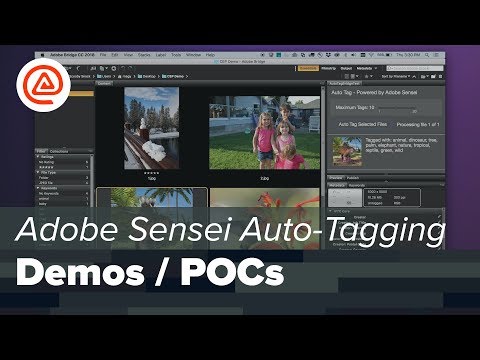- Home
- Lightroom Classic
- Discussions
- Re: A.I. Auto-Tagging with Adobe Sensei ?
- Re: A.I. Auto-Tagging with Adobe Sensei ?
Copy link to clipboard
Copied
Hello and sorry for my english level,
Wich product of Adobe can auto-tagging pictures/photos with the help of A.I. ( Adobe Sensei ) exactly like in this almost 3 years old demo: https://www.youtube.com/watch?v=ytv6t6Dhwso
I want something who work exactly like at: 01:50" and at: 05:00" in the video above.
With my research it looks like none of the actuals Adobe Lr, LrC or Br implement an Auto-Tagging tool who work like this.
Can u confirm me it or disprove it ? ( else wich ones )
Thanks by advance...
 1 Correct answer
1 Correct answer
I think you're right, there is no Adobe product that works like the demo. The cloud version of Lightroom does use the Sensei tagging behind the scenes -- when you search for a photo, you're searching the hidden Sensei tags. But you can't actually see those tags. I just checked (yet again) the APIs that expose Creative Cloud services to developers, and it appears that Adobe never released the Sensei APIs either for others to build such a tool.
For Lightroom Classic, you could use the Any Vision plugin
...Copy link to clipboard
Copied
This currently only happens in Lightroom Desktop, which is the cloud version of Lightroom. Unfortunately the tags it adds to your images are not user viewable. You can only use these tags in searches. The plugin for bridge they show off in this video is not available to anybody outside Adobe yet. It would be super useful to have this in Lightroom Classic but I highly doubt we would ever see that happen.
Copy link to clipboard
Copied
I think you're right, there is no Adobe product that works like the demo. The cloud version of Lightroom does use the Sensei tagging behind the scenes -- when you search for a photo, you're searching the hidden Sensei tags. But you can't actually see those tags. I just checked (yet again) the APIs that expose Creative Cloud services to developers, and it appears that Adobe never released the Sensei APIs either for others to build such a tool.
For Lightroom Classic, you could use the Any Vision plugin to add AI-generated tags to your photos, optionally adding them as keywords. Any Vision uses the Google AI services, which powers Google image search. The Any Vision web page also lists a number of other AI-tagging services that work with Lightroom Classic.
[Use the blue reply button under the first post to ensure replies sort properly.]
Copy link to clipboard
Copied
A big thanks for your answer who looks very complete!
So, to sum up there is actually no Adobe tools who make this job and the only way to do this is to use an external service via a plug-in in the Lightroom Classic.
Thank you again for this great answer!
Regards,
Copy link to clipboard
Copied
Hi everyone,
is there an update about doing that on Lightroom , cloud version ?
Thanks for the answer !
Copy link to clipboard
Copied
"is there an update about doing that on Lightroom , cloud version ?"
What's posted above is still current.
Copy link to clipboard
Copied
I just tried to install the Any Vision plugin, and neither LR or LRC even recognise theres a plugin available. Astounding that with AI, Adobe hasnt created an Auto keyword tagger. But then it did build PS to remove them all when you save anyway, so mayby Adobe doesnt think keywords are of use to photographers (even if Bridge relies on them)!!
Copy link to clipboard
Copied
@Etrephotography: "I just tried to install the Any Vision plugin, and neither LR or LRC even recognise theres a plugin available."
Lightroom doesn't support plugins, only Lightroom Classic. Send me an email to my support address and I can help you get the plugin installed in Lightroom Classic quickly.
Find more inspiration, events, and resources on the new Adobe Community
Explore Now