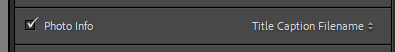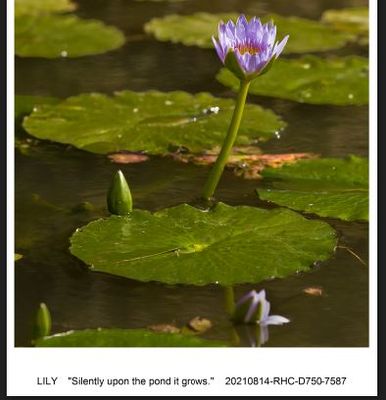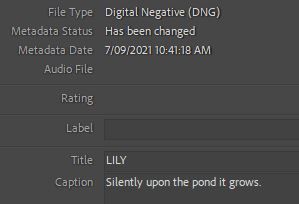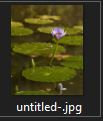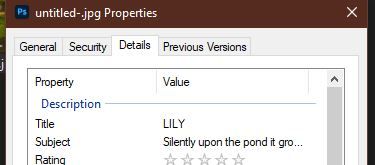Copy link to clipboard
Copied
I need to add captions to images showing my contact info, the source or origin of the image and the URL where downloaded document was found. Many of these are downloaded images of text documents. I want to keep the originals caption free and just export a jpg of the image with the caption. Is this possible within LR? Or, is there a plug-in that will do the job?
 1 Correct answer
1 Correct answer
@ek_wyk wrote:
I need to add captions to images showing my contact info, the source or origin of the image and the URL where downloaded document was found. Many of these are downloaded images of text documents. I want to keep the originals caption free and just export a jpg of the image with the caption. Is this possible within LR? Or, is there a plug-in that will do the job?
No, there is no option to add these things on export. I have no idea if there is a plugin that can do that, but I do
Copy link to clipboard
Copied
Your export from Lightroom Classic (you said Lightroom but I assume you meant Lightroom Classic) can have as much or as little user-provided metadata as you would like. In the Metadata section of the export dialog box, you can select how much metadata to include in the exported file. (If you are talking about Lightroom and not Lightroom Classic, then the answer is "I don't know" and you are in the wrong forum)
Copy link to clipboard
Copied
@ek_wyk wrote:
I need to add captions to images showing my contact info, the source or origin of the image and the URL where downloaded document was found. Many of these are downloaded images of text documents. I want to keep the originals caption free and just export a jpg of the image with the caption. Is this possible within LR? Or, is there a plug-in that will do the job?
No, there is no option to add these things on export. I have no idea if there is a plugin that can do that, but I doubt it because it's an unusual request. Most people would simply add this info to the original in the catalog, and then include these metadata in the exported image.
Copy link to clipboard
Copied
If I suspect what you are after-
1) You can PRINT an image to a FILE and add metadata using a 'Photo Info' preset (that you design)
or
2) A Plugin called "Mogrify" has possibilities of adding metadata 'tokens' to an image in the Export dialog-
Copy link to clipboard
Copied
Thanks, Rob. You got me on the right track and I figured out how to work with cell size and editing Photo Info in the Print Module to get what I want. However, I'd really like for my caption remain with the image in the Library as part of processing so that I can export it out to other folders and to share with others. Thus leaving the original unchanged without the caption. I'm guessing you are going to tell me that can't be done??? I can print to a pdf with my mac, but I really need it to stay a jpg (which is what I need). I'm trying to avoid having two files in my filing system: the original without caption and the one with caption. I want the original to stay in my LR catalog and the captioned one in my computer filing system. Thanks again, at least I got the caption on the image!
Copy link to clipboard
Copied
"I'd really like for my caption remain with the image in the Library as part of processing"
Well it does- Any caption you give in LrC is stored in the Catalog, and only the catalog, unless-.
For a raw file: If you save metadata [Ctrl+S] the metadata will be written to a sidecar file on the disk. (eg. CR3+XMP) (The exception is DNG files)
For an RGB file (JPG) (or a DNG): If you save metadata [Ctrl+S] the metadata will be written into the JPG (or DNG) file.
If you only shoot JPG, then Caption metadata added in the Library will be written to JPGs if you save metadata to files. (that can be an automatic preference option.)
An Export from a raw original out to a JPG will include the Caption metadata within the JPG- if you allow all metadata in the Export dialog.
Example: My images- the original raw (DNG) and the Exported JPG-
Even Windows 'Properties' viewer will show the Caption metadata (as "Subject" ) written to an exported JPG-
Copy link to clipboard
Copied
I too have a need to add "caption" info to images in Lightroom albums. (not in lightroom classic). I photo-document birds and have tried to create LR albums to share with fellow birders. I need to put a caption with the birds name to help those unfamiliar with the names. However, I have not found a way to caption the photos. This seems like a very basic thing. I have to export the photos, import them into a Wordpress post where wordpress allows me to caption or change the file name of the photo. If Lightroom could do this simple task, I would not have to create seperate website posts to share the bird photos with their names, I could just do it with an album in Lightroom. I'm a bit surprised that Lightroom cannot do this. Even landscape shots I share cannot be labeled/captioned with where they were shot. It makes the albums function unusable for my purposes. Maybe I'm missing something simple?
Get ready! An upgraded Adobe Community experience is coming in January.
Learn more