- Home
- Lightroom Classic
- Discussions
- Re: Adding text to an image in Lightroom 6
- Re: Adding text to an image in Lightroom 6
Copy link to clipboard
Copied
Is there any way to add text to/over an image in lightroom? I see you can do it in slideshow. If that is the only way, can you then take 1 image from slidshow and put it in your library with text on it? From old forum q's it looks like you can do it in print module to prints?
Thanks
 1 Correct answer
1 Correct answer
If the aim is to watermark your pictures, you can do that during export.
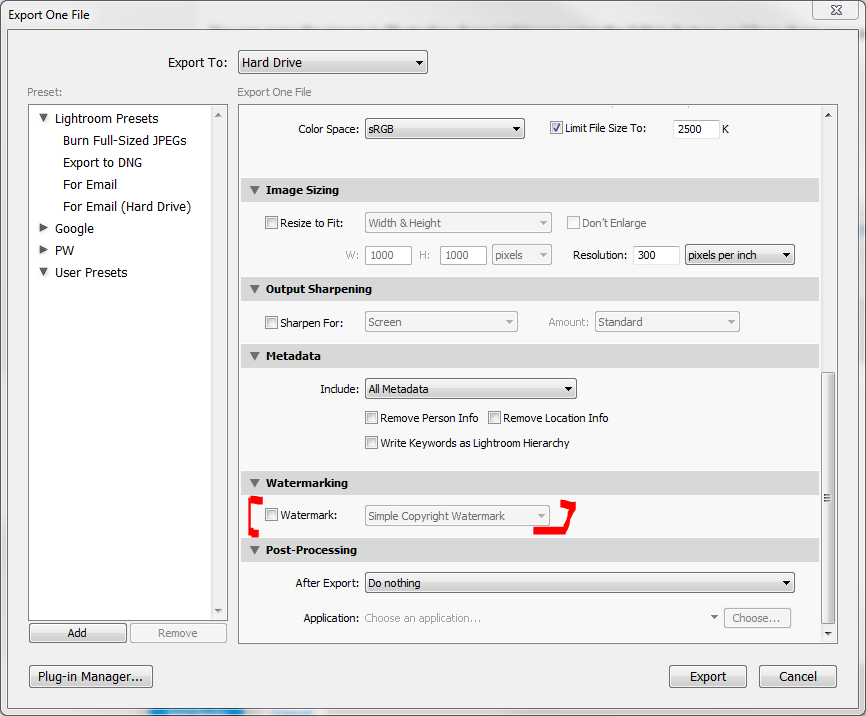
Watermarks can be created using different looks. They are quite flexible, if your text is always the same. You can even define an image as watermark.
Copy link to clipboard
Copied
Hi thomasp,
You can open the image in Photoshop from Lightroom using the Edit In feature and from there you can add the text on the image using the text tool, save it and you will see that image in Lightroom as PSD Or tiff.
Refer: Lightroom to Photoshop | Adobe Photoshop CC tutorials
Regards,
Mohit
Copy link to clipboard
Copied
Mohit. In reply to using Photoshop to add text to a picture from Light room. Obviously this means you have to have photo shop also purchased and installed?
tp
Copy link to clipboard
Copied
Yes! That means that you need access to Photoshop. Currently you can get Photoshop with the Photographer's plan (LR+PS) for 10$ or €/month.
If however you do not want or have Photoshop (as you have a perpetual license of LR6), you can use Gimp or any other third party picture editor. Adding text is not really a function where you need a full blown Photoshop. You can also use GIMP or PS to create a watermark picture for use as of my answer.
Copy link to clipboard
Copied
If the aim is to watermark your pictures, you can do that during export.
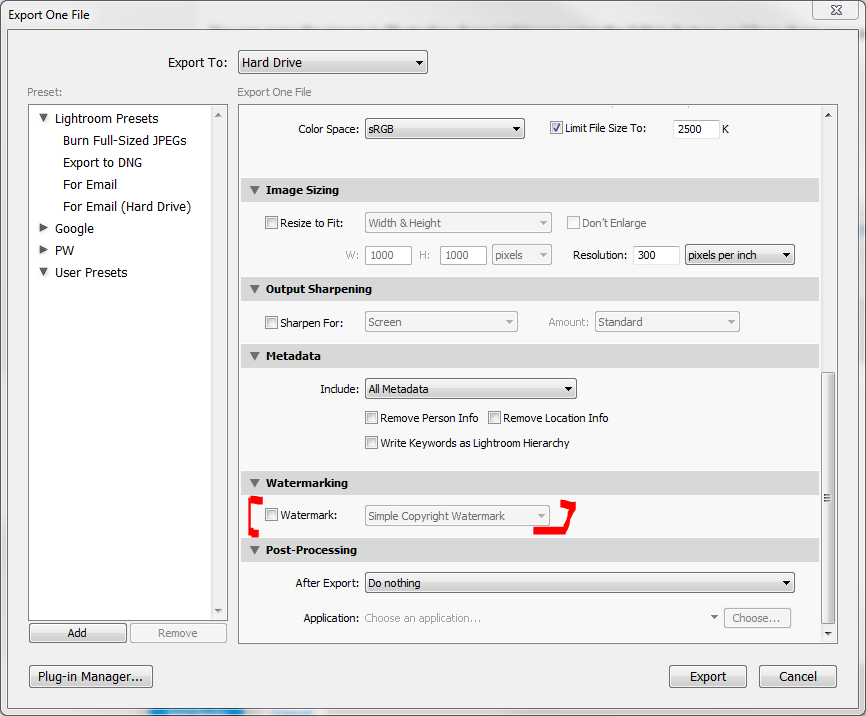
Watermarks can be created using different looks. They are quite flexible, if your text is always the same. You can even define an image as watermark.
Copy link to clipboard
Copied
Abambo, is there a way to add a watermark freely without using the preset anchor points?
I completely understand how the watermarking options function during the exporting process, but they really limit you to where you can place a watermark (Angle and orientation of watermarks are limited to 90 degree rotations and the preset anchors). In short, is there an option to just “drag and drop” the desired watermark anywhere on the image?
Any input would be greatly appreciated
Copy link to clipboard
Copied
No, there is no "on the demand" watermark option. You may, however define different watermark options and choose one for a particular image.
On the other hand you could define an image as watermark where you use the fill option.
Any further customized placement would ask for Photoshop or similar (Gimp as a free option).
Copy link to clipboard
Copied
Thanks for your input Abambo, I’ll give that a try!
Get ready! An upgraded Adobe Community experience is coming in January.
Learn more
