- Home
- Lightroom Classic
- Discussions
- Re: Adjustment Brush has stopped working
- Re: Adjustment Brush has stopped working
Adjustment Brush has stopped working
Copy link to clipboard
Copied
Hi there is anyone else having issues in LR CC Classic with the adjustment brush?
Today for some unknown reason my adjustment brush is not working at all. I use this feature all the time and its annoying I cannot contact anyone from Adobe by phone or chat. This forum is their answer to me trying to solve the issue myself. I have only just upgraded from LR 5.7 and I am now regretting it.
If anyone can help would be eternally grateful.
Copy link to clipboard
Copied
Can you Copy&Paste the top 10 lines from the Lightroom Menu: Help>System Info...
Is the Brush Size set to 10 or higher?
Do you have the Brush Flow and Density at 100?
What "Effect" settings have you made for the Brush?
Copy link to clipboard
Copied
Lightroom Classic version: 7.5 [ 1186149 ]
License: Creative Cloud
Language setting: en-AU
Operating system: Mac OS 10
Version: 10.14.0 [18A391]
Application architecture: x64
Logical processor count: 4
Processor speed: 3.5 GHz
Built-in memory: 8,192.0 MB
Real memory available to Lightroom: 8,192.0 MB
Flow & Density set to 100%.
Brush size above 10.
Highlight adjustment brush effect.
Copy link to clipboard
Copied
And what are you expecting to see with the Highlight slider? (You will only be affecting highlights in the image)
Are you darkening or lightening highlights, and to what extent +100 -100 ? Any effect will be extremely minimal with a 'small' slider adjustment!
Copy link to clipboard
Copied
Well obviously I am adjusting the highlights in my image, hence using the adjustment brush as I only want to effect a certain area of the image. I am not a novice and know how to use the adjustment brush, I know how much effects and does not effect using the sliders. Like I said in the original post, the adjustment brush is not working for any slider on any image, be it exposure, highlights, shadows etc etc etc.
If you know how to fix the issue that would be good, please don't be so condescending.
Copy link to clipboard
Copied
Sorry if I came over that way, but to answer your first question "is anyone else having issues"- not me.
And "my adjustment brush is not working at all" does not tell me anything about your system or settings to help arrive at an answer.
"I am not a novice" -and I did not know that.
Perhaps another 'user' has a suggestion for you.
Copy link to clipboard
Copied
I have posted my settings in the first post, and I apologise for not being clear, I just thought that saying my adjustment brush not working would have sufficed. Sorry to sound rude but its an adjustment brush and it does not work, as in it does not adjust, in any effect which is what it was designed to do. However in LR CC I have just tried using the brush on the same image, and it worked fine. So I would suggest its an issue with LR Classic.
Copy link to clipboard
Copied
Have you checked the Density and Flow settings? If you have set one of these very low by mistake, the brush will hardly work. If you have set one of them to zero, it won’t work at all.
Copy link to clipboard
Copied
Hi Johan, yes both are set at 100. The problem now seems to have resolved itself. I closed LR and restarted my computer. Came back an hour later at it was working. Its got me beat!
Copy link to clipboard
Copied
My adjustment brush doesn't work either. I checked everything you listed in your reply to the original person who submitted the question, but nothing I try has helped. It used to work great and was a vital tool for me since I haven't been able to grasp Photoshop and layers, etc. I really need it back. I have the 4.4 version of this program.
Copy link to clipboard
Copied
My adjustment brush doesn't work
I have the 4.4 version of this program.
So this much I know!
But-
What is your Operating System, and the Version Number?
How are all the sliders set in the Brush Panel? A screen-clip would be helpful.
Do you see all the sliders for Exposure/Brightness, etc in the Brush Panel?
Are you talking about the Local Adjustment Brush or the Spot Healing Brush?
Does your brush cursor appear as a circle on the image?
Do you see the Overlay mask when you 'Brush' on the image? (toggle on/off with
How is the Switch set to toggle Brush adjustments on/off ?
Copy link to clipboard
Copied
@deano_thfc, I feel your frustration. I upgraded recently and felt like the brush tool become inoperable. Like you, I had a few years of experience with the brush tool, and was feeling handcuffed and dumb. (Had I forgotten how to use the tool all of a sudden?).
Well, here's what I figured out, after triple checking the other tools like Graduated Filter against the Brush Tool:
The key (for me) was in the tiny little triangle next to the brush tool which somehow had collapsed and hidden all the options.
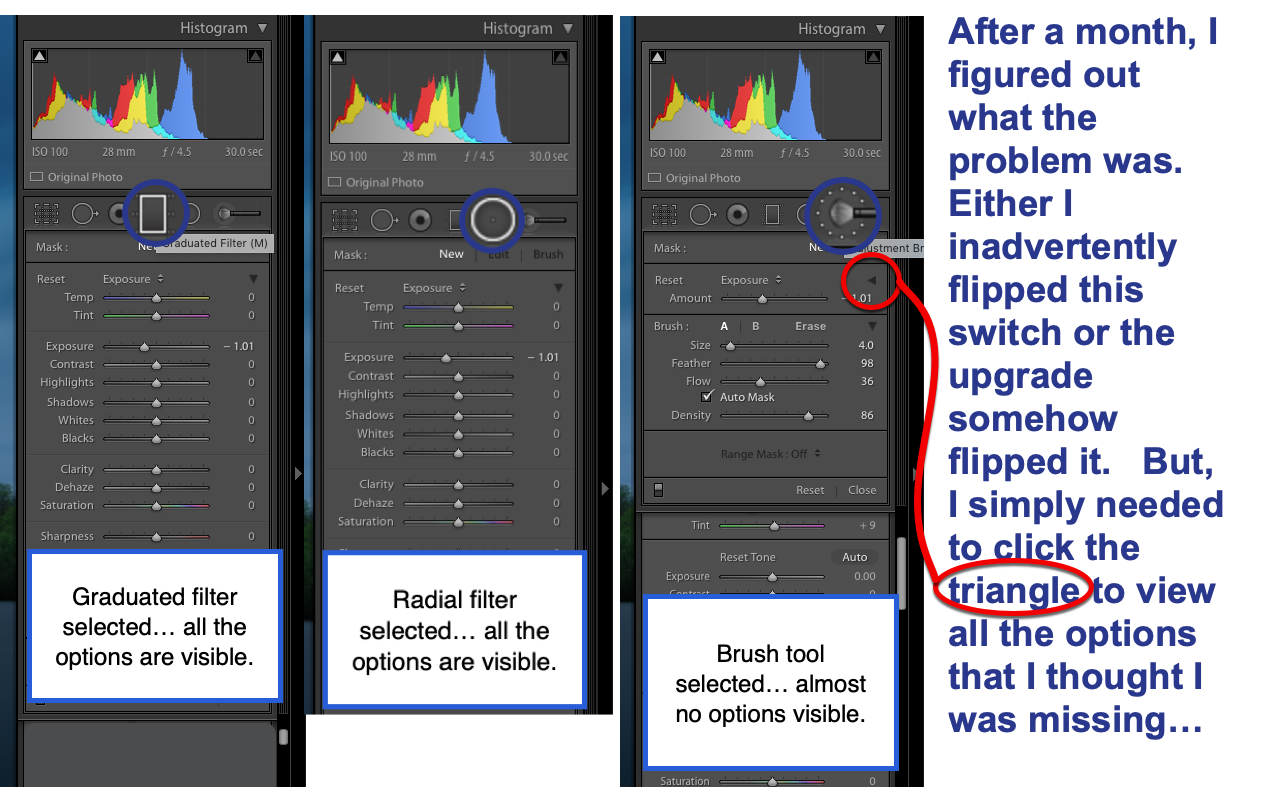
Copy link to clipboard
Copied
Thank you so much! I have been struggling with this for months. I never would have seen that triangle without you pointing it out.
Copy link to clipboard
Copied
This solved my issue as well!! THANK YOU!
Copy link to clipboard
Copied
I just updated to Lightroom Classic 9.2 and the Adjustment Brush is missing Feathering Slider and Masking options - very annoying, I wonder what else isn't working!
Copy link to clipboard
Copied
Working for me with v9.2.
Can you activate the brush and post a screen-clip of your entire Brush panel?
Do you need to scroll down? (because of small screen size)
"Masking"? - The 'Range Mask' option will not be available until you have brushed on the image.
Copy link to clipboard
Copied
Solution is probably in the posting immediatly before yours.
Copy link to clipboard
Copied
Just had the same problem. Was working yesterday, not today. I closed the program, then rebooted the computer. It now works fine.
Find more inspiration, events, and resources on the new Adobe Community
Explore Now
