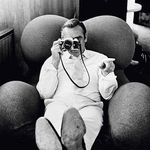- Home
- Lightroom Classic
- Discussions
- After removing Photoshop Beta I can't switch from ...
- After removing Photoshop Beta I can't switch from ...
After removing Photoshop Beta I can't switch from lightroom to Photoshop
Copy link to clipboard
Copied
I removed Photoshop Beta, now I can't choose Photoshop if I want to switch from Lightroom classic to Photoshop for editing. I have al lot of plugins and configurations, how can I direct lightroom to the right verion of photoshop wiithout re-installing one of them. I have up to date versions of Photoshop and Lightroom classic
Copy link to clipboard
Copied
Uninstalling and reinstalling Lightroom Classic should solve this. There is no reason not to want to do this because it is easy. Check the 'keep preferences' option in the uninstall dialog. Your catalog will not be affected anyway.
Copy link to clipboard
Copied
Thnx for the reply Johan, I didn't knwo about keeping preferences. uninstalling and reinstalling didn't work however. I stll can't choose Photoshop (grayed out).
Copy link to clipboard
Copied
What do you mean it's greyed out? Your original screenshot shows that Photoshop is simply not shown in the external editor preferences. Is that still the case or is it listed now? If you mean that Photoshop is listed in the preferences, but you can't send an image to Photoshop because the 'Edit in Photoshop' menu is greyed out, then the problem is most likely that your image is missing. Maybe you have a smart preview so you can edit it in Lightroom, but you cannot send a smart preview to Photoshop. You must have the original available.
Copy link to clipboard
Copied
I had the same issue after uninstalling Beta photoshop, because I had unresolvable issues with it. I googled the problem with Edit in Photoshop greyed out and it is a registry edit that is needed to fix it. Now I can select it, but the file never opens in Photoshop. 😞
Copy link to clipboard
Copied
Here is the fix (from Adobe): https://helpx.adobe.com/lightroom-classic/kb/edit-photoshop-command-missing-photoshop.html
Copy link to clipboard
Copied
This does not work
Copy link to clipboard
Copied
This worked for me
Copy link to clipboard
Copied
Worked perfectly. Thanks
Copy link to clipboard
Copied
Real trick was to uninstall an re install PS. it worked...thnx.
Copy link to clipboard
Copied
The real real trick is for Adobe to write software that's not so buggy.
Copy link to clipboard
Copied
Feel free to show them how - it's obviously an easy ask...
Copy link to clipboard
Copied
The real real trick is for Adobe to write software that's not so buggy.
By @Seaniedee
There seems to be strong opinions about how software should be developed, by people (AFAIK) having no experience developing software.
Copy link to clipboard
Copied
I have experience in software design and development. And I'd be shamed if my software caused the kinds of problems OUTSIDE of Adobe the way theirs does. I would apologise and I would fix it. Adobe is doing neither. The company is great with the powerful software designs, but it slows everything else on my computer down even though I have a pretty good computer with 64GB of RAM. I would like to be able to stream something on my computer while working in Lightroom. I don't think that's a big ask. I get the impression that Adobe fans don't like their idols criticised at all. The company has flaws and I hope nobody faints from hearing that.
Copy link to clipboard
Copied
You may have to reset the LR preferences if you can't select anything from the Photoshop-version dropdown.
Try resetting your Lightroom preferences:
https://helpx.adobe.com/lightroom-classic/help/setting-preferences-lightroom.html
Also see: https://community.adobe.com/t5/lightroom-classic-discussions/important-steps-for-manually-resetting-...
Quit Lightroom Classic.
macOS: Press and hold the Shift + Option keys.
Windows: Press and hold the Shift + Alt keys.
While holding down the keys, launch Lightroom Classic.
When asked, select "Yes".
Copy link to clipboard
Copied
thnx....re installing PS worked....