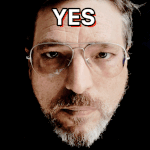- Home
- Lightroom Classic
- Discussions
- Re: AI masks needs to be updated all the time
- Re: AI masks needs to be updated all the time
Copy link to clipboard
Copied
Everytime I edit new pictures with AI masks, previous pictures with AI mask needs to be update all the time.
Even with update AI settings. after a while. It needs to be updated again.
LR Classic Version 12.2
Windows 10 22H2
[moved from bugs to discussions - Mod.]
 1 Correct answer
1 Correct answer
It is. But I've noticed it is read-only file. Is it supposed to be that?
By @PhakornS
No, that doesn't make sense, because that means Lightroom can't save any changes in it (which would explain what you see). Maybe you should delete it completely, so Lightroom can rebuild it when you update all masks one more time.
Copy link to clipboard
Copied
So not in Dropbox, OneDrive, iCloud, pCloud, or any other service that has a folder available on the machine to drag to? Just a regular folder on the drive.
What I'd try is renaming the lrcat-data file to make it look like it's deleted, then I'd restart Lightroom. It will have to regenerate the masks again, but hopefully just the once.
Copy link to clipboard
Copied
This worked for me.
Copy link to clipboard
Copied
Jordan, what worked for you? There are hundreds of posts here and it is not clear on what you are referring to.
Copy link to clipboard
Copied
i have this same frustraiting problem, have you figured out the solution for having to always click update ai settings??
Copy link to clipboard
Copied
Copy link to clipboard
Copied
nevermind, found it. but still would really like to make this STOP HAPPENING!
Copy link to clipboard
Copied
How are you batch updating?
Copy link to clipboard
Copied
Same this happening to me since forever. I use my files on my external hard drive, so no iCloud, Dropbox, anything. I have updated Lightroom, but it's still happening. Has someone found the issue??
Copy link to clipboard
Copied
I'd like to know too becuase this is adding 4 hours of extra refreshing to my editing time!
Copy link to clipboard
Copied
Does anyone have updated solutions to this. Deleting the .lrcat-data file and letting Lr rebuild is only a one time solution. It keeps happening and I have to do it each time I use Lr. Lr rebuilds the file as read only and do not have an option to change it. Does anyone know how to permanently fix this problem? Thanks so much.
Copy link to clipboard
Copied
I am also having this issue. It's very frustrating!! Any answers anyone?
Copy link to clipboard
Copied
You both need to tell us more, especially what computer (Windows/Mac) and what version numbers you use. Also tell us what you already tried. Do you know how to check permissions of a file or folder? Do you know how to change them if they are wrong? How can you expect us to provide any help if we don't even know what computer you use?
Copy link to clipboard
Copied
Better question, how can we be expected to know what information is needed to solve a bug problem? I don't automatically know (or even how to provide) detailed information from a PC. I posted that I use a PC last weekend and was informed that you only use Mac and cannot help me.
In my case, I am running Windows 10 and the specs grossly exceed the minimum requirements for Lr. I am running the latest Lr version as well. My lrcat-data file is read only but so are all the other Lr files. It will not allow me to change its status to anything else. I have tried all solutions in this posting (delete the lrcat-data file, etc.) Those solutions only provide one time relief. After I work on my catalog elsewhere and bring it back home, same problem. The only solution is very time I run Lr, I have to update all AI settings which takes a lot of time. While I understand the majority of people do not have this problem, it is still a bug that needs to be fixed so all users have a pleasant experience.
Copy link to clipboard
Copied
Better question, how can we be expected to know what information is needed to solve a bug problem? I don't automatically know (or even how to provide) detailed information from a PC. I posted that I use a PC last weekend and was informed that you only use Mac and cannot help me.
By @brianbhood
That is exactly why it is important to know this information. I am not the only person here who might be able to help you, so knowing that I may not be the one who is going to help you solve this, could trigger some Windows experts to jump in. BTW, I do not see my answer in this thread, so I assume that was in another thread. Sorry, but I do not remember all the names of all the people I have communicated with in these forums.
In my case, I am running Windows 10 and the specs grossly exceed the minimum requirements for Lr. I am running the latest Lr version as well. My lrcat-data file is read only but so are all the other Lr files. It will not allow me to change its status to anything else.
By @brianbhood
I doubt that all Lightroom files are read-only, because if the catalog is read only them Lightroom will refuse to run because it won't be able to store any edits or anything else. Anyway, this may be important information for a Windows expert who wants to join in, because it could indicate that Lightroom itself is running under the wrong permissions. I hope somebody does jump in and can help you with this.
Copy link to clipboard
Copied
Thank you, sir. I appreciate you trying to help. And you are correct, the actual catalog file is not read only. However, all the others with "data" in the extension is read only. I misspoke on that.
I did read somewhere that using the catalog on my laptop at work and bringing it back to my home PC can cause the issue but I don't know how or why. If I only use my PC at home, it seems to work better.
Copy link to clipboard
Copied
Better question, how can we be expected to know what information is needed to solve a bug problem? I don't automatically know (or even how to provide) detailed information from a PC. I posted that I use a PC last weekend and was informed that you only use Mac and cannot help me.
In my case, I am running Windows 10 and the specs grossly exceed the minimum requirements for Lr. I am running the latest Lr version as well. My lrcat-data file is read only but so are all the other Lr files. It will not allow me to change its status to anything else. I have tried all solutions in this posting (delete the lrcat-data file, etc.) Those solutions only provide one time relief. After I work on my catalog elsewhere and bring it back home, same problem. The only solution is very time I run Lr, I have to update all AI settings which takes a lot of time. While I understand the majority of people do not have this problem, it is still a bug that needs to be fixed so all users have a pleasant experience.
By @brianbhood
You may be not looking deep enough into that file security. For the file in question, for that matter perhaps a folder in question, bring up the properties, click on Security, click on Advanced. Sample below:
Is your issue lack of rights for System? Not sure about authenticated users.
Copy link to clipboard
Copied
My security looks just like the photo you provided. Thanks for the photo. As they say, a picture is worth a thousand words.
Copy link to clipboard
Copied
I work on a MacOS Sonoma 14 and am experiencing the same issue with AI masks. I have been using them all this year and have had no issues until 3 weeks ago when each individual image with AI masks needs to be updated EVERY time I leave the image and return to it, making it impossible to even export the images with the masks and deliver them to my clients!! I have been on live chat with adobe twice who shared my screen when assured me the problem was solved, sure enough, after deleting ALL masks (from 140 images!) and reapplying, they held for a few hours, then went back to needing updating. Surely this must be an issue that adobe needs to fix?
Copy link to clipboard
Copied
The problem with issues like these is that very few people experience them. That makes it unlikely the this is something that Adobe can fix, and much more likely that this is something on your computer that you need to fix. I understand that this is of no help, but thinking that Adobe can fix all issues that you can have with their products and waiting for them to do so is unrealistic.
Copy link to clipboard
Copied
Adobe is providing the product that is unuseable. THEY should provide the support and procedures to fix it even if it is a local PC issue. Therein lies the problem. Few people have the problem apparently and for those of us who do, Adobe provides no help to adjust PC settings and no one on the forums seems to know either. Internet searches are useless as well. That renders Lr unuseable and I contend its Adobe's product and it should work for ALL, not just most. They should have procedures to fix the problem.
Obviously I'm not an Adobe fan from the rental program to the horrible customer service. If there was a viable alternative, I would gladly have taken that path years ago.
Copy link to clipboard
Copied
Update:
I just spent 1 hour and 20 minutes on the phone with Adobe who I allowed to
share my screen, they went through EVERYTHING and confirmed that everything
is good with my MacOS and concluded that they have absolutely no idea why
this is happening. I am now waiting to supposedly hear back from a
supervisor. Oh, they also said that they have been receiving MANY calls
with the same issue, so it appears that it is affecting a lot of users.
--
<removed for privacy>
Copy link to clipboard
Copied
Lisascontrasphotography, thank you for taking the time to do that. It is beneficial to all of us. I have also reached out to Adobe with minimal success. I think this is a wider spread problem than is portrayed in the forums. The more people to contact Adobe, the better. Even if it only affects a small percentage of users, it still needs to be resolved even if it is simply procedures on how/what to change in the settings on our PC's or Macs. If many people have called, hopefully they will develop a solution to this bug and push and update to fix it. Thanks again for your help to all of us with this problem.
Copy link to clipboard
Copied
What is their customer service phone number? I've had this issue for months now and have to download each photo after finalizing their masks. Recently I changed their folder info to read and write and the "update" button has decreased the amount of times it pops up. Progress!
Copy link to clipboard
Copied
Yes, mine sometimes hold for long enough for me to export, nevertheless, upon revisiting the files in LrC they are always back to AI masks need updating nightmare! Please do call them, they need to be hounded if they are going to take this seriously! This is the number I used: 800 833 6687, but you can also go to the adobe website and click on "contact us" do it by phone though, the live chat is super frustrating!
Copy link to clipboard
Copied
I have done the same twice with nothing fixed.
Find more inspiration, events, and resources on the new Adobe Community
Explore Now