- Home
- Lightroom Classic
- Discussions
- All my previews have disappeared after upgrading t...
- All my previews have disappeared after upgrading t...
Copy link to clipboard
Copied
I have an iMac and a Macbook Pro.
I've just upgraded from Lightroom CC (2015) to Lightoom Classic CC. Seemed to work fine. My catalog is on an external hard drive. I've then plugged this drive onto my Macbook Pro because I need to work on my laptop.
For some reason, I'm not given the option to download the new version of Lightroom Classic CC on that laptop (WHY??). And when the previous version of Lightroom that was already installed on my laptop, the catalog loads, but none of the previews are visible. Is there a way to revert to the old catalog previews until this matter is resolved?
 1 Correct answer
1 Correct answer
What OS is on the laptop? El Capitan is the minimum.
Copy link to clipboard
Copied
Hi andreaudet82,
Could you please provide us a screenshot of the same of what it looks like? Send me a PM if you want.
Thanks,
Akash
Copy link to clipboard
Copied
Akash Sharm, Any way to revert my catalog back to the old version of it? I absolutely need this catalog to work on both computers ASAP.
Copy link to clipboard
Copied
On the iMac go to the Apps tab in Creative Cloud desktop. Scroll to Lr classic and it should be possible to click the pull-down menu to the right of the Open button. Older versions should be available.
Your old catalog should still be on your external drive.
Copy link to clipboard
Copied
That is not working. It keeps telling me that "the catalog is too new to use in this version of Lightroom".
I've even tried using a backup from Oct 4 and reinstalling Lightroom 5, and it still tells me that this Oct 4 backup is too new for Lightroom 5... makes no sense at all.
I regret upgrading.
Copy link to clipboard
Copied
What version of LR CC 2015 is installed? Go to help >> System info.
Copy link to clipboard
Copied
I just realized that I had re-downloaded Lightroom 2015 while I could have re-downloaded Lightroom CC 2016. So I uninstalled the 2015 version (since all my recently backed up catalogs were too new for that version of LR) and downloaded LR CC 2016.
Now, this is what my library looks like... total mess.
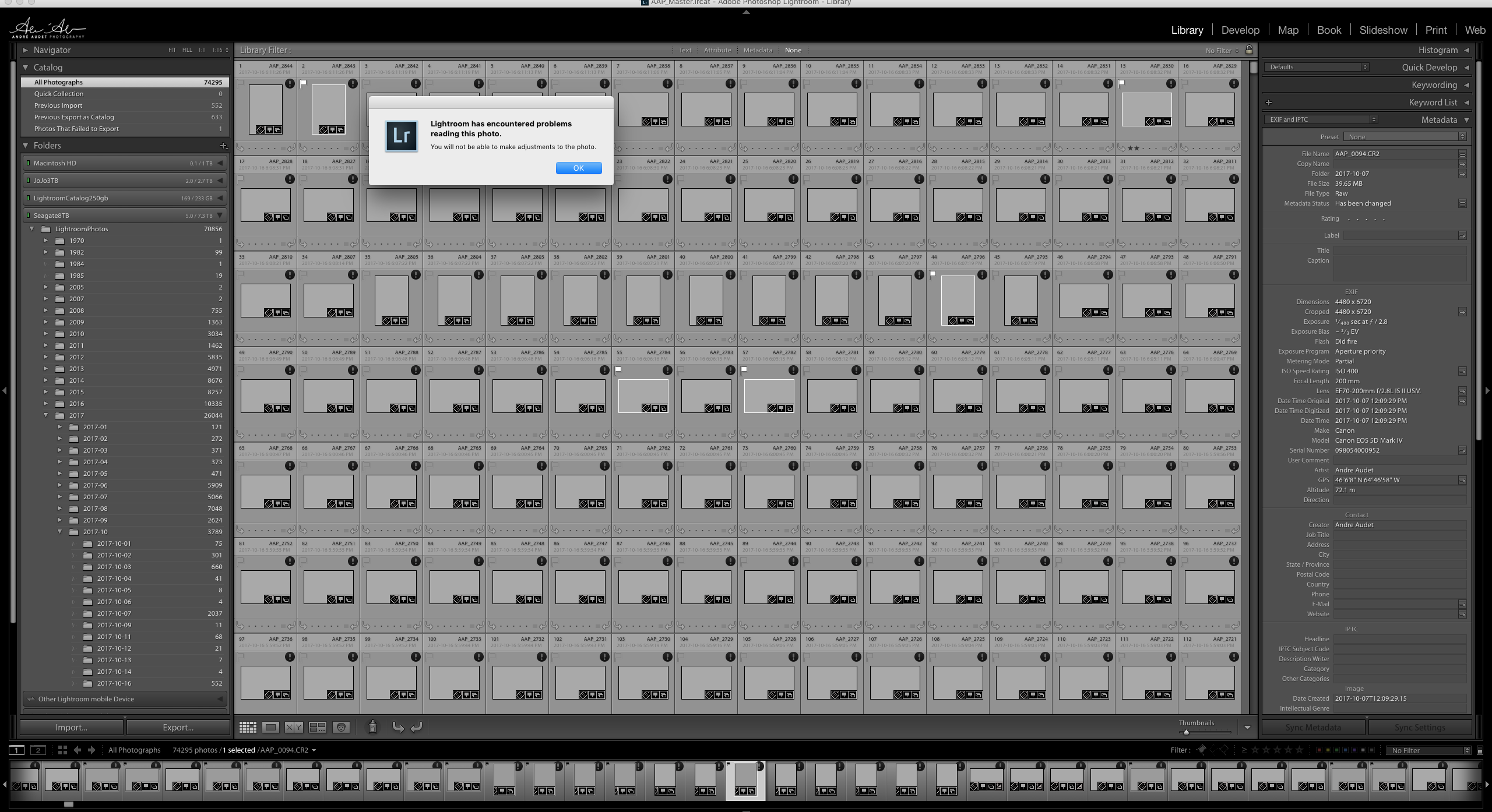
Copy link to clipboard
Copied
What happens if you go to the menu:
File >> Open recent
Are other catalogs listed for selection?
Copy link to clipboard
Copied
I've figured out that when I installed Lightroom CC 2016, it didn't install it with all its updates... so I installed the updates and now it seems to work.
Looks like I'm back to where I was this morning, using LR CC 2016 and my catalog seems to be fine.
However, I'm STILL trying to find the system requirements for Lightroom Classic CC. If anyone could point me to the right direction, I would appreciate it.
Copy link to clipboard
Copied
Copy link to clipboard
Copied
What OS is on the laptop? El Capitan is the minimum.
Copy link to clipboard
Copied
I saw that as you were writing that...
I have Yosemite.
Need to upgrade.
Thank you all!
Copy link to clipboard
Copied
I had to update a machine for it, so totally get it.
Copy link to clipboard
Copied
Could you please take a look at this article Lightroom error on preview cache or displays gray thumbnails and let us know if that helps? Thanks, ^AK

Copy link to clipboard
Copied
andreaudet82 wrote
I have an iMac and a Macbook Pro.
...
For some reason, I'm not given the option to download the new version of Lightroom Classic CC on that laptop (WHY??)....
Are you logged into CC on the MacBook Pro?
When opening the catalog in the new Lightroom Classic CC, it was converted to some sort
of new format, so older version likely won't be able to read them properly.
The naming to "Classic" instead of something like "Pro" or "Desktop" makes me wonder if
this form of Lightroom will be around much longer.
Copy link to clipboard
Copied
Yes, I am logged in. I'm getting a message that my laptop does not meet the requirements for Lightroom Classic CC. It's only 3 years old, would be very disappointed if Adobe had released a software that a 3 year old macbook pro could not handle.
Copy link to clipboard
Copied
If you don’t see Lr Classic, click on the three dots (top-right) in the Apps tab of Creative Cloud on your laptop and select “check for updates” and everything new being launched at Adobe Max today in Las Vegas should appear including Lr Classic. When you first launch Lr Classic your present catalog will be upgraded.
Copy link to clipboard
Copied
Just adding to my original post. I've tried to download Lightroom Classic CC on my laptop manually (by finding the download link on Adobe's website). It says my laptop does not meet the system requirements for Adobe Lightroom Classic CC.
My laptop is a Mid 2014 MacBook Pro, with 8GB of RAM, same year as my iMac, which had no problem installing the light Lightroom Classic.
Is Adobe really developing software that a just 3 year old computer cannot handle????????
The error given when trying to download the software is "This computer does not meet the minimum requirements for Lightroom Classic CC. Please refer to the system requirements in the Help documentation for a full list of hardware and software requirements for Lightroom Classic CC."
Why doesn't this error message provide a link to that documentation? I've been wasting lots of time trying to find this information on the Adobe website, wanting to know what the actual requirements are... no where to be found.
I'm not one to crap on software companies when they release new versions of their products, but this right now is very frustrating.
Copy link to clipboard
Copied
andreaudet82 wrote
Is Adobe really developing software that a just 3 year old computer cannot handle????????
This is a question you should more likely ask Apple. My more then 5 years old Windows PC is still able running the latest Windows OS. My Windows 7 PC is still able to handle the latest Adobe software.



