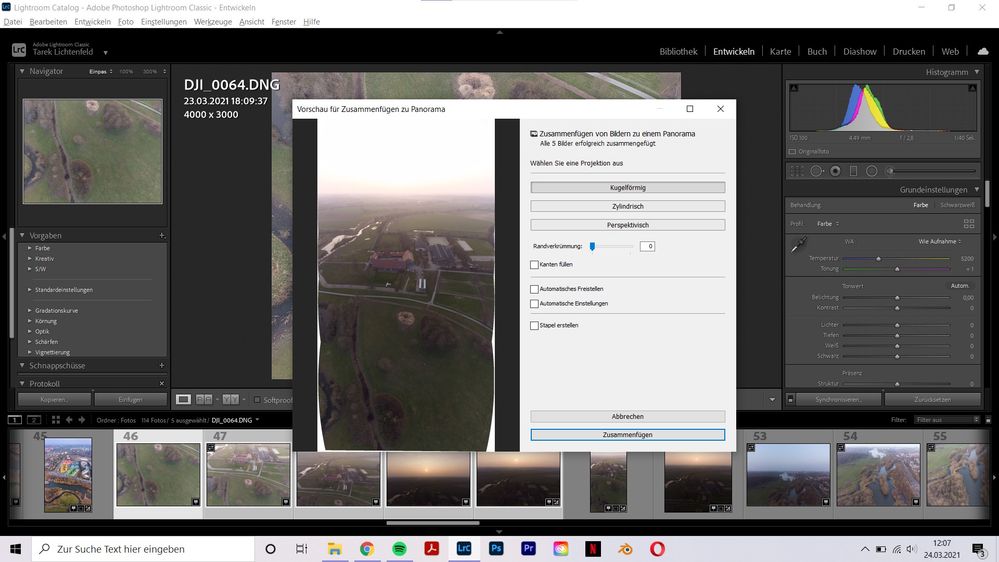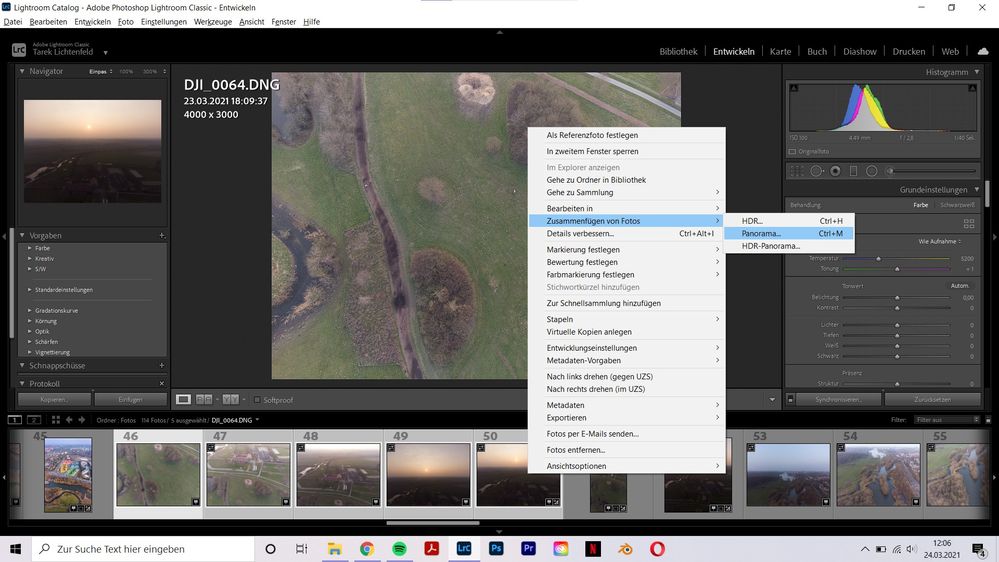- Home
- Lightroom Classic
- Discussions
- Re: Ausgebrannter Himmel in Panoramas mit verschie...
- Re: Ausgebrannter Himmel in Panoramas mit verschie...
Ausgebrannter Himmel in Panoramas mit verschiedenen Belichtungszeiten
Copy link to clipboard
Copied
Ich versuche momentan, Fotos im DNG-Format mit verschiedenen Belichtungszeiten in Lightroom Classic CC zu einem Panorama zusammenzufügen. Dabei kommt es dann dazu, dass Bereiche, die absichtlich dunkler belichtet wurden (z.B. der Himmel) ausgebrannt sind. Diese Bereiche kann ich dann auch nicht durch das Verändern des "Lichter"-Reglers zurückholen. Das Gleiche passiert bei HDR-Panoramas, wo die Belichtungszeiten der jeweiligen Dreifach-Belichtungen ebenfalls voneinander abweichen.
Im Anhang: die einzelnen Bilder und das von Lightroom erstellte Panorama mit ausgebranntem Himmel.
Copy link to clipboard
Copied
Thanks for posting your issue and yes its probably frustrating for you.
But
Can you post your LRC and OS versions thanks?
Obviously you are posting drone shots.
Is your drone software capable of setting "aperture priority mode" for the panorama set?
I have found this to be essential for better stitching of panoramas.
Posting a screenshot of your Develop module in action on one of these images would be useful.
When you do, please use the "Insert Photos" icon in the post reply window and NOT the "Insert/edit link" icon.
Copy link to clipboard
Copied
Hey!
Yes, it is very frustrating!
My LrC version is 10.2 and my PC is running the latest Windows 10.
I took these photos in manual mode, so i moved the camera down for each frame and then adjusted the exposure. I had to do that because if i had set the same exposure (exposure time, ISO) for every frame, either the sky would´ve been blown out or the shadows would have been too dark. So therefore, using the same exposure settings on all of the parts of my panorama sadly is not really an option.
My screenshots are in german, so sorry fot that, but thanks for your reply! Maybe you know how to get the exposures to blend in a panorama.
I also tried Microsoft ICE and PTGui trial but they also put out overexposed skies. But i just cannot immagine that i am really the only person with a drone facing this issue, as i often see photos stitched together like this on social media.
Copy link to clipboard
Copied
[This post contains formatting and embedded images that don't appear in email. View the post in your Web browser.]
One approach I've used: Use Photo > Develop Settings > Match Total Exposures on the originals to get their total exposure values closer, and then do Photo > Edit In > Merge To Panorama In Photoshop.
Below is the result. I selected the 5 originals and clicked on DJI_0067.jpg to make it most-selected, then did Match Total Exposures to match the total exposure values of the other photos to DJI_0067.jpg (which is the photo with the most sky that's getting blown out). Then I merged in PS and saved as a 16-bit TIFF (to preserve the most latitude in adjusting tonal range without banding). Finally, I did extensive editing in LR with gradient filters to bring out details in the ground and sky. Here's a link to the final TIFF -- import it into your catalog and take it into Develop to see all the edits:
https://www.dropbox.com/s/eiudakqvswnrb37/DJI_0068.tif?dl=0
[Use the blue reply button under the first post to ensure replies sort properly.]