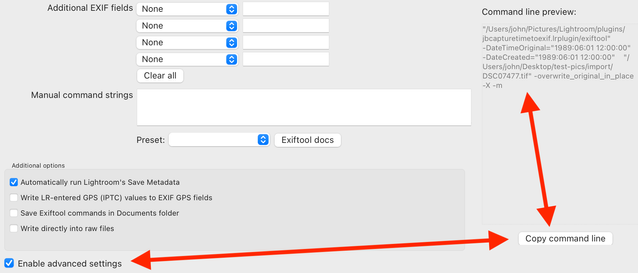- Home
- Lightroom Classic
- Discussions
- Re: Auto change 'date taken' without impacting edi...
- Re: Auto change 'date taken' without impacting edi...
Auto change 'date taken' without impacting edit history
Copy link to clipboard
Copied
I have a collection with also many older family pictures (dating as far back as around 1900). Obviously, these were originally scanned and imported into my LR Catalog as TIF files.
I have alread renamed the files, using a syntax with the following template (I do that for all my photos/pictures): YYYY MM DD - HHMMSS (with options _## appended).
Obviously, I don't always know when a picture of e.g. a grand - grand parent was taken, so sometimes names look like 1901 _01.TIFF or 1952 01 _06.TIFF.
I edited / improved the files in LR over time.
Now I'd really like to use a filer and e.g. show all pictures that were taken in 1936. Problem is that "Picture Taken" metadata reflects the date the picture was scanned.
I'd like to change that, and that is possible external to LR but that resets the edit history (and I do NOT want that).
Is it possible (e.g. internall with a plug-in or maybe using 'standard functionality' - I'm new and come from LR6, now using the latest LRC) to change this somehow without impacting edit history? Most brilliant would be if the date could be automatically read from my filename somehow.
Any suggestion would be very much appreciated.
Copy link to clipboard
Copied
Lightroom has a built-in option to change the capture date/time. It's under the 'Metadata' menu in the Library module. https://www.lightroomqueen.com/change-exif-dates/
Copy link to clipboard
Copied
On the built-in option, yes, I'm aware of that and I apologize for not indicating this more clearly but that's not a solution as I need to set dates for thousands of files and I don't want to to that manually for all obviously.
Copy link to clipboard
Copied
"if the date could be automatically read from my filename somehow."
I don't know of a plugin that could do this. But if you're technically adept with command-line scripting, you could do this using the free Exiftool utility.
Copy link to clipboard
Copied
There is a plug-in actually (from John Beardsworth, called "Capture Time to Exif") but when I played with that maybe a year ago (when I was still using LR6) it appeared that as this method also changes the file from the 'outside' (with Exiftool). LR will flag this and opt to either import the outside metadata change (which destroys my edit info - and that is not what I want) or discard the external info and keep the existing LR metadata (which discards the external date change).
Somehow, the change should be made from unside LR. There's tools like "Search Replace Transfer" (from the same author as mentioned above) that show this is possible but I have yet to find the real solution.
Which amazes me a bit as I'm guessing more LR users work with many scanned and therefore older photos. Wouldn't it be nice than if one could search and filter in LR to e.g. should pictures taken in a certain data-range?
I know: next time I should change that 'date taken' field BEFORE importing into LR... but it's too late now.
Copy link to clipboard
Copied
@e.j.v92227290 wrote:
There is a plug-in actually (from John Beardsworth, called "Capture Time to Exif") but when I played with that maybe a year ago (when I was still using LR6) it appeared that as this method also changes the file from the 'outside' (with Exiftool). LR will flag this and opt to either import the outside metadata change (which destroys my edit info - and that is not what I want) or discard the external info and keep the existing LR metadata (which discards the external date change).
Somehow, the change should be made from unside LR. There's tools like "Search Replace Transfer" (from the same author as mentioned above) that show this is possible but I have yet to find the real solution.
Which amazes me a bit as I'm guessing more LR users work with many scanned and therefore older photos. Wouldn't it be nice than if one could search and filter in LR to e.g. should pictures taken in a certain data-range?
I know: next time I should change that 'date taken' field BEFORE importing into LR... but it's too late now.
All these plugins work with EXIF Tools. I'm sure the plugin authors will also explain how to work around the develop metadata issue. What you need to do is use save metadata to file before you run the plugin, so you can use read metadata from file after you ran it.
Copy link to clipboard
Copied
Johan, thanks for your response but AFAIK it doesn't work like that. I always have the option to save metadata to file enabled. As said, when one makes an external change to a file, LR will detect and provide the two options I described above and if I accept the date-change, my metadata is reset.
Copy link to clipboard
Copied
@e.j.v92227290 wrote:
Johan, thanks for your response but AFAIK it doesn't work like that. I always have the option to save metadata to file enabled. As said, when one makes an external change to a file, LR will detect and provide the two options I described above and if I accept the date-change, my metadata is reset.
I use an EXIF Tools plugin myself, to add lens data to images shot with manual lenses, so I know from personal experience that this should work the way I described. Try to do a forced 'write metadata to files' before you use such a plugin, rather than relying on automatically written xmp files. And if the plugin offers you the choice to write to the file or to XMP, then make sure to select XMP.
Also, please remember that Lightroom does have a built-in option to change the capture date...
Copy link to clipboard
Copied
The Capture Time To Exif plugin doesn't do what you originally asked for, setting the capture date from a date encoded in the file name.
But it does set LR's notion of capture date without changing Develop history or other metadata. It's not necessary to manually do Metadata > Save Metadata To File or to have set the option Automatically Write Changes Into XMP - the plugin will do that for you.
I'm not sure of the precise steps you're taking with that plugin, but I've attached a screen recording showing it in operation without deleting Develop history or other metadata.
(I use my own plugin that similarly sets the capture dates of scanned TIFFs using Exiftool.)
Copy link to clipboard
Copied
OK, I recall I had tested this with LR6 and it didn't work there (but maybe I was wrong). In any case, I stand corrected as it's clear now that it should work (for sure in LRc). Thanks to those who repsonsed.
My problem is still there however but maybe it's more simple now. I can program something in Excel VBA (I like that environment, that's the only reason...) that reads all filenames in a folder and its subfolders. Then it processes my filename formats and it can turn these into date-formats. If I know what Exif call I would need to do per file (all dates are different obviously) I can execute that command from my Excel VBA code for each filename. To have LR reflect the proper "Picture Taken" date after that, then all I'd need to do is 'select all' and then 'read metadata from file'.
Would that make sense? And if yes, anyone who can tell me the EXIF syntax?
If I could solve this that would help with a problem I've had for a long time 🙂
Copy link to clipboard
Copied
You could use VBA to read the full file paths of all the files, extract the date/times from the file names, and then generate a .bat file containing the Exiftool commands that will change the capture date inside the photos' EXIF. Before executing the .bat file, you make sure all the affected photos have had their metadata saved to disk, then you run the .bat file, then you select all the photos and do Read Metadata From File. (And of course, you've got backups of your catalog and photos!)
The easiest way to get the format of the Exiftool command is to use Capture Time To Exif:
(This is a Mac screenshot, though the Windows will be similar.)
I recommend omitting the "-overwrite_original_in_place" option, at least until you're confident that your scripting is working. (Normally, Exiftool makes a backup copy of each file it modifies.)
Copy link to clipboard
Copied
I did some quick tests and I can confirm that this seems to work. Will build the Excel code that will process my files and then create a batch command file to first change one folder and then change (correct) all files.
It might take a while but I'll try to remember to report back here. Thanks for the tips & help from all!
PS. I will test this but how far can I set the date back in time? I have photos dating back to 1863
Copy link to clipboard
Copied
On Windows, the earliest year I can enter in Edit Capture Time is 1601 AD, on Mac 1 AD. But LR correctly reads earlier years recorded in photo metadata.
Copy link to clipboard
Copied
@johnrellis wrote:
On Windows, the earliest year I can enter in Edit Capture Time is 1601 AD, on Mac 1 AD. But LR correctly reads earlier years recorded in photo metadata.
So your digital pictures of Jesus' birth will be recorded correctly. 🙂
Find more inspiration, events, and resources on the new Adobe Community
Explore Now