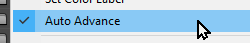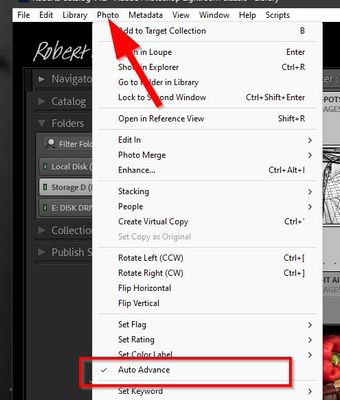- Home
- Lightroom Classic
- Discussions
- Re: Automatic move to next picture after rating no...
- Re: Automatic move to next picture after rating no...
Automatic move to next picture after rating not possible in LRC 11.1 ?
Copy link to clipboard
Copied
In former versions of LRC (desktop version on Mac), when a picture was rated with stars, X or P, LRC moved automatically to the next picture. This doesn't seem to work anymore since the upgrade to LRC 11.1.
Does this option still exists?
[Moved from bugs to discussions - Mod.]
Copy link to clipboard
Copied
Sure. You either need to push Shift+X, P or U, or easiest, turn on CapsLock.
Copy link to clipboard
Copied
Thanks, this solved my problem too.
Copy link to clipboard
Copied
Also under the PHOTO menu- Check the option (which then does not need CapsLock)-
Copy link to clipboard
Copied
Super, thank you very much...just tried the Auto Advance (which I did not find earlier :-() and it worked. This will make my work a lot easier!
Copy link to clipboard
Copied
I don't see a "Photo" menu. Can you please provide more details? Thanks.
Copy link to clipboard
Copied
Find more inspiration, events, and resources on the new Adobe Community
Explore Now