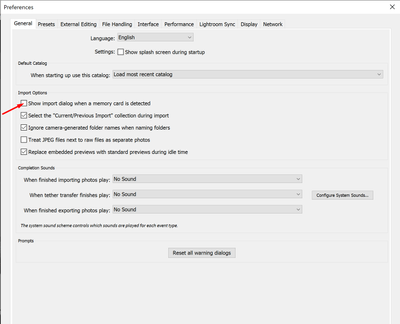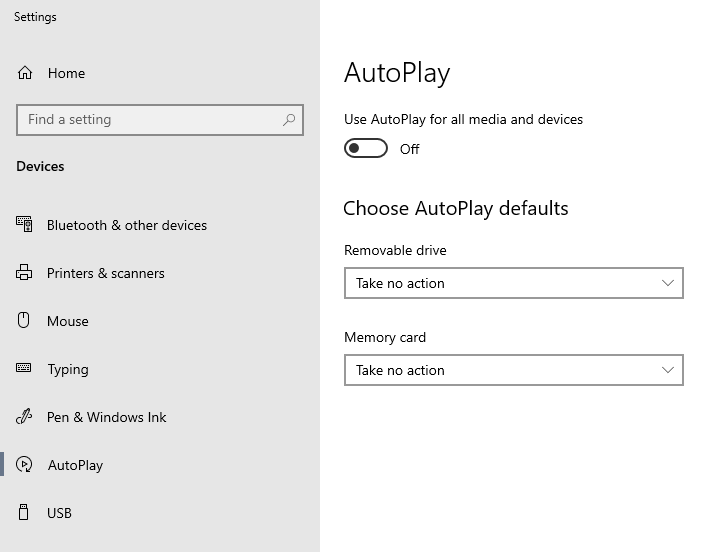- Home
- Lightroom Classic
- Discussions
- Automatic start up - Lightroom Classic Import wind...
- Automatic start up - Lightroom Classic Import wind...
Copy link to clipboard
Copied
Hello, everytime I plug in my external hard drive to my laptop, Lightroom Classic starts up and want to import my photos. The curious thing is that I haven't set it up.
So my question is: How can I disable the auto-start-up everytime I plug in a hard drive?
Maybe anyone has a solution. 🙂
{Thread title edited by moderator}
 1 Correct answer
1 Correct answer
Hi there,
We're sorry about the trouble with Lightroom Classic. You can try disabling the option to Show import dialog when a memory card is detected by going to the Preferences for Lightroom Classic, then General. Once done, quit and relaunch Lightroom Classic to check if that helps.
Let us know if it helps!
Regards,
Nikunj
Copy link to clipboard
Copied
Hi there,
We're sorry about the trouble with Lightroom Classic. You can try disabling the option to Show import dialog when a memory card is detected by going to the Preferences for Lightroom Classic, then General. Once done, quit and relaunch Lightroom Classic to check if that helps.
Let us know if it helps!
Regards,
Nikunj
Copy link to clipboard
Copied
I tried the 'fix' above. It was checked. I unchecked it and restarted Lightroom. I even rebooted my computer, but Lightroom Classic is still trying to import files whenever I plug in an external drive. It doen't do it on my other laptop.
I recently updated my OS drive to a larger drive. I cloned the old drive to the new drive and then installed the new drive into the computer. Would that have anything to do with it. I can still use PS and LrC, it's just a pain having LrC startup when I plug an external drive in.
Should I reinstall my LrC?
Steve
Copy link to clipboard
Copied
No, it did not.
Copy link to clipboard
Copied
If you're on Windows, disable Autoplay in settings. That should stop it.
I imagine there's a similar setting on Macs.