- Home
- Lightroom Classic
- Discussions
- Re: AVCHD suported in full paid version?
- Re: AVCHD suported in full paid version?
AVCHD suported in full paid version?
Copy link to clipboard
Copied
Im currently using the full trial version, and I noticed that there still wasnt any support for AVCHD files. Could someone with a paid version confirm whether or not LR can see and play AVCHD in a paid for version?
It would really cripple the usefulness of LR video if one of the most popular formats for videos taken in cameras was not supported even in the paid version.
Copy link to clipboard
Copied
I've been copying just the MTS files into the folder within my catalog structure where they go. For example, three clips I made with my video and
a hundred or so photos from a benefit concert by the river all go in "20100623 AnnaF at Cooper's Landing". If I have a lot of videos, I might make a sibling folder with the word 'VID' suffixed.
I might edit one of them, put some titles on, maybe mix some of the still images in, and save the resulting .mpg or .avi or mp4 or whatever into that same folder.
At present LR only knows about the resulting video, and the original .mts files are sitting there waiting for the version that will catalog them for me.
At this point I'm perfectly happy to simply copy the .mts files out of that structure and put them in the folder where I want them. I leave the folder structure behind as I don't need it. I know I'm losing valuable metadata, but frankly I'm more concerned with the video itself and am not all that upset that I don't have camera brand, and all the various settings recorded. I may later want that information, and be sorry I don't have it. But that's life. Like opening one of my late father's negative boxes and finding an envelope with a negative that makes a fantastic print, but he didn't get around to recording when, where, camera or anything about the negative on the envelope where he left it.
Is there much important metadata hiding out there in that folder structure?
A plug in that would repackage the contents of the mts container into something recognized by LR would be just the ticket. I understand containers and realize that I'd have just what I want -- an original video file that I can base further work on. And that I can keep track of in the same place I keep track of my still images also. And no doubt to be handled by the publish mechanism also, if not now, later.
I like very much how LR handles image development and such, but would not want it bloated to attempt video editing, just expand the excellent DAM facilites to cover the rest of my activities as an image maker. I would have no problem with bloating it to sit something like SQLServer or OracleLight underneath it, a database that can be upgraded to handle full enterprise image management, or just worked with locally for all kinds of plugin work for those of us who know SQL a lot better than LUA.
Brandon Smith
Copy link to clipboard
Copied
redwoodtwig wrote:
At present LR only knows about the resulting video, and the original .mts files are sitting there waiting for the version that will catalog them for me.
Yet JE's AnyFile or JF's Video plugin can catalog them for you right now.
So, I still have the question, is there any good reason to prefer a plugin that translates mts to a format Lr supports natively vs. leaving it as mts and using one of the aforementioned plugins for cataloging?
Pros of re-wrapping:
- Lr native video support employed.
- Any others?
Cons of re-wrapping:
- Time required to re-write huge files.
- Any others?
redwoodtwig wrote:
I know I'm losing valuable metadata, but frankly I'm more concerned with the video itself and am not all that upset that I don't have camera brand, and all the various settings recorded. I may later want that information, and be sorry I don't have it.
What is this valuable metadata you are losing? Are you sure its in those auxiliary files? I mean, I looked at the contents of all the files in an AVCHD folder set and saw no camera brand nowhere... nor settings (didn't see them in the mts file either). Unless they were all obfuscated and highly compacted - they weren't there. If my analysis is bogus or something, it still may be possible to extract the valuable metadata for Lr catalog and/or the mp4 file...
?
Rob
Copy link to clipboard
Copied
Hi Julie-
Thanks again for replying.
I cant argue the point that DSLRs currently dont use AVCHD, and Im not sure why that is. The top end Canon Camcorders all use AVCHD, yet their DSLRs use .MOV. Given how quickly AVCHD is spreading among compacts (as well as camcorders) I think its just a matter of time. I think most would agree that AVCHD is the more advanced format if you have any space constraints.
As I have stated above, I respectfully disagree there is a problem with OS support. People who have AVCHD files have computers that can play them, regardless of how the OS came out of the box. It really is not that much more trouble to get your XP box to run AVCHD then to run .MOV. And of course Windows 7, already 20% of the market, does it natively.
As for the complex file structure, you mentioned .mts files and what happens to something like a clipinf file if you delete a .mts file. As someone else already mentioned, the core video file is the .mts. All you really need is that. The rest is just stuff for the camera and the manufacturer software, or metadata. You can view the video just fine with only the .mts file. Many people ONLY copy the .mts file off their card, and consign the rest of the files to the dustbin.
You also asked if there are a huge number of people taking AVCHD and buying Lightroom. First of all Im sure there are plenty of photographers who use LR2 and whose compact takes AVCHD. But perhaps most importantly for LR3, there are a huge number of people who 3 years ago only shot video, now finding themselves doing serious work with cameras and their video capabilities. I think it was Thom Hogan that pointed out that literally crates of video equipped DSLRs are being ordered by media outlets as a supplement (and perhaps replacement) to their existing video cameras. These are completely new customers, who now find themselves with a great camera, and are taking still shots in between and during their video work.
I pointed this out before and got flamed, but Ill say it again. More people use AVCHD then .NEF. Its that important a format. And yes, LR is historically a tool for photographers, so of course .NEF is your top priority. But excluding a critical format also excludes a potential new market.
Thanks again for your time.
Copy link to clipboard
Copied
Thronsen wrote:
I think most would agree that AVCHD is the more advanced format if you have any space constraints.
No, that is not true. AVCHD is just a container. Other containers can also contain H.264-encoded videos, and many of them are less proprietary and better supported, such as the MP4 files that LR is now capable of producing.
Copy link to clipboard
Copied
'No, that is not true. AVCHD is just a container. Other containers can also contain H.264-encoded videos, and many of them are less proprietary and better supported, such as the MP4 files that LR is now capable of producing.'
Yet oddly I have $6,000 dollars worth of camcorders on my desk, a top selling compact from 2009, a top selling compact from 2010, the top selling 4/3rds camera from 2009, and they all take AVCHD.
Sorry, but I will respectfully have to disagree. As do many of the leading manufacturers of camera equipment.
Copy link to clipboard
Copied
Why not post a feature request on the relevantr adobe forum -
http://forums.adobe.com/community/lightroom/lightroom_feature_requests?view=dis cussions
Alternatively, why not email adobe support, asking why AVCHD was not included. Maybe you'll find out the real reason it wasn't included, rather than having everyone trying to guess.
Personally, I use Lightroom as it was intended - as a workflow and processing system for photographery. As such, NEF's are FAR more important than AVCHD, but only to the people who use Lightroom (after all, as Lightroom can't process these video files, is there any real benefit in being able to import them anyway? Surely any asset organisation would be more easily done in your video asset program).
I also shoot video, but use Premiere Pro to organise and process these assets. Surely it's better to have 2 good programs, one for photos, and one for video, rather than 1 program that attempts to be a 'jack of all trades'?
Copy link to clipboard
Copied
I think it would be great if this could stay focused on AVCHD. There are other threads where photography vs video is discussed.
For what its worth, in Adobes own marketing materials, support for video files is now listed as 4th in 'new features' being promoted.
BTW, I also use Premiere. In fact I have the whole Master Collection. There is no Adobe product, and frankly there are few if any products anywhere, that could do what LR could do if it wouldnt cripple its video implementation.
Allowing us to easily manage and organize both still photographs and video files side by side.
Copy link to clipboard
Copied
'it's better to have 2 good programs, one for photos, and one for video, rather than 1 program that attempts to be a 'jack of all trades'
Except....one of the great promises of the new Photoshop Lightroom 3 was that it would now provide video capability, along with it's superior NR and development, web, and catalog features. That was Adobe's promise. So, come on team and just deliver. Otherwise, they could have just pushed LR2 a little further in NR and camera calibration and we'd still have our $99.
Copy link to clipboard
Copied
Alan_Garrett wrote:
Alternatively, why not email adobe support, asking why AVCHD was not included. Maybe you'll find out the real reason it wasn't included, rather than having everyone trying to guess.
Read the thread. Julie (Adobe) answered this.
Copy link to clipboard
Copied
Alan_Garrett wrote:
I also shoot video, but use Premiere Pro to organise and process these assets. Surely it's better to have 2 good programs, one for photos, and one for video, rather than 1 program that attempts to be a 'jack of all trades'?
If you are managing digital media, why on earth would you do it in two separate programmes? As doing so would only increase one's workload.
If you are shooting stills and video side by side, an an increasing occurrence, that would mean renaming, labeling and adding keywords and things would have to be done twice, when some of the things could be done in one pass in one programme or possibly in two passes for renaming, you can name movies and stills the same very easily in two goes in LR or Bridge - the extensions then distinguish them.
Besides managing assets is fundamentally the same regardless of file type, so if LR is good at organising stills, then it will also be good at organising other file types.
Copy link to clipboard
Copied
Alan_Garrett wrote:
I also shoot video, but use Premiere Pro to organise and process these assets. Surely it's better to have 2 good programs, one for photos, and one for video, rather than 1 program that attempts to be a 'jack of all trades'?
I use Premier Pro. It does not organise assets other than within an indivdual project. It uses the OS folder structure. I have to use Bridge to import and place AVCHD files within the OS's folder structure, whilst I am able to use LR to organise any other video format. As I convert all my AVCHD files for editing into CineForm files I have a situation where LR will manage the Cineform files but not the originals from which they were created. This means I just can't use LR as I want to be able to locate both formats.
LR 3 was advertised as a solution to file management for photographers who now shoot video as well as stills. As it doesn't import or manage one of the main formats used by still photographers who also shoot video this was misleading. It should indeed be a jack of all trades as far as asset management goes for photographers. This does not mean it replaces Premier any more than LR replaces In Design or Photoshop for professionals.
No serious photographer would expect LR to suddenly be a video editing application, however any serious photographer who also shoots video would expect LR to be able to perform the basics of asset management for video files as was advertised. Interestingly Premier Elements asset management system works fine with AVCHD files, so it would seem rather basic for LR to do so as well.
Copy link to clipboard
Copied
Pete,
I am interested in your statement " I have to use Bridge to import and place AVCHD files within the OS's folder structure, whilst I am able to use LR to organise any other video format".
I have not used Bridge much, but would be happy to switch from LR3 to Bridge (or any other good program) if it had adequate AVCHD support. But, aside from Bridge's questionable AVCHD support, I did not know Bridge can import assets. Can you please clarify how you use Bridge to import AVCHD files?
Copy link to clipboard
Copied
Bridge can import AVCHD format, or indeed any other video format as long as you have the correct codecs to build the previews.
I use the photo importer from a card reader in exactly the same way as you would any other digital asset on a card. Although this is intended for still images it will work with any file from a card , including sound files.
The present problems with the actual video file itself (the MTS file) is that it won't store XMP data so keywords etc. can't be added, but once converted to CiniForm avi files they can. I place the avi files next to the mts files, keyword the avi files so I can find any video asset quickly in Bridge. The same could very quickly be done in LR and as LR is a database it could also write keywords etc. as xmp sidecar files associated with the MTS files in the way it does with formats such as NEF. This is why LR is basically superior to Bridge a database is always going to be much more flexible as an asset management tool than a file browser. All LR needs is the codec to work so that previews could be built in the way they are in Bridge and the ability to associate xmp sidecar files with the MTS format, replacing all the propitiatory sidecar files created in camera which are of no use (and I don't bother importing). Given that Adobe already does this with their Elements browser, why they can't do it with LR....
AVCHD files imported inBridge shown next to avi files made from them
Copy link to clipboard
Copied
Thanks Pete. I will have to study what you wrote about importing with Bridge later this evening.
To answer your question about Nikon, yes they have adopted AVCHD. Their latest DSLR, the Nikon D7000, which is the successor to the one that started it all--the Nikon D90, and which is sure to become extremely popular, uses AVCHD to record video.
Copy link to clipboard
Copied
Thronsen wrote:
'No, that is not true. AVCHD is just a container. Other containers can also contain H.264-encoded videos, and many of them are less proprietary and better supported, such as the MP4 files that LR is now capable of producing.'
Yet oddly I have $6,000 dollars worth of camcorders on my desk, a top selling compact from 2009, a top selling compact from 2010, the top selling 4/3rds camera from 2009, and they all take AVCHD.
Sorry, but I will respectfully have to disagree. As do many of the leading manufacturers of camera equipment.
Disagree with what? That other containers can also contain H.264-compressed videos or that AVCHD contains H.264-compressed videos?
BTW, I have four cameras that take video, two MJPEG, two H.264, and none use AVCHD containers. The dSLRs that are now being used commercially for video all take H.264 in MOV containers, MOV being a sort of primitive version of MP4.
Copy link to clipboard
Copied
Okay, this is interesting.
I just downloaded a .MTS file and changed its container to a .MP4 file with MediaCoder. That means I did NOT transcode the video, I just copied the stream directly into the MP4 file (creating the video took 4 seconds so obviously no processing took place). The .MTS file is 21.9MB, the MP4 file is 20.7MB so there must be a lot of non-image data (metadata) built into the .MTS file.
The MP4 file imported into LR 3 and will play in the external application. However, LR 3 didn't like it all that well as it has the triangle exclaimation mark on it saying "Lightroom has encountered problems reading this photo" and there isn't any metadata besides the filename. No thumbnail either.
Copy link to clipboard
Copied
I regularly shoot simultaneous AVCHD vids and photography during photo shoots (separate cameras mounted side-by-side). I use lightroom 2 to process the photos. However, I currently have no adequate organization system for the vids, aside from hard drive folder structure. AVCHD support in Lightroom would be invaluable. if only for tagging/keywording certain videos having content that I would want to revisit at a later date. I was very disappointed to learn that AVCHD is not supported in LR3. Many other's in my industry (skydiving) are similarly situated and also have a need for such a product. Just my $.02.
Copy link to clipboard
Copied
'Actually for my 5DII .mov files, it does give metadata.' - Sean McCormack
Can I ask specifically what Metadata does it give? While I dont have the 5DII, I do have some AVIs from my D90 (while I wait until 2015 for the D700 refresh). There is no real metadata there being taken from the camera, its just basic stuff from the file. Exactly what is present in a single AVCHD file.
Let me also that LR currently doesnt support all manufacturer specific data in RAW files. I cannot, for example, find the focal point on an NEF in LR whereas I can with Capture. So Im not sure why AVCHDs are being singled out in this regard.
Copy link to clipboard
Copied
Here's the EXIF, and of course it has a thumbnail.
The Makers Notes, which is a gray area for reverse engineering. Adobe generally don't do it, and Nikon like to put stuff there.
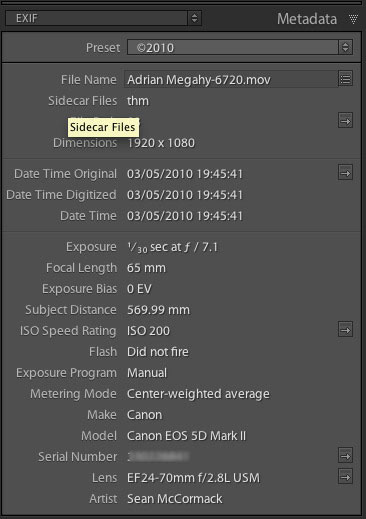
Copy link to clipboard
Copied
If the THM file is from the camera then the EXIF info is coming from that, since it is just a tiny JPG with a different extension. If it is something LR builds, then LR is getting the info to put in it from somewhere.
Copy link to clipboard
Copied
>>
One issue, as Lee Jay indicates, is that the folder structure of AVCHD is a bit of a puzzle for us. The other is that we're using OS calls (QuickTime, DirectShow) to play the videos & pull thumbnails from them, and I don't think AVCHD is supported by them
Concerns about the folder structure has been mentioned a couple of times and I can't see what people are concerned about. During import you navigate to the folder containing the video files and copy / move / import the ones you want. What is the problem?
This is the same procedure for any files video or raw. If the files are imported from the hard disc, rather than from the card then the original folder structure on the camera card is totally irrelevant. If I have not understood the concerns expressed by people about the mysterious "folder structure" please someone set me right 🙂
Copy link to clipboard
Copied
My Sony Handycam .m2ts AVCHD has two sidecars- .modd and .moff- both of which are a mystery to me. The metadata in the OS file properties is grayed out and only Sony's Picture Motion Browser can read them and to a degree alter them. Lightroom isn't unique in this. EM2 doesn't recognize .m2ts files either.
Both WMP and Media Center can play the videos with no problem.
Copy link to clipboard
Copied
One issue, as Lee Jay indicates, is that the folder structure of AVCHD is a bit of a puzzle for us. The other is that we're using OS calls (QuickTime, DirectShow) to play the videos & pull thumbnails from them, and I don't think AVCHD is supported by them.
Hi Julie
Thanks for participating in this discussion it is always very helpful to get actual information rather than speculation. A couple of questions if you don't mind.
If I understand correctly you are saying that the thumb is generated by third party software e.g. Apple QT, is this correct?
It has been said that the metadata shown in LR3 is derived from the .thm file - is this correct?
If I only copy the .mov file to my hard drive will I have any meta data in LR after import?
The two main issues that appear to have been raised in this thread are:
- AVCHD's "complicated" folder structure. This is not really relevant if the files are to be imported from HD, the user deals with it. This complicates the issue as Adobe cannot control what the user does. A very good reason for limiting functionality to "seeing" and importing files.
- Software support for playing the files - this again seems an unneccessary worry as if you are using AVCHD then you will have a software player available. If not you will not be surprised that LR cannot play them as you can't play them on your computer anyway. AVCHD is a new format so obviously older OS's may not be able to play them but this isanalogousto LR1 not being able to deal with newer cameras raw files. You need to update your softwsre or use some work around e.g. DNG.
- If the metadata is in the .thm file then people who do not copy this file to their HD will not get metadata in LR which is the same for .mts files.
What I am trying to get at is that Adobe cannot be expected to be able to provide the same level of DAM facilities for video files as for RAW / JPG as video files do not contain all of the required information in the "photo" file but rely on sidecars. Adobe could deal with this if only import from flash memory was allowed (probably not acceptable to users) but this is not reality and the user will copy the files he choses, accepting that this may throw away metadata for example. Because of this I would think that it is acceptable to most people, understanding the deficiencies in video files, to just be able to "see" a video file on a card or HD and import it, key word etc.
Whilst I very much appreciate Adobe wanting to do a "perfect" job, and I would normally be pushing for that approach, pragmatically the difference between being able to "see" and import a file is the basic requirement. The pain experienced when you download all your photos and video from a card into 2 locations and then format the card for reuse only to realise that the AVCHD video of your daughters first steps is gone means that you cannot use LR for import just in case you forget. So don't knock yourselves out with video support let's just start with being able to "see" and import files, I am sure that anyone using AVCHD will be happy with that.
You did mention that you have to support all OS platforms and I assume Apple Mac is the problem as LR is only available on PC and Mac. Windows media player and the free windows movie maker supports AVCHD natively. I don't know about Apple as their systems are simpler and have a much restricted range of software available. I believe some Apple OS's can't even play Flash files ![]()
Copy link to clipboard
Copied
ISeward wrote:
It has been said that the metadata shown in LR3 is derived from the .thm file - is this correct?
If I only copy the .mov file to my hard drive will I have any meta data in LR after import?
Obviously I'm not Julie, but the answers to those two are yes and no.
Copy link to clipboard
Copied
ISeward wrote:
It has been said that the metadata shown in LR3 is derived from the .thm file - is this correct?
If I only copy the .mov file to my hard drive will I have any meta data in LR after import?
Obviously I'm not Julie, but the answers to those two are yes and no.
Thanks Lee,
So LR has to be able to copewith files without sidecar file. If Adobe just take the pragmatic approach of, at this stage,of assuming only the .mts files are available we could see and import files, handing off the playback to the default playermost people will be happy.
Adobe can't insist that people must copy the sidecar file but it meens that you lose some information, that is a user choice.
Whenever sidecar files are involved you can hit this situation. If raw files with associated xmp idecars are copied to another location
and the .xmp file is not copied you lose all your edit info - choice is down to the user.
I hope Adobe will apply a quick fix to allow LR3 to import AVCHD files it's not too difficult as someone changed the extension and at least it recognised the file was there ![]()
