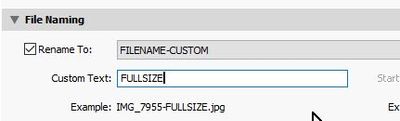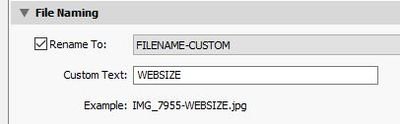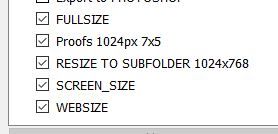Copy link to clipboard
Copied
I see various versions of this question going back to 2012 without a workaround or answer. If I want to Multi-Batch export an image from LRC using a Custom Name - Original File Number renaming:
My raw image (Canon) 3WXXXX.CR3 to FullSize-3WXXXX.JPG and WebSize-3WXXXX.JPG (two different presets)
The export will strip the Original File Number from the name making impossible to export unique filenames.
Am I missing something? Is there some weird import setting I need to tick?
LRC version 11.0.1
OS X Big Sur 11.6.1
 1 Correct answer
1 Correct answer
The example cited shows "3W" and then the XXXX (which I presume denotes the incrementing number assigned by the camera, that you are looking for). If LrC's extraction method turns out to be (as I suspect) looking for the first group of number characters present - then all filenames having this 3W prefix could return the result "3" as their presumed file numbering. That would not happen with the default IMG prefix (which becomes _MG when the camera's set to Adobe RGB). So if my (sheer) guess is r
...Copy link to clipboard
Copied
The example cited shows "3W" and then the XXXX (which I presume denotes the incrementing number assigned by the camera, that you are looking for). If LrC's extraction method turns out to be (as I suspect) looking for the first group of number characters present - then all filenames having this 3W prefix could return the result "3" as their presumed file numbering. That would not happen with the default IMG prefix (which becomes _MG when the camera's set to Adobe RGB). So if my (sheer) guess is right, this might be an unwanted side consequence from customising file naming in the camera menu.
Copy link to clipboard
Copied
The Canon R5 defaults to a Preset Code, in my case 3W0A instead of IMG, but I see the IMG option in the menu setting now so I will try that. Thanks.
Copy link to clipboard
Copied
My solution is to use the Filename Number Suffix as part of the filenaming.
Copy link to clipboard
Copied
Could you it explain that a bit more? Do you mean on the camera. Nothing I've tried with custom file name have worked so far.
my workaround is to use separate subdirectories for different versions of the images. They don't get custom banes this way but at least they get put in separate "piles".
Copy link to clipboard
Copied
Retaining the whole filename as-is will always give you unique file naming regardless of naming settings in the camera - assuming the camera is set to continually increment its counter, and not reinitialise that e.g. for each fresh memory card (or whatever).
For example: "Fullsize-3WXXXX.JPG" and "Websize-3WXXXX.JPG" -
or, for that matter, "Fullsize-IMGXXXX.JPG"
Copy link to clipboard
Copied
The original part of the file name gets dropped and only the custom name is saved. That's the problem.
Copy link to clipboard
Copied
My point was that in my experience, including the entire original filename works fine. That involves a completely different naming token, than the token denoting a PART of the filename which supposedly constitutes the image number.
Is there some particular reason why only this sequential image counter PART must be recognised and extracted for export naming, and why the rest of it must be discarded?
I have for many years named my exports with the capture date followed by image filename (which itself always remains just as the camera first wrote it, and that is OK by me).
Copy link to clipboard
Copied
filename discarded, I just want the custom text "FullSize" and "WebSize"
appended to it. That is what isn't working. The original filename gets
dropped when I multi-batch export and I get the overwrite or use a unique
name message since the filename was dropped.
--
From:
Jeff Baker
Video Content Specialist
Office of College Relations
Smith College
Copy link to clipboard
Copied
" I don't want the original filename discarded, I just want the custom text "FullSize" and "WebSize" appended to it."
I am 'late to the party' in this thread, but if that is what you want- [Filename-Custom] then it is easy.
Make ONE Rename Preset in the Filename Template Editor-
{FIlename>>}-{Custom Text}
(The 'Ps' in my example changes in the Export Preset)
Now The Export Presets just need the different Custom Text in each Preset-
When you Batch Export using the Export presets you get the so-named files.
You can also set the Export Destination specific for each Custom image.
eg. Five Export Presets Batched-
And the Batch Export creates the files (renamed) in their corresponding sub-folders.
Copy link to clipboard
Copied
3Wxxxx(number sequence) is the default naming sequence with canon R5 raw files. I've never tried to change it.