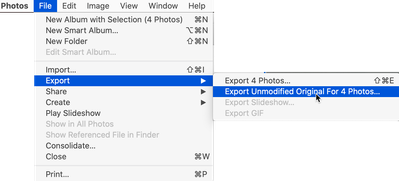- Home
- Lightroom Classic
- Discussions
- Re: Because Apple Photo is broken in Big Sur, I am...
- Re: Because Apple Photo is broken in Big Sur, I am...
Copy link to clipboard
Copied
How do I import my Apple Photo library file? Its not in my main User Photo Folder according to mt ALC interface. So how can I get my photo library into ALC? With Albums?
 1 Correct answer
1 Correct answer
Open Photos. If you have images that are already sorted in groups (e.g., events, travel locations, family, whatever. Select that group. Then go to File (menu)-> Export and then you have to make a decision:
If you export the photos (I have 4 selected so have something to show you), the top choice, any and all changes you made will be permanent, you can then import them into Lightroom.
If you select Unmodified Original, than the images will be exported without any of the changes you made.
...Copy link to clipboard
Copied
I did a bit of searching:
Can you tell us more about ALC?
And maybe some detail of your image storage strategy that relates to Lightroom use in this forum.
Copy link to clipboard
Copied
ALC is Adobe Lightroom Classic
Copy link to clipboard
Copied
Lightroom Classic is referred to as LrC.
Copy link to clipboard
Copied
Open Photos. If you have images that are already sorted in groups (e.g., events, travel locations, family, whatever. Select that group. Then go to File (menu)-> Export and then you have to make a decision:
If you export the photos (I have 4 selected so have something to show you), the top choice, any and all changes you made will be permanent, you can then import them into Lightroom.
If you select Unmodified Original, than the images will be exported without any of the changes you made. The advantage of this is that LRC can do a much better job of adjustments than Photos can but more importantly, as you get better with LRC, you will discover better ways to improve images. If you lock in your adjustments from Photos, some of those adjustments will no longer be available to you because you do not have access to the original images.
Obviously the other disadvantage is that you will have to make your adjustments all over again.
FWIW, my choice is the latter.
Anyhow, after you've exported that block and imported them in LR, than you can start on the next block. Unfortunately there is no real fast easy process for this. When you do your imports into LRC, please read up on things that you can do to speed the process up for Keywording, Presets and other features built into LRC. One good place to see/find this is at Lightroomqueen.com. If you register with her, you can access a free PDF that gives excellent basics on all flavors of Lightroom.
Hope this helps,
Copy link to clipboard
Copied
Thank you for the info. Appreciate your help. I tried to signup at the Queen, but her sign in is screwed up. Either I get a Captua, or GDPR whatever. But it will not accept both.