 Adobe Community
Adobe Community
- Home
- Lightroom Classic
- Discussions
- Re: Black screen in dev module when using GPU acce...
- Re: Black screen in dev module when using GPU acce...
Copy link to clipboard
Copied
Hello ![]()
This is my first time posting here, so feel free to correct me if I make a mistake or you need additional info.
I stumbled across this problem yesterday when I wanted to export a photo I edited in Lightroom.
The exported photo looks like this:

However, in Lightroom, the picture looks like this (which is, as you can see, considerably warmer in tone):

This was with GPU acceleration disabled in Lightroom on my desktop PC (you can find Lr's system info output on the bottom of this post - it's in German, but should be readable).
When I enable GPU acceleration, both images look correct, but I oftentimes get a black screen when I head to the develop module which I can only fix by restarting Lightroom only to have it come up again after a few minutes (it's really not usable).
When I do the same thing on my laptop, everything looks fine (my laptop is using GPU acceleration without issues).
Lightroom Classic-Version: 8.2 [ 1204643 ]
Lizenz: Creative Cloud
Spracheinstellung: de
Betriebssystem: Windows 10 - Business Edition
Version: 10.0.17134
Anwendungsarchitektur: x64
Systemarchitektur: x64
Anzahl logischer Prozessoren: 8
Prozessorgeschwindigkeit: 3,0 GHz
Integrierter Speicher: 10231,2 MB
Für Lightroom verfügbarer phys. Speicher: 10231,2 MB
Von Lightroom verwendeter phys. Speicher: 2964,9 MB (28,9%)
Von Lightroom verwendeter virtueller Speicher: 3293,8 MB
Anzahl GDI-Objekte: 782
Anzahl BENUTZER-Objekte: 2758
Anzahl Prozess-Handles: 6159
Cache-Speichergröße: 671,0MB
Interne Camera Raw-Version: 11.2 [ 134 ]
Maximale Anzahl Threads, die Camera Raw verwendet: 5
Camera Raw SIMD-Optimierung: SSE2
Virtueller Speicher in Camera Raw: 2176MB / 5115MB (42%)
Physischer Speicher in Camera Raw: 2187MB / 10231MB (21%)
DPI-Einstellung des Systems: 96 DPI
Desktop-Komposition aktiviert: Ja
Monitore/Anzeigegeräte: 1) 1920x1080, 2) 1366x768
Eingabetypen: Multitouch: Nein, integrierte Toucheingabe: Nein, integrierter Stift: Nein, externe Toucheingabe: Nein, externer Stift: Nein, Tastatur: Nein
Informationen zum Grafikprozessor:
OpenGL: AMD Radeon HD 6800 Series
Check OpenGL support: Passed
Vendor: ATI Technologies Inc.
Version: 3.3.13399 Core Profile Context 15.201.1151.1008
Renderer: AMD Radeon HD 6800 Series
LanguageVersion: 4.40
Total Video Memory: 1012 MB
Anwendungsordner: C:\Program Files\Adobe\Adobe Lightroom Classic CC
Bibliothekspfad: D:\Lightroom Katalog\Lightroom Daten\Lightroom Katalog.lrcat
Einstellungen-Ordner: C:\Users\basti\AppData\Roaming\Adobe\Lightroom
Installierte Zusatzmodule:
1) AdobeStock
2) Facebook
3) Flickr
4) HDR Efex Pro 2
5) Nikon Tether-Zusatzmodul
Config.lua-Flags: None
Adapter Nr. 1: Anbieter : 1002
Gerät : 6739
Subsystem : e174174b
Version : 0
Grafikspeicher : 1011
Adapter Nr. 2: Anbieter : 10de
Gerät : df8
Subsystem : 83510de
Version : a1
Grafikspeicher : 3d3
Adapter Nr. 3: Anbieter : 1414
Gerät : 8c
Subsystem : 0
Version : 0
Grafikspeicher : 0
AudioDeviceIOBlockSize: 1024
AudioDeviceName: Bildschirm HDMI Output (AMD High Definition Audio Device)
AudioDeviceNumberOfChannels: 2
AudioDeviceSampleRate: 48000
Build: 12.1x4
Direct2DEnabled: false
GL_ACCUM_ALPHA_BITS: 0
GL_ACCUM_BLUE_BITS: 0
GL_ACCUM_GREEN_BITS: 0
GL_ACCUM_RED_BITS: 0
GL_ALPHA_BITS: 8
GL_BLUE_BITS: 8
GL_DEPTH_BITS: 24
GL_GREEN_BITS: 8
GL_MAX_3D_TEXTURE_SIZE: 2048
GL_MAX_TEXTURE_SIZE: 16384
GL_MAX_TEXTURE_UNITS: 8
GL_MAX_VIEWPORT_DIMS: 16384,16384
GL_RED_BITS: 8
GL_RENDERER: AMD Radeon HD 6800 Series
GL_SHADING_LANGUAGE_VERSION: 4.40
GL_STENCIL_BITS: 8
GL_VENDOR: ATI Technologies Inc.
GL_VERSION: 4.5.13399 Compatibility Profile Context 15.201.1151.1008
GPUDeviceEnabled: false
OGLEnabled: true
GL_EXTENSIONS: GL_AMDX_debug_output GL_AMDX_vertex_shader_tessellator GL_AMD_conservative_depth GL_AMD_debug_output GL_AMD_depth_clamp_separate GL_AMD_draw_buffers_blend GL_AMD_multi_draw_indirect GL_AMD_name_gen_delete GL_AMD_performance_monitor GL_AMD_pinned_memory GL_AMD_query_buffer_object GL_AMD_sample_positions GL_AMD_seamless_cubemap_per_texture GL_AMD_shader_stencil_export GL_AMD_shader_trace GL_AMD_texture_cube_map_array GL_AMD_texture_texture4 GL_AMD_transform_feedback3_lines_triangles GL_AMD_vertex_shader_layer GL_AMD_vertex_shader_tessellator GL_AMD_vertex_shader_viewport_index GL_ARB_ES2_compatibility GL_ARB_ES3_1_compatibility GL_ARB_ES3_compatibility GL_ARB_arrays_of_arrays GL_ARB_base_instance GL_ARB_blend_func_extended GL_ARB_buffer_storage GL_ARB_clear_buffer_object GL_ARB_clear_texture GL_ARB_clip_control GL_ARB_color_buffer_float GL_ARB_compatibility GL_ARB_compressed_texture_pixel_storage GL_ARB_compute_shader GL_ARB_conditional_render_inverted GL_ARB_conservative_depth GL_ARB_copy_buffer GL_ARB_copy_image GL_ARB_cull_distance GL_ARB_debug_output GL_ARB_depth_buffer_float GL_ARB_depth_clamp GL_ARB_depth_texture GL_ARB_derivative_control GL_ARB_direct_state_access GL_ARB_draw_buffers GL_ARB_draw_buffers_blend GL_ARB_draw_elements_base_vertex GL_ARB_draw_indirect GL_ARB_draw_instanced GL_ARB_enhanced_layouts GL_ARB_explicit_attrib_location GL_ARB_explicit_uniform_location GL_ARB_fragment_coord_conventions GL_ARB_fragment_layer_viewport GL_ARB_fragment_program GL_ARB_fragment_program_shadow GL_ARB_fragment_shader GL_ARB_framebuffer_no_attachments GL_ARB_framebuffer_object GL_ARB_framebuffer_sRGB GL_ARB_geometry_shader4 GL_ARB_get_program_binary GL_ARB_get_texture_sub_image GL_ARB_gpu_shader5 GL_ARB_gpu_shader_fp64 GL_ARB_half_float_pixel GL_ARB_half_float_vertex GL_ARB_imaging GL_ARB_instanced_arrays GL_ARB_internalformat_query GL_ARB_internalformat_query2 GL_ARB_invalidate_subdata GL_ARB_map_buffer_alignment GL_ARB_map_buffer_range GL_ARB_multi_bind GL_ARB_multi_draw_indirect GL_ARB_multisample GL_ARB_multitexture GL_ARB_occlusion_query GL_ARB_occlusion_query2 GL_ARB_pipeline_statistics_query GL_ARB_pixel_buffer_object GL_ARB_point_parameters GL_ARB_point_sprite GL_ARB_program_interface_query GL_ARB_provoking_vertex GL_ARB_query_buffer_object GL_ARB_robust_buffer_access_behavior GL_ARB_sample_shading GL_ARB_sampler_objects GL_ARB_seamless_cube_map GL_ARB_seamless_cubemap_per_texture GL_ARB_separate_shader_objects GL_ARB_shader_atomic_counters GL_ARB_shader_bit_encoding GL_ARB_shader_image_load_store GL_ARB_shader_image_size GL_ARB_shader_objects GL_ARB_shader_precision GL_ARB_shader_stencil_export GL_ARB_shader_storage_buffer_object GL_ARB_shader_subroutine GL_ARB_shader_texture_image_samples GL_ARB_shader_texture_lod GL_ARB_shading_language_100 GL_ARB_shading_language_420pack GL_ARB_shading_language_packing GL_ARB_shadow GL_ARB_shadow_ambient GL_ARB_stencil_texturing GL_ARB_sync GL_ARB_tessellation_shader GL_ARB_texture_barrier GL_ARB_texture_border_clamp GL_ARB_texture_buffer_object GL_ARB_texture_buffer_object_rgb32 GL_ARB_texture_buffer_range GL_ARB_texture_compression GL_ARB_texture_compression_bptc GL_ARB_texture_compression_rgtc GL_ARB_texture_cube_map GL_ARB_texture_cube_map_array GL_ARB_texture_env_add GL_ARB_texture_env_combine GL_ARB_texture_env_crossbar GL_ARB_texture_env_dot3 GL_ARB_texture_float GL_ARB_texture_gather GL_ARB_texture_mirror_clamp_to_edge GL_ARB_texture_mirrored_repeat GL_ARB_texture_multisample GL_ARB_texture_non_power_of_two GL_ARB_texture_query_levels GL_ARB_texture_query_lod GL_ARB_texture_rectangle GL_ARB_texture_rg GL_ARB_texture_rgb10_a2ui GL_ARB_texture_snorm GL_ARB_texture_stencil8 GL_ARB_texture_storage GL_ARB_texture_storage_multisample GL_ARB_texture_swizzle GL_ARB_texture_view GL_ARB_timer_query GL_ARB_transform_feedback2 GL_ARB_transform_feedback3 GL_ARB_transform_feedback_instanced GL_ARB_transform_feedback_overflow_query GL_ARB_transpose_matrix GL_ARB_uniform_buffer_object GL_ARB_vertex_array_bgra GL_ARB_vertex_array_object GL_ARB_vertex_attrib_64bit GL_ARB_vertex_attrib_binding GL_ARB_vertex_buffer_object GL_ARB_vertex_program GL_ARB_vertex_shader GL_ARB_vertex_type_10f_11f_11f_rev GL_ARB_vertex_type_2_10_10_10_rev GL_ARB_viewport_array GL_ARB_window_pos GL_ATI_draw_buffers GL_ATI_envmap_bumpmap GL_ATI_fragment_shader GL_ATI_separate_stencil GL_ATI_texture_compression_3dc GL_ATI_texture_env_combine3 GL_ATI_texture_float GL_ATI_texture_mirror_once GL_EXT_abgr GL_EXT_bgra GL_EXT_bindable_uniform GL_EXT_blend_color GL_EXT_blend_equation_separate GL_EXT_blend_func_separate GL_EXT_blend_minmax GL_EXT_blend_subtract GL_EXT_compiled_vertex_array GL_EXT_copy_buffer GL_EXT_copy_texture GL_EXT_direct_state_access GL_EXT_draw_buffers2 GL_EXT_draw_instanced GL_EXT_draw_range_elements GL_EXT_fog_coord GL_EXT_framebuffer_blit GL_EXT_framebuffer_multisample GL_EXT_framebuffer_object GL_EXT_framebuffer_sRGB GL_EXT_geometry_shader4 GL_EXT_gpu_program_parameters GL_EXT_gpu_shader4 GL_EXT_histogram GL_EXT_multi_draw_arrays GL_EXT_packed_depth_stencil GL_EXT_packed_float GL_EXT_packed_pixels GL_EXT_pixel_buffer_object GL_EXT_point_parameters GL_EXT_polygon_offset_clamp GL_EXT_provoking_vertex GL_EXT_rescale_normal GL_EXT_secondary_color GL_EXT_separate_specular_color GL_EXT_shader_image_load_store GL_EXT_shader_integer_mix GL_EXT_shadow_funcs GL_EXT_stencil_wrap GL_EXT_subtexture GL_EXT_texgen_reflection GL_EXT_texture3D GL_EXT_texture_array GL_EXT_texture_buffer_object GL_EXT_texture_compression_bptc GL_EXT_texture_compression_latc GL_EXT_texture_compression_rgtc GL_EXT_texture_compression_s3tc GL_EXT_texture_cube_map GL_EXT_texture_edge_clamp GL_EXT_texture_env_add GL_EXT_texture_env_combine GL_EXT_texture_env_dot3 GL_EXT_texture_filter_anisotropic GL_EXT_texture_integer GL_EXT_texture_lod GL_EXT_texture_lod_bias GL_EXT_texture_mirror_clamp GL_EXT_texture_object GL_EXT_texture_rectangle GL_EXT_texture_sRGB GL_EXT_texture_sRGB_decode GL_EXT_texture_shared_exponent GL_EXT_texture_snorm GL_EXT_texture_storage GL_EXT_texture_swizzle GL_EXT_timer_query GL_EXT_transform_feedback GL_EXT_vertex_array GL_EXT_vertex_array_bgra GL_EXT_vertex_attrib_64bit GL_IBM_texture_mirrored_repeat GL_KHR_context_flush_control GL_KHR_debug GL_KHR_robust_buffer_access_behavior GL_KHR_robustness GL_KTX_buffer_region GL_NV_blend_square GL_NV_conditional_render GL_NV_copy_depth_to_color GL_NV_copy_image GL_NV_depth_buffer_float GL_NV_explicit_multisample GL_NV_float_buffer GL_NV_half_float GL_NV_primitive_restart GL_NV_texgen_reflection GL_NV_texture_barrier GL_OES_EGL_image GL_SGIS_generate_mipmap GL_SGIS_texture_edge_clamp GL_SGIS_texture_lod GL_SUN_multi_draw_arrays GL_WIN_swap_hint WGL_EXT_swap_control
 1 Correct answer
1 Correct answer
First of all, try updating the graphics driver, and see if that will let you work with the GPU enabled.
If that doesn't help, you probably have a defective monitor profile.
Try setting the monitor profile to sRGB (use Adobe RGB if you have a wide gamut monitor).
If that fixes the issue, you should ideally calibrate your monitor with a hardware calibrator.
Go to Control Panel > Color Management.
Add the sRGB profile, then set it as default. Make sure Use my settings for this device is checked.
Restart
...Copy link to clipboard
Copied
First of all, try updating the graphics driver, and see if that will let you work with the GPU enabled.
If that doesn't help, you probably have a defective monitor profile.
Try setting the monitor profile to sRGB (use Adobe RGB if you have a wide gamut monitor).
If that fixes the issue, you should ideally calibrate your monitor with a hardware calibrator.
Go to Control Panel > Color Management.
Add the sRGB profile, then set it as default. Make sure Use my settings for this device is checked.
Restart Lightroom to make it aware of the new profile.
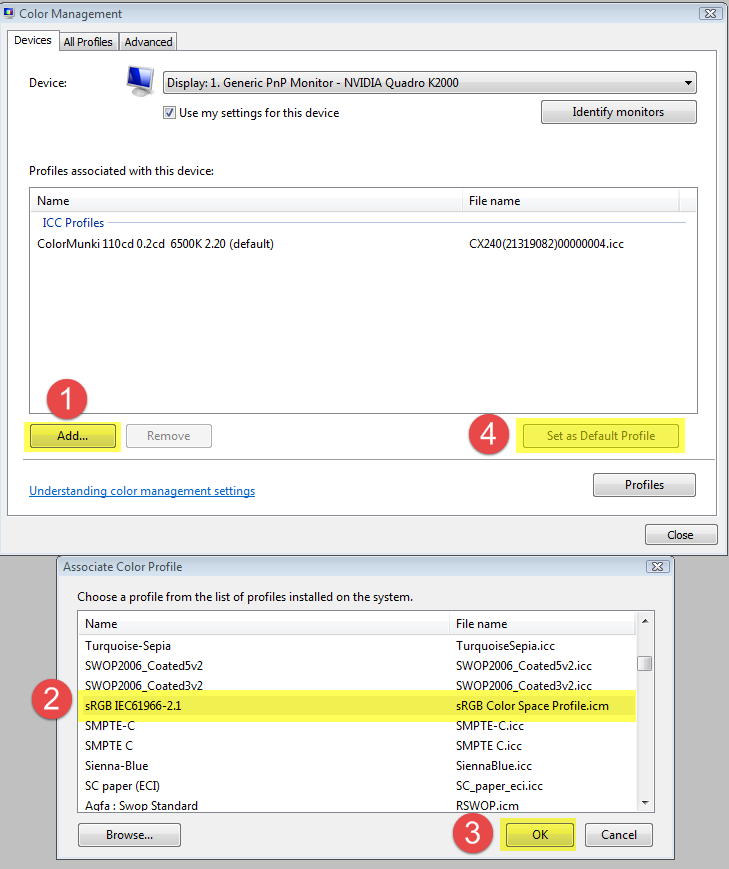
Copy link to clipboard
Copied
Thanks a lot - that solved it!