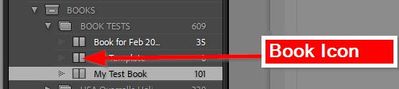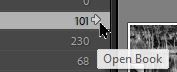- Home
- Lightroom Classic
- Discussions
- Re: book module does not save changes
- Re: book module does not save changes
Copy link to clipboard
Copied
Hi,
sorry for my bad English!
I made a book like usual, but yesterday the changes were not saved any more. I can make everything like normal, but when I get out of the book and then go in again, all changes are lost. I closed LR, started the computer new, copied the book and tried to work with the copy. Nothing helped. So I decided to try a totally new book. After saving I can see the name in the list, but there is nothing in it. Older books are affected too. Remaining changes are not possible.
Is there a solution?
Thanks Elmar
 1 Correct answer
1 Correct answer
I had the same problem today. I was using MacOS Mojave and LR CC Classic 8.0 (recent upgrade).
The way I got rid of the problem was to downgrade my LR Classic to LR 7.5, via the Creative Cloud menu.
I am interested to find out if Adobe meanwhile acknowledges the problem and will issue an uipdate for LR CC Classic 8.0 to fix this bug.
Copy link to clipboard
Copied
Thanks so much - that did the trick! Now I can finish my book...finally.
Copy link to clipboard
Copied
It seems after a first try as if the update to LR 8.1 solved the problem. I will do further tests.
Copy link to clipboard
Copied
One item in this thread that stands out is the member that talks about preference file getting reset. Bit of a convoluted way the member got to it.
at any rate, one common solution to LR acting buggy is to reset the preferences file, basically rewriting it.be aware you will be fixing various defaults you may have changed in your preferences afterward
https://laurashoe.com/2018/06/26/resolving-buggy-behavior-in-lightroom-reset-preferences/
Nite, sure seems to be a lot of book issues, could be an actual issue in LR?
Copy link to clipboard
Copied
I had the same problem today. I was using MacOS Mojave and LR CC Classic 8.0 (recent upgrade).
The way I got rid of the problem was to downgrade my LR Classic to LR 7.5, via the Creative Cloud menu.
I am interested to find out if Adobe meanwhile acknowledges the problem and will issue an uipdate for LR CC Classic 8.0 to fix this bug.
Copy link to clipboard
Copied
I spent HOURS formatting my book and decided to replicate it by pressing the option to do so. This DESTROYED the formatting I had spent hours working on. This program is not only poorly constructed, it is obviously bug-ridden. Why put up a module like this when it just WASTES PEOPLE'S TIME?
Copy link to clipboard
Copied
horatioLN111@yahoo.com You have jumped onto a thread from 2018 ( a little old!).
I am curious to know what "option" you "pressed".
To make a duplicate Book you first need to have created a 'Saved Book' Collection, then a [Right-Click] will simply Copy the Saved Book Collection in the Collection panel. Nothing should be lost or "destroyed" (and never happened in all the times I have made a Book copy.).
If you do not want wasted time perhaps you can post some more details of your problems and system details in a new post. Hopefully some of the volunteers in this 'Community' forum of users may provide help to you.
Copy link to clipboard
Copied
Thanks for the reply. I am afraid I am none the wiser. I have the books I created in a Collection and assumed that they were automatically saved. If I right click the book name I don't get an obvious Save option but am invited to Create a book. Is this an obscure name for saving the existing book? The button I pressed and what apparently deleted the formatting was Duplicate book.
Copy link to clipboard
Copied
"...created in a Collection..." But is it a BOOK Collection, and not a Standard Collection of photos?
When you design a new book, you can start from photos you have gathered in a Standard Collection, but you must then [Create a Saved Book] (Only once!!)
You will see this dialog-
And the 'BOOK Collection' is created in the Collections panel which will have the specific 'Book' icon-
NOW- You must never go back to the Standard Collection but always re-open this book design by a [Double-Click] on this BOOK Collection name, or [one Click] on a small arrow that will pop up beside a Book name-
It is only this 'Saved Book Collection' that is updated in 'real time' as you edit your book preserving all your changes.
AND it is this 'Saved Book Collection' that you can [right-click] to make a copy of the Book.
Copy link to clipboard
Copied
Thanks again for the reply, Rob. The problem appears to be that I have created a book that may not be already saved. I attach a screenshot. The option to save is not there if I right click. What should I do to save or should I spend hours recreating the book from scratch? (And btw is there some kind of manual dealing with book creation or is it just learning on the job or serendipity?)
Copy link to clipboard
Copied
From your screen-clip:
You have created a 'Saved Book Collection'.! I see the Book icons. So no problems there.
"If I right click the book name I don't get an obvious Save option"
I think you are looking to "Save" your book somewhere or somehow.
There does not need to be a 'Save' function, and there is none.
The Saved Book Collection is in a continual state of being 'saved' when you edit the book, in the same way the editing photos in the Develop module is continually 'saving' edits in the catalog. Lightroom-Classic does not have any 'Save' functions as do Apps like Photoshop.
But, to continue with a Book Collection in future sessions, you MUST always re-open the book from the Collection name. (and never the Module Menu at top of screen.)
If you want a record of your book (in its current state) anywhere other than in the catalog, you only have the choice of [Export Book to a PDF].
Duplicating a Book Collection is my way of testing and experimenting my book editing knowing I am not changing the 'original' book Collection.
Copy link to clipboard
Copied
Robert
-
- 1
- 2
Get ready! An upgraded Adobe Community experience is coming in January.
Learn more