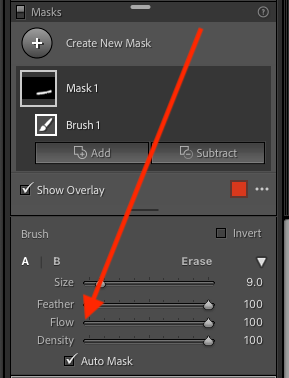Brush tool not working
Copy link to clipboard
Copied
I've been trying to use the brush too for awhile now although it's not working. For the most part i use presets, and when tring to brush over something to lower exposure and use the overlay to see where it effects nothing shows. I've been trying to research the issue although i've found to my knowledge no one else having this issue. If anyone has ideas to what could be going wrong my ears are open.
Thank you!
Copy link to clipboard
Copied
Please provide the following info:
Copy link to clipboard
Copied
[This post contains formatting and embedded images that don't appear in email. View the post in your Web browser.]
"when trying to brush over something to lower exposure and use the overlay to see where it affects nothing shows."
Make sure Flow and Density are set to 100:
Copy link to clipboard
Copied
Make sure your overlay colour is different to those in your photo as well as following @johnrellis advice.
Copy link to clipboard
Copied
Get Outlook for iOS<>
Copy link to clipboard
Copied
Did you verify that Flow and Density are 100?