Copy link to clipboard
Copied
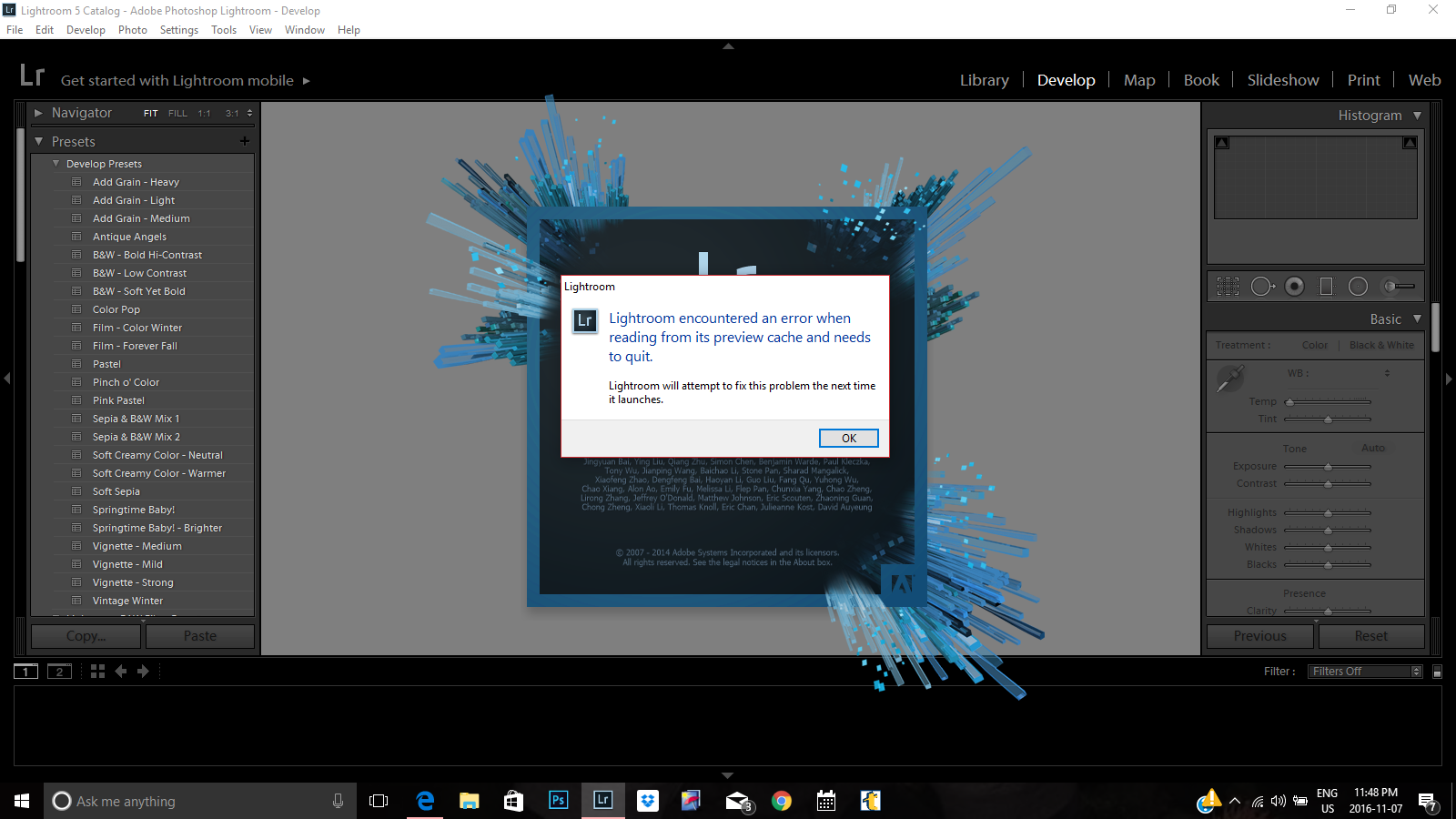
 1 Correct answer
1 Correct answer
Before you "Launch next time"
Try deleting the Previews cache/folder- (xxx.LRDATA )
Where to find preference files for Adobe Photoshop Lightroom 5
Restart Lr. It may appear slower as it gradually re-builds the previews.
Copy link to clipboard
Copied
Before you "Launch next time"
Try deleting the Previews cache/folder- (xxx.LRDATA )
Where to find preference files for Adobe Photoshop Lightroom 5
Restart Lr. It may appear slower as it gradually re-builds the previews.
Copy link to clipboard
Copied
Best not to rely on LR making new previews in the background; Select All Photos and go to Library/Previews and tell it to make all new standard previews and then leave overnight or overweekend (depending on the no of images in your catalog).
If you are going to make all new previews, best to purge the acr cache as well, and allow LR to regenerate that as well as the previews, to make sure the acr cache and previews cache are in sync.
Bob Frost
Copy link to clipboard
Copied
Thanks Bob, Re-building previews in one step can prevent annoying waiting times.
Am I correct in thinking the ACR cache might be - C:\Users\my name\AppData\Local\Adobe\CameraRaw\Cache ?
Is this cache really used by Lightroom, or only the Photoshop/ACR function.?
Copy link to clipboard
Copied
Thanks so much!
Find more inspiration, events, and resources on the new Adobe Community
Explore Now