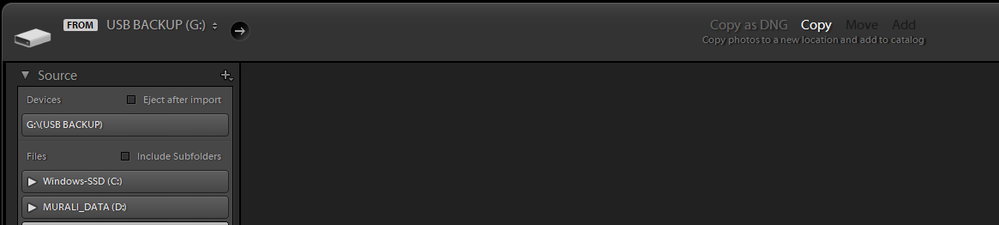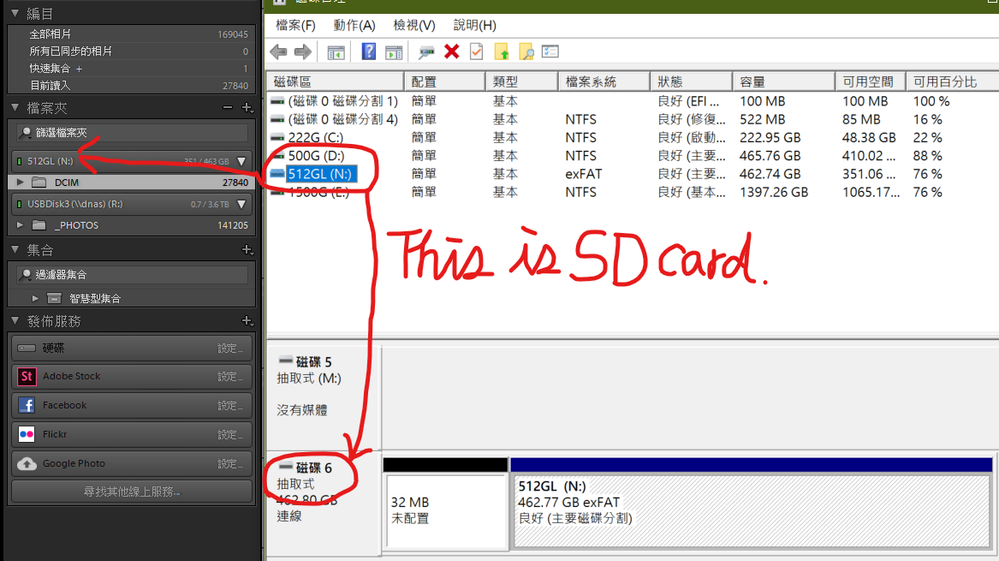- Home
- Lightroom Classic
- Discussions
- Re: Can't ADD or MOVE when importing from an SD ca...
- Re: Can't ADD or MOVE when importing from an SD ca...
Copy link to clipboard
Copied
I want to import photos from my SD card without having to actually copy the file to my mac's hard drive.
So I want to ADD this files instead of copying them bu the ADD button is grayed out. I tried formatting the SD card to my mac (FAT 32) and it still doesn't work.
How can I ADD images from my sd card in lightroom?
 1 Correct answer
1 Correct answer
You cannot.!
Lightroom is protecting you from losing your original files, because it is so easy to format the SD card in a camera- you lose the lot!!, and the SD card would need to be always plugged into the computer for Lr to have access to the 'originals' when developing or exporting derivatives.
You must copy the photos to an internal or connected external drive.
Copy link to clipboard
Copied
You cannot.!
Lightroom is protecting you from losing your original files, because it is so easy to format the SD card in a camera- you lose the lot!!, and the SD card would need to be always plugged into the computer for Lr to have access to the 'originals' when developing or exporting derivatives.
You must copy the photos to an internal or connected external drive.
Copy link to clipboard
Copied
That explains why you can't add images from the SD card but it doesn't explain why you can't move them from there.
I mean is Adobe expecting us to keep safety copies on our SD cards, that medium that as explained above isn't really save, until they are full and then we buy a new one? Just like in the old days when we bought a new film after we took 36 or 24 images. If they don't expect us to do it like that there is no reason why we shouldn't be able to move the images from the SD card.
Copy link to clipboard
Copied
is Adobe expecting us to keep safety copies on our SD cards
That's not the explanation.
The problem with doing a MOVE from SD card to computer hard disk is that if the photo gets corrupted during the file transfer by hardware malfunction, or the power goes out during the move, you have lost your photo(s).
Copy link to clipboard
Copied
JuSchu wrote
That explains why you can't add images from the SD card but it doesn't explain why you can't move them from there.
I mean is Adobe expecting us to keep safety copies on our SD cards, that medium that as explained above isn't really save, until they are full and then we buy a new one? Just like in the old days when we bought a new film after we took 36 or 24 images. If they don't expect us to do it like that there is no reason why we shouldn't be able to move the images from the SD card.
No, Adobe is expecting you to make proper backups, and it offers you an option to make a second copy during import. But they also know that many people don’t do this. In theory, moving a file is pretty safe because it is a two step process. First the file gets copied, then it is deleted from the original location. In practise however, it takes time to check if the copied image is OK. The system does this before it deletes the original, but that can still fail. When Lightroom generates a preview and the preview does not look corrupted, it is safe to assume that the file is not corrupted either. But if the preview is corrupted, it would be too late to try copying the image again if you had used ‘move’.
Copy link to clipboard
Copied
Looks like you cannot move or copy from a USB Flash Drive as well.
Copy link to clipboard
Copied
Looks like you cannot move or copy from a USB Flash Drive as well.
I am skeptical. Show us a screen capture that prevents COPY from a working USB Flash Drive.
Copy link to clipboard
Copied
Copy link to clipboard
Copied
I meant to say that Copy is the only option. I would like to Add
Copy link to clipboard
Copied
I meant to say that Copy is the only option. I would like to Add
This comes up from time to time, since Lightroom was invented, and Adobe has steadfastly resisted doing this. And I might add, I agree with their reasoning.
Copy link to clipboard
Copied
This "problem" has driven me crazy. I just want to tack on a massive storage flash stick so I don't have to haul around an external drive. I wasn't able to afford a large internal drive, so if for some reason I can't find my usb 3.0 cable and my SD card is full, I feel like I'm upcreek without a paddle regardless of having plenty of external flash space to clear my SD card.
Copy link to clipboard
Copied
This "problem" has driven me crazy. I just want to tack on a massive storage flash stick so I don't have to haul around an external drive. I wasn't able to afford a large internal drive, so if for some reason I can't find my usb 3.0 cable and my SD card is full, I feel like I'm upcreek without a paddle regardless of having plenty of external flash space to clear my SD card.
Honestly, you need to request this feature from Adobe. There is a link on the main page of this forum that says "Submit product feedback". We here in this forum are other Lightroom users, who cannot add features to the software.
Copy link to clipboard
Copied
You cannot 'move' BUT you can 'copy'!. This is the Lightroom 'way' of protecting against loss of images.
I just tested a 'Copy' import from a usb flash drive that works.
If 'Copy' from a USB stick does not work for you there may be other problems, like 'Destination' errors, etc.
Ian Lyons at this link-
described it this way- "The internal code path used by Lr for devices such as SD, CF cards USB sticks, etc is different from the code path for conventional disk drives & SSDs. The purpose of these devices is for temporary storage (usually between camera and fixed drives/SSDs). Ideally, they should not be written to by Lr,..."
Copy link to clipboard
Copied
You can ADD and MOVE files from a USB Flash Drive. You can also ADD and MOVE files from an SD card if it is not formatted with the DCIM file structure and just formatted as a regular drive. This is on a Mac. Windows may be different.
Copy link to clipboard
Copied
YOU CAN.
I also want to manage my mobile phone SD card(512G) using LR, becoz the DCIM folder has 5k+ photos.
0. Don't goto import dialog.
1. First, u need a basic real HD or network HD on ur LR collection.
2. create a new folder XXX on that.
3. then the magic part over here; right-click that empty XXX folder and select re-locate folder path.
4. [re-locate folderpath] chose ur SD card root drive or DCIM
5. then u will get a SD folder on ur collection
6. right click update, which is ADD not COPY. DONE.
Copy link to clipboard
Copied
This method totally fixed my problem! Allow me to add some minor clarification to help others. Basically, you add a hard drive-based folder in Lightroom and then tell Lightroom that that folder is actually located somewhere else on your computer (i.e. on your SD card). The above post is not, as I initially thought, as I initially thought, telling you to create a virtual folder using mklink; while that method might work, it is definitely not necessary.
Copy link to clipboard
Copied
Why is MOVE not available from SD cards, but MOVE is availble from my CFexpress Card? I´m using the Canon R6 and R5, and this is quite strange. Any reason?
Copy link to clipboard
Copied
CFExpress cards are treated differently by the operating system, the OS considers them to be a hard-disk, that's why. Lightroom Classic gets its information about drives from the operating system.
Find more inspiration, events, and resources on the new Adobe Community
Explore Now