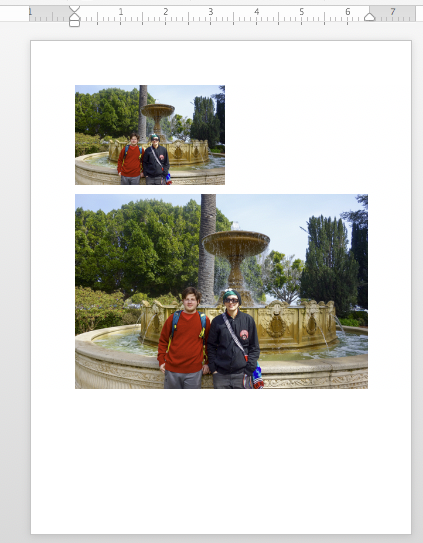- Home
- Lightroom Classic
- Discussions
- Can't change resolution when exporting
- Can't change resolution when exporting
Copy link to clipboard
Copied
Hello,
I am exporting my raw files as dng, 3200 px on the longest side, but there is no way to change the resolution! It is at 240 ppi. I need to change it to 300. But it's greyed out so I can't change it! Please help! Thanks.
 1 Correct answer
1 Correct answer
DNG files are non-debayered copies of the sensor data in the original camera file, you cannot resize them. The concept just doesn't make sense.
Copy link to clipboard
Copied
DNG files are non-debayered copies of the sensor data in the original camera file, you cannot resize them. The concept just doesn't make sense.
Copy link to clipboard
Copied
Even if the image was pixel-based, changing the PPI setting would be meaningless. If the image is 3200 pixels on the long side, is 3200 pixels long regardless of whether the PPI setting is 300 PPI or 240 PPI or 72 PPI. That setting has no impact on image quality at all.
Copy link to clipboard
Copied
PPI can be useful for those who deal with physical media -- it's used by programs that print to determine the physical size of the image. For example, here's the same 1000 x 667 photo inserted into a Microsoft Word page, the first photo set to 300 ppi and the second to 150 ppi:
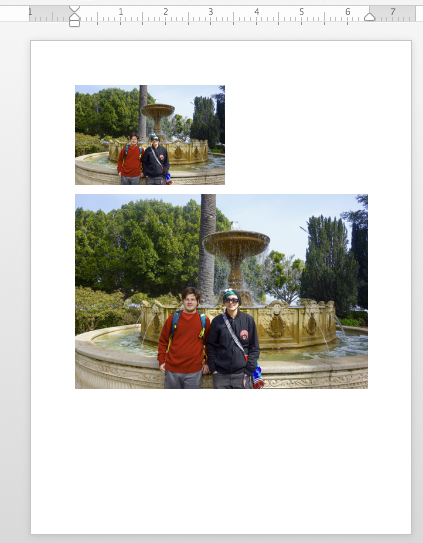
Copy link to clipboard
Copied
PPI can be useful for those who deal with physical media -- it's used by programs that print to determine the physical size of the image. For example, here's the same 1000 x 667 photo inserted into a Microsoft Word page, the first photo set to 300 ppi and the second to 150 ppi:
But you would not use a DNG if that was the intended use.
Copy link to clipboard
Copied
But you would not use a DNG if that was the intended use.
I was responding to Jim, who said, "Even if the image was pixel-based, changing the PPI setting would be meaningless."
We don't know Audrey's intent for changing resolution. It may be she wanted to send it to a publisher/printer who has said they require a PPI of 300. In this case, changing the PPI in Export would be a rational thing to want to do, and the helpful answer is to recommend a different format. (Some experimentation shows that Photoshop and Word ignore the EXIF resolution of DNGs.)
Copy link to clipboard
Copied
Thank you all for helping. I am uploading raw files through the internet to the server of Classic Photographers, the wedding company I work for. They require the exports to be raw DNG, which is the file type I shot the wedding in. They have me check the box that says "use lossy compression." They ask the image to be resized to 3200 on the long edge. They ask me to have the resolution to be 300 ppi, but the box that would let me check that is greyed out...
Copy link to clipboard
Copied
As stated above, you can't change the number of pixels or the resolution for a DNG.
Copy link to clipboard
Copied
They have me check the box that says "use lossy compression." They ask the image to be resized to 3200 on the long edge. They ask me to have the resolution to be 300 ppi, but the box that would let me check that is greyed out...
LR certainly allows you to export a resized DNG with lossy compression:
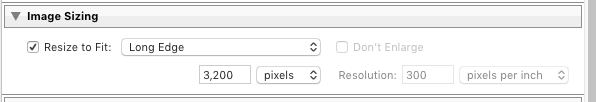
(A quick experiment shows that the exported DNG is indeed resized as requested.) You can export any format of photo as a resized, lossy-compressed DNG, not just raws.
But LR doesn't include the resolution (any resolution) in the exported DNG, which is why I think the box is greyed out. For reasons I described earlier, there are use cases where it certainly makes sense to include resolution, such as when sending a photo to a publisher or printer. But I don't know if the DNG standard formally supports including a resolution or not.
You might go back to your company and ask them if they really want DNG with PPI set to 300, and if so, what tools do they use to do that, since LR doesn't support it.
Copy link to clipboard
Copied
Oops, here's the intended screenshot:
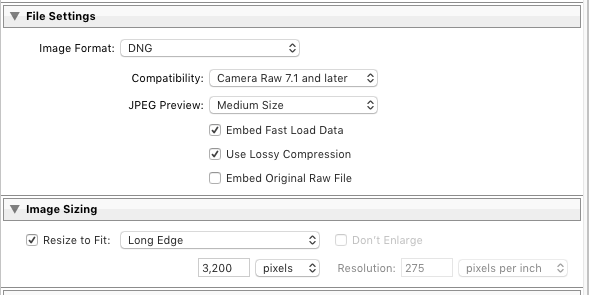
Copy link to clipboard
Copied
Not in reply to any one specific, but is it possible for some one able to indicate that the question raised by the initial poster has been answered correctly.
It is just not possible to change the pixel dimension of a raw file and export a dng file with the raw data. The file would have been rendered and resized and No longer be a raw file. A dng file is just a “wrapper” and the data is not necessarily raw data it can be .jpeg or .tiff.
Copy link to clipboard
Copied
That's very meta. If the DNG file format is just a wrapper whose contents include a TIFF, why would it be impossible to change the dimensions of the image file? It wouldn't be raw, but then again, I was under the impression that no image file is really raw, they've all been tampered with in some way or another..