- Home
- Lightroom Classic
- Discussions
- Re: Can't delete files on disk via lightroom
- Re: Can't delete files on disk via lightroom
Copy link to clipboard
Copied
Dear,
I always delete and add pictures via my lightroom catalogue. Also moving files from my local drive of mac to my Lacie external memory I always did via Lightroom. A new problem I have is that my catalogue has issues with syncing the Lacie harddrive. And when i want to delete a folder I dont get the choice anymore of only deleting in the LR catalogue or deleting from the real drive. That's very annoying.
Anyone had problems with this?
 1 Correct answer
1 Correct answer
I would suggest that from within Lightroom, you right click on the folder in question (or the top level folder) and select Synchronize. Be sure to check "Show import dialog before importing.
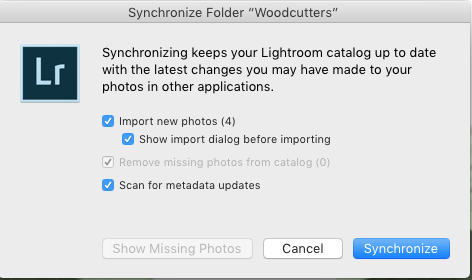
You should then see all the files that are NOT in Lightroom. Select the ones that you wanted to delete, and re-import them into Lightroom. Then click on the previous import collection under the Catalog heading.
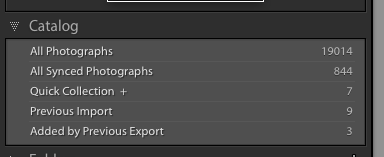
From here you can delete these images from Lightroom and from the disc.
Copy link to clipboard
Copied
Are you looking at a collection when you try to delete files? You cannot delete files from the disk if you are in a collection. Make sure that you are working from the folder structure, not a collection
Copy link to clipboard
Copied
No i don't work with collections...
Copy link to clipboard
Copied
CherryblossomD wrote
...when i want to delete a folder I dont get the choice anymore of only deleting in the LR catalogue or deleting from the real drive. That's very annoying.
Are you trying to delete a folder or a file?
What version of Lightroom? Need exact version number, not words like "Latest".
What platform and operating system?
Please list the detailed steps you are taking to delete.
Copy link to clipboard
Copied
I had a similar problem with lightroom 6.13 and MacOS 10.12.6 but found that by adjusting the access rights on the disk to everyone read and write it restored the ability to delete from disk from within lightroom
Copy link to clipboard
Copied
I do however have an associated problem, before I noticed the above problem I had deleted some 200 photographs from the catalogue but they were still on the disk, anybody any suggestions on how to identify which files I need to delete from the disk.
Copy link to clipboard
Copied
I would suggest that from within Lightroom, you right click on the folder in question (or the top level folder) and select Synchronize. Be sure to check "Show import dialog before importing.
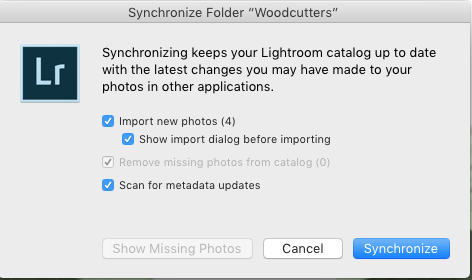
You should then see all the files that are NOT in Lightroom. Select the ones that you wanted to delete, and re-import them into Lightroom. Then click on the previous import collection under the Catalog heading.
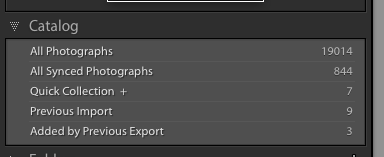
From here you can delete these images from Lightroom and from the disc.
Copy link to clipboard
Copied
Many thanks worked well
Copy link to clipboard
Copied
yes I have the same problem Icant deleted any photo from Lacie harddrive. wish is my external hard drive is very anoying
Copy link to clipboard
Copied
I am also faced by this problem. Lightroom Classic Version 12.5, MacOSx 13.0.1 (22A400) Ventura.
I do not get the option to delete the files on the hard drive. I can only delete them in the collection, but the files will stay on the hard drive then. What do I need to do to delete them permanently on the hard drive.
I was using the functionality Photo > Delete all pictures that are rejected
(here in german -> alle abgelehnten Fotos löschen)
But it didnt show me the option to delete on the hard drive itself also!!!
Copy link to clipboard
Copied
You’ve posted to a very old thread. It is highly unlikely that the issue described in this thread, though not impossible, is the same issue which you are currently experiencing. Rather than resurrect an old thread that is seemingly similar, you are better posting to a new thread with fresh, complete information including system information, a complete description of the problem and step-by-step instructions for reproduction.
In the unlikely event the issue is the same, we will merge you back into the appropriate location.
Thank you!
Find more inspiration, events, and resources on the new Adobe Community
Explore Now

