- Home
- Lightroom Classic
- Discussions
- Can't find the Enhanced Spot Removal tool on the t...
- Can't find the Enhanced Spot Removal tool on the t...
Copy link to clipboard
Copied
I'm using Lr Classic and cannot seem to find the Enhanced Spot Removal tool. I was expecting to find it on the toolstrip, but don't see it. On my toolstrip I see the Edit, Crop, Healing, Red Eye Removal, and Mask icons. (I have attached a screenshot of the toolstrip I see.)
Other posts indicate that the Spot Removal tool is in the Healing tool section, but when I choose the Healing tool, I see Content-Aware Removal, Heal, and Clone (no spot removal).
TIA for advice and help.
{Moved from Lightroom Cloud to Lightroom Classic Forum by Moderator}
 1 Correct answer
1 Correct answer
Other posts indicate that the Spot Removal tool is in the Healing tool section, but when I choose the Healing tool, I see Content-Aware Removal, Heal, and Clone (no spot removal).
By @stan_matsui
The Healing tool is the correct tool to use. All three options can be used in single-click spot treatment mode, or with click and drag they can be extended beyond the single spot into freeform shapes.
Copy link to clipboard
Copied
Other posts indicate that the Spot Removal tool is in the Healing tool section, but when I choose the Healing tool, I see Content-Aware Removal, Heal, and Clone (no spot removal).
By @stan_matsui
The Healing tool is the correct tool to use. All three options can be used in single-click spot treatment mode, or with click and drag they can be extended beyond the single spot into freeform shapes.
Copy link to clipboard
Copied
Got it, thanks.
I guess I was expecting to see the Spot Removal tool (the circle with the arrow), but perhaps that has been superseded by the other Mode tools.
Thanks for your help.
Copy link to clipboard
Copied
The Spot healing tool icon is a 'Bandaid Dressing strip' now. Do you get the connection- "Healing"?
Copy link to clipboard
Copied
Copy link to clipboard
Copied
Thanks for clarification - I am trying to access the old "visualize spots" filter in LR Classic. Has this gone by the wayside? The website help link only refers to this function under the old "Spot Removal" tool, but they have simplified that into the healing brush. How can I get the visualize spots filter back onto my develop module?
Copy link to clipboard
Copied
The Spot Removal Tool is now called "Healing" - for which the keyboard shortcut is [ Q ]
Visualize Spots can be toggled on/off by keyboard [ A ]
The intensity of the Visualizer image can be adjusted (and toggled on/off) on the lower Tool Bar.
The lower Tool Bar can be toggled on/off by keyboard [ T ]
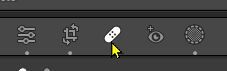
Find more inspiration, events, and resources on the new Adobe Community
Explore Now
