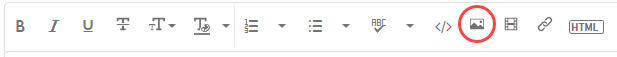Can't get out of grid mode
Copy link to clipboard
Copied
I can't seem to get out of Grid mode to edit my photos. I have been having lots of trouble with Lightroom Classic. Any help?
Copy link to clipboard
Copied
Please provide details about what happens when you select a photo and:
- Type "d"
- Click Develop in the upper-right corner:
- Do the menu command Window > Develop.
Also, please do the menu command Help > System Info and copy/paste the first ten lines here.
Copy link to clipboard
Copied
Select an image, then press D to go to Develop. Press G to go back to Library.
You can also use the Module picker at the top of the screen. Press F5 if you can't see it.
To display the filmstrip, press F6.
If you still have problems going to Develop, try resetting the preferences.
https://www.lightroomqueen.com/how-do-i-reset-lightrooms-preferences/
Copy link to clipboard
Copied
How are you trying to get out of Grid mode, like what other view or module are you trying to switch to? What method is not working?
Because there are multiple ways to switch modes, so something should work.
If you want to switch to a different view of the Library module, you can choose one of the commands under the View menu, such as View > Loupe, or you can press that view’s keyboard shortcut, or you can click its button in the toolbar (if displayed) at the bottom of the window.
If you want to switch to a different module, you can choose one of the commands under the Window menu, such as Window > Develop, or you can press that module’s keyboard shortcut, or you can click its button in the Module Picker (if displayed) at the top of the window.
Are you saying none of those six ways to get out of Grid view is working? Let us know exactly how it isn’t working, and we might be able to figure out what went wrong.
Copy link to clipboard
Copied
This sounds like a problem that pops up every now and then, but a screenshot will tell that for certain. That problem is that the secondary screen window is covering your main window, and the secondary screen window does not have the modules, just a grid view and some other library module views.
Copy link to clipboard
Copied
Kristi Braud
Copy link to clipboard
Copied
Is it possible you are in the "Import dialog"? Where only Grid and Loupe views are available.
Copy link to clipboard
Copied
use classic. So I’m still learning. --
Kristi Braud
Copy link to clipboard
Copied
Please post a screenshot of the entire Lightroom window.
Do not attach the image, use the Insert photos icon in the toolbar.
Copy link to clipboard
Copied
@kristipics wrote:
So how do I fix that?--
Choose Window > Secondary Display > Show, and if Show is enabled, disable it to turn off the secondary display. If that fixes the problem, Johan is correct.
If the menus are hidden and you can’t reveal them normally, press Command-F11 (the shortcut for the command above).
Get ready! An upgraded Adobe Community experience is coming in January.
Learn more