Turn on suggestions
Auto-suggest helps you quickly narrow down your search results by suggesting possible matches as you type.
Exit
0
Contributor
,
/t5/lightroom-classic-discussions/can-t-import/td-p/9601900
Jan 19, 2018
Jan 19, 2018
Copy link to clipboard
Copied
This is unusual behavior. It hangs and I cancel.
Then I get this error.
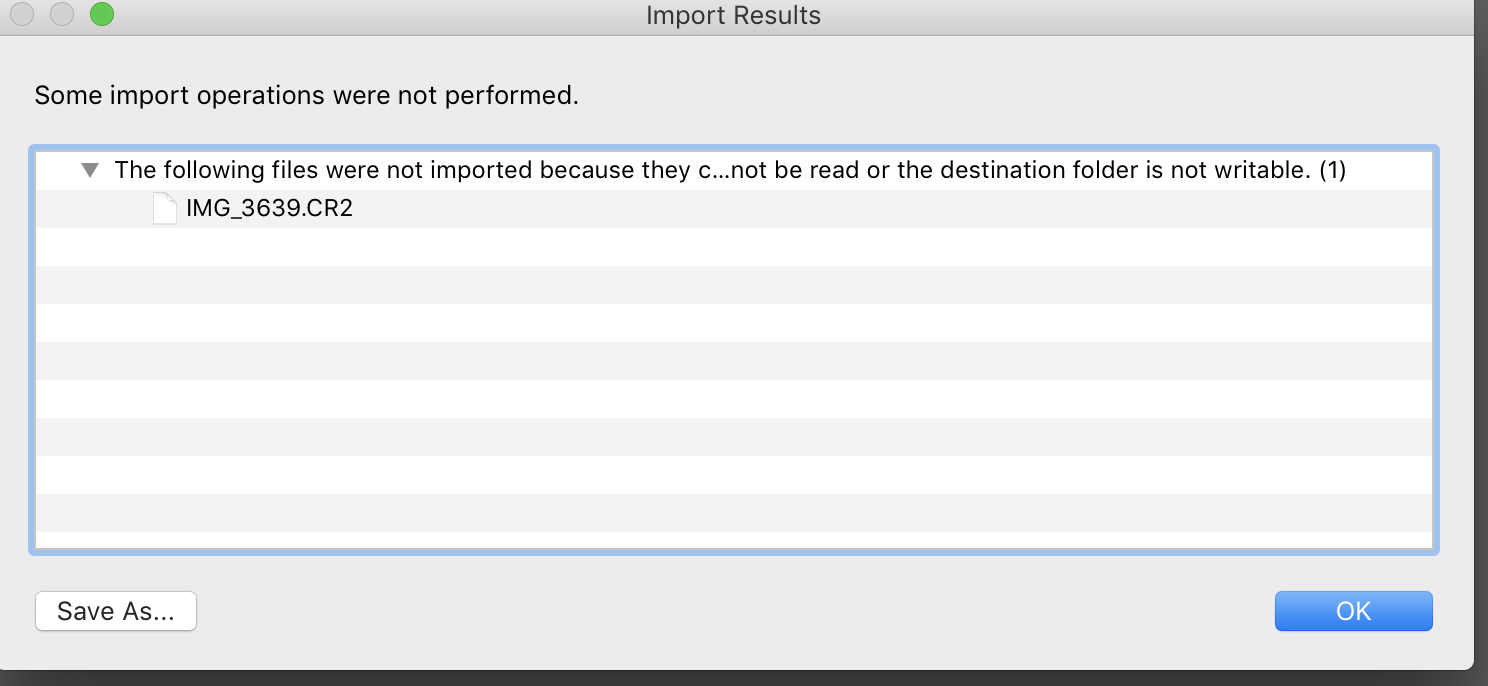
Mac 10.13.2 Lightroom Classic 7.1
Community guidelines
Be kind and respectful, give credit to the original source of content, and search for duplicates before posting.
Learn more
 1 Correct answer
1 Correct answer
Adobe Employee
,
Jan 19, 2018
Jan 19, 2018
Hi
Please check the destination folder
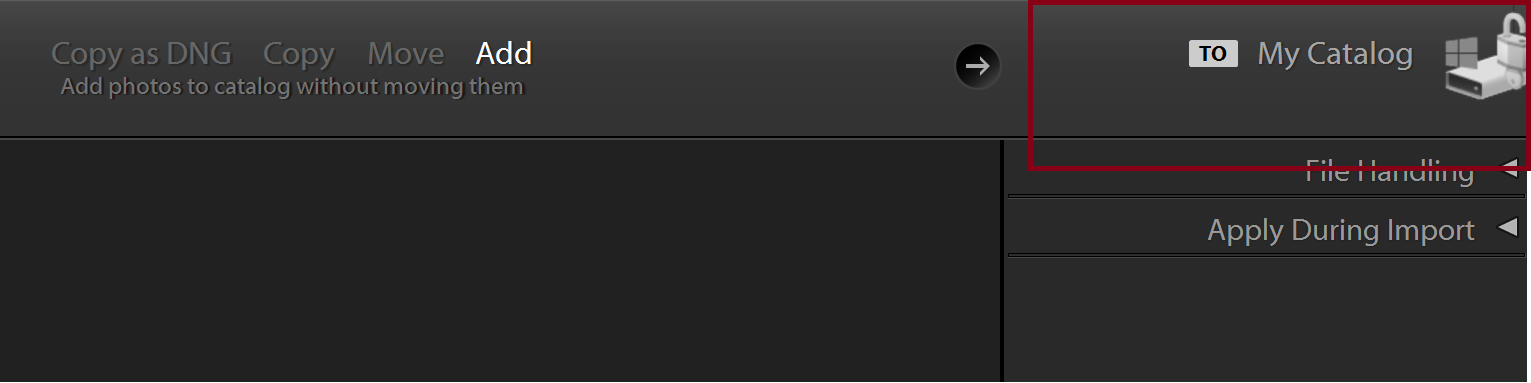
Change the My catalog to Pictures
then try to import the pictures.
Adobe Employee
,
/t5/lightroom-classic-discussions/can-t-import/m-p/9601901#M88272
Jan 19, 2018
Jan 19, 2018
Copy link to clipboard
Copied
Hi
Please check the destination folder
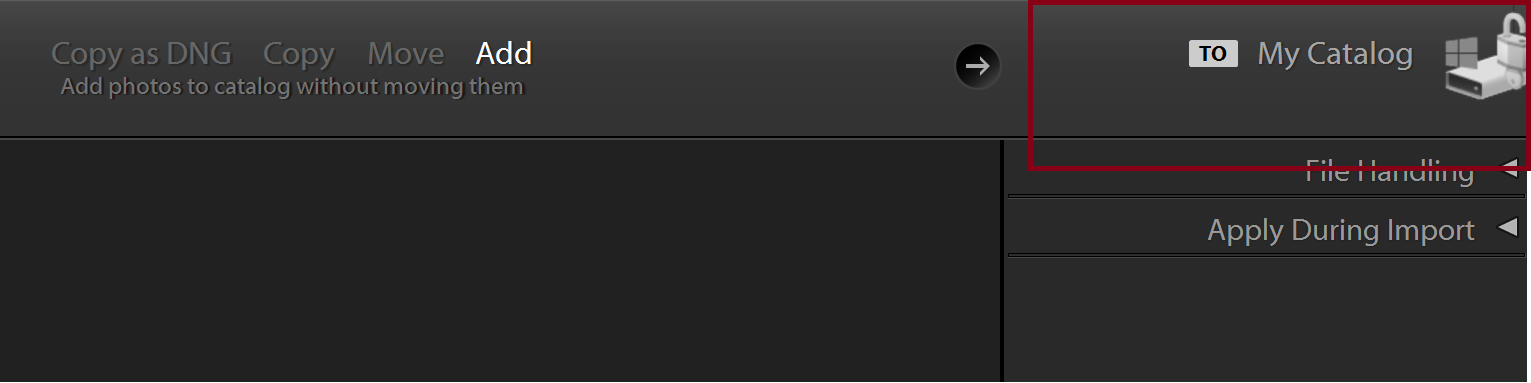
Change the My catalog to Pictures
then try to import the pictures.
Community guidelines
Be kind and respectful, give credit to the original source of content, and search for duplicates before posting.
Learn more
spinningstill
AUTHOR
Contributor
,
/t5/lightroom-classic-discussions/can-t-import/m-p/9601902#M88273
Jan 19, 2018
Jan 19, 2018
Copy link to clipboard
Copied
That worked thank you. Do you know where this keeps coming from?
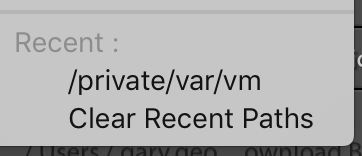
Community guidelines
Be kind and respectful, give credit to the original source of content, and search for duplicates before posting.
Learn more
Adobe Employee
,
LATEST
/t5/lightroom-classic-discussions/can-t-import/m-p/9601903#M88274
Jan 19, 2018
Jan 19, 2018
Copy link to clipboard
Copied
this is related to MAC operating system
You can check with Apple regarding this
finder - What I can delete from /private/var/vm? - Ask Different
Community guidelines
Be kind and respectful, give credit to the original source of content, and search for duplicates before posting.
Learn more
Resources
Get Started
Troubleshooting
New features & Updates
Careeeesa
Suzanne Santharaj
Copyright © 2024 Adobe. All rights reserved.
