Copy link to clipboard
Copied
Just received update over Creative Cloud to Lightroom CC (2015) and I can't see dehaze slider in the Effect tab in develop module? How can I fix that?
Lightroom version: CC 2015.0.1 [ 1018573 ]
License: Creative Cloud
Operating system: Windows 7 Ultimate Edition
Version: 6.1 [7601]
 1 Correct answer
1 Correct answer
You need to update first. Your LR version is still the old one.
Copy link to clipboard
Copied
I have 2015.1 finally! I left a full description in the forums here. One of the installs the tech tried was the package from your ProDesignTools site, but I still got the 6.0 instead of CC version on that attempt. She didn't get the error I did but she was working in the generic local admin account at the time.
Copy link to clipboard
Copied
Adobe just released an update for Windows 7 to get on 2015.1
-
kipnead <forums_noreply@adobe.com> wrote:
kipnead created the discussion
"Can't see dehaze slider?"
To view the discussion, visit: https://forums.adobe.com/message/7690326#7690326
>
Copy link to clipboard
Copied
Hey Kip, glad to hear you got it going.
The way it works is definitely a bit confusing. Even though Creative Cloud 2015 was just released, Lightroom CC 2015 has been out for two months already and just got its first updates...
And importantly, the base program installer for Lightroom 6/CC is always always always the 6.0 / 2015.0 version. Even with this latest revision.
So first you install that, and then you need to apply the update patches on top of that installation to bring it up to the Lightroom 6.1 / 2015.1 version.
Normally the CC Desktop app does all that for you – but if not, then it's a good time to try the Lightroom 6/CC Update direct links instead.
Usually, that does the trick... but not always, if there's something else going on (as you discovered)...
In that case, the last thing to do (nuclear option) is use the Adobe Cleaner Tool to completely remove all traces, reboot your computer, and then reinstall from the top.
Hopefully, we'll help someone else figure it out through all of this!
Copy link to clipboard
Copied
I think I figured out what is going on - at least for me. If I use the link under programs for Lightroom Cc -- it actually brings up my desktop version which does not have dehaze slider. If I open from the Adobe CC interface than it brings up lightroom cc -- from the adobe servers and that does have dehaze. I just have to remember to have that correct adobe open before I insert my card into my laptop that the files are imported through the correct interface. It's a bit of a cluster fluck that adobe should have considered a little bit harder for their update IMHO.
Is anyone else having this problem?
Copy link to clipboard
Copied
Why would you expect the installation process to replace an existing Desktop icon?
That's your job.
More to the point, why do you have both versions (CC and 6) installed? I just have the CC version, and no such problems - I click the icon, I get CC and the Dehaze slider.
Seems the "cluster fluck" (cute... ![]() ) is with how you've got your machine set up.
) is with how you've got your machine set up.
Copy link to clipboard
Copied
It isn't a desktop link Keith. Like PS Cc it's a Lightroom CC in my start menu. Now if Photoshop CC starts Photoshop CC wouldn't it be freaking safe to assume that a Lightroom Cc would start Lightroom CC and Not just a desktop version of lightroom. Also under starter menu is the Lightroom 5.7 link easy to ascertain the difference the difference in those two links.
Before you jump my shyte, get the facts straight.
Copy link to clipboard
Copied
What is the difference between the desktop version of LR and LR CC?
Copy link to clipboard
Copied
near as I can tell the dehaze...
Copy link to clipboard
Copied
LR 6.0, LR 6.1, LR CC 2015.0 don’t have Dehaze. LR CC 2015.1 does. They are all “Desktop versions” of LR. None are LR Mobile.
Which of LR 6, 6.1, 2015.0 were you running when Dehaze wasn’t there?
Copy link to clipboard
Copied
I don't know how to explain it any more clearly to anyone. when I use the program file link that says lightroom CC it takes me to desktop version and it does not have dehaze and when I use the Adobe CC cloud version it takes me to version that has dehaze.
Copy link to clipboard
Copied
The phrase “desktop version” means nothing because all the LR versions on your computer are “desktop versions”.
I am trying to understand what version of LR was being started, starting that then using Help / About LR or Help / System Info would tell you what version it is.
Copy link to clipboard
Copied
the start version opens version standalone lightroom 5.7 when i open start menu though it said lightroom cc.
using the adobe cc cloud link -- under lightroom it opens the cc cloud version 12.1
i just removed the lightroom link in programs and pinned the adobe cc link to the start menu so no further issues should ensue however -- when i pop in a cf or sd card it it opens lightroom standalone 5.7 instead of my cc cloud version. hope this clears it up.
Copy link to clipboard
Copied
LR 6.1/LR CC 2015.1 supposedly fixed this although there is a registry hack that also fixed it, before the update came out:
Copy link to clipboard
Copied
I just purchased the Lightroom 6.1 desktop version and was informed only the CC offers those functions and I won't find the dehaze and other updated functions there. I also just dropped the CEO a note and will most likely cancel my subscription just out of pure frustration. I'll find another program or just take better pictures. ![]()
Copy link to clipboard
Copied
I get it now. Dehaze is a performance upgrade with HDR, which by the way is not a particularly good HDR mixer. I just paid for an upgrade, which is basically useless. I tried the dehaze function in the trial, but when I upgraded to the configuration I wanted, the dehaze tool was removed. I don't need nor want CC because it takes away ownership of the product and I sure don't need it on other computers. It is totally ion the way, causing me to wait more time to boot up my computer. Adobe wants more money for something that is inferior and they are losing the competitive edge. Anyone know a better or even equivalent general desktop product? Adobe is the only provider that seems to be out of touch with their user community. Paying for maintenance while withholding functionality does not seem right to me. I still have to use supplemental 3rd party apps, so why don't I find a desktop management system that I can depend on in the future?
Copy link to clipboard
Copied
That's what I'm saying. I refuse to give money to a company who going to dupe their customers for profit. Seems all the rave these days, but I ain't buying.
Copy link to clipboard
Copied
I have the Lightroom 5.7 version installed by CD. How can I get that dehazer? the LR saids I hve the latest available version.
Is dehaze available only on CC?
Copy link to clipboard
Copied
Your LR 5.x is too old. The Dehaze tool was added to LR CC 2015.1 but not LR 6.x.
Copy link to clipboard
Copied
my LR 5x has been updated progresively to 5,7. but if I click to uptade on the help options, LR saids there are no later versions to uptade...
so maybe I will have to wait....
thanks for your answer.
Copy link to clipboard
Copied
You can wait for LR 7 in a year or two, or you can wait to decide to signup for LR CC.
LR 6 doesn't have the Dehaze slider (it is hidden because it is not CC) but still can perform the function if the LR 6 database or the XMP file has a non-zero Dehaze value. This allows people to create presets with a non-zero value or there is now a plug-in that'll add the Dehaze adjustment to the LR database. This forum discussion talks about both methods: Invoke the Dehaze effect in LR6
Copy link to clipboard
Copied
thanks again!!!!!
Copy link to clipboard
Copied
Thanks for posting this. I now have a much deeper understanding of the product and the release.
Copy link to clipboard
Copied
I am getting so sick and tired of marketing coming up with this crap of nicking and diming. I just upgraded my stand alone version to 6 from 5 because of the dehaze. Take a lot of Grand Canyon pics. I just cant believe there they will make some difference between the two. UGH!!!!! Is there an official statement are stand alone user going to get the shaft or is Adobe going to treat them like first class citizens that they are. Just users with a different use case scenario. Don't mind getting it a little late, but never won't do.
Copy link to clipboard
Copied
Did you see this as you purchased the LR 6 update?
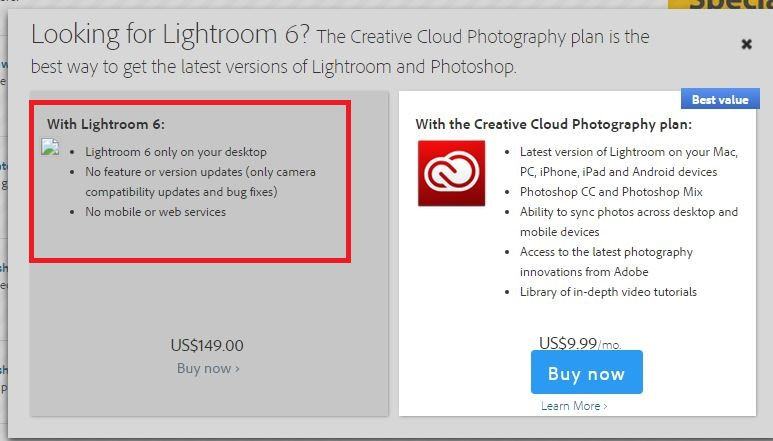
LR 7 (if there is such a version) will have Dehaze, so sooner than never.
If you scroll up in this thread, you'll see information about a plug-in and presets that lets you have Dehaze in LR 6. It's possible that Adobe will disable the plug-in functionality in LR 6 but I'd guess the presets would always work.
Copy link to clipboard
Copied
This is what I saw.. Obviously I did not see the screen you saw. Since I have used the product since 3, I am use to the one time purchase and getting the updates and bug fixes. Actually when I read the DeHaze I thought it was a feature I missed when getting the numerous upgrade emails. When I first researched the upgrade I don't remember their being a distinction but have to say I did not research it deeply. Photography is a hobby for me and I don't want to subscribe... I understand companies are having hard times monetizing software expenses and need to be more creative, but this type of marketing reeks. I am a software development manager with 30+ years of experience. I have seen this done by a number of companies and continue to experience it. Bottom line.. I stopped recommending these companies.. I am a customer.. It is not un-reasonable to upgrade your version and expect to get some updates or new feature for some length of time especially given I did not see any of that info you saw. I upgraded at $79.99 only to find a feature touted on their website was not there. Was not clear there I am know a second class customer. If so, would not have upgraded. Would have decided either to continue on 5, be a sub, or move to an alternative.
This is not surprising... Just very disappointing and bottom line is... There is a percentage of customers they will lose and a bit of their reputation with decision like this they make... Flex was their first and yes I was a supporter and went to AdobeMax twice.. This is their second.. If there is a viable option for photo editing and DAM.. Well I am going to start looking because my use case cannot justify 10 bucks a month. Just don't use it that much. I don't expect ever new feature to be available to me like the cloud guys. I totally expect them to get theirs first, but purchasing frozen versions (Bug fixes only) is not very cool and I will have to factor that in. AND THEY REALLY NEED TO CONTINUEOUSLY COMMUNICATE WHAT YOU DON"T GET IN LR standalone on all marketing material. What I saw did not have that distinction. We will all see how this plays out in the long run, but personally I don't like the trend and hope it ends up hurting more than helping. Nickel and diming has a history of leading to failure.. We will see.
Thanks for the link.. Glad to see they do it in some places... However, the flow i went through to purchase they did not (I won't even get into the hoops I jumped through to get my upgrade to work).
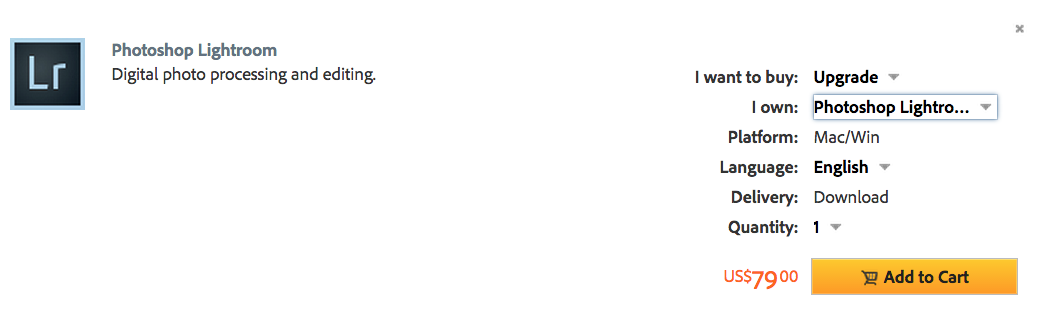
Find more inspiration, events, and resources on the new Adobe Community
Explore Now
