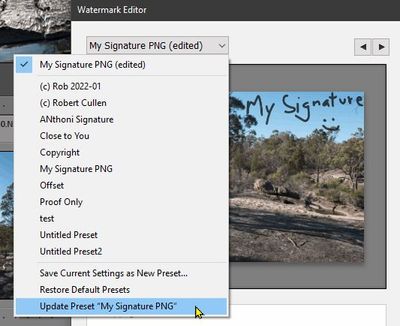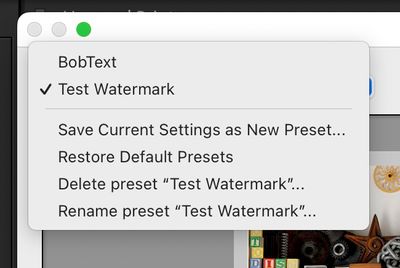- Home
- Lightroom Classic
- Discussions
- Re: Cannot delete watermarks by deleting their wat...
- Re: Cannot delete watermarks by deleting their wat...
Cannot delete watermarks by deleting their watermarks presets in Lightroom Classic preferences
Copy link to clipboard
Copied
I primarily use Lightroom Classic (10.1.1 release) to edit my photos. My iMac Pro computer is running MacOS Catalina, Version 10.15.7.
I often add watermarks to my photos in Lightroom Classic's Develop module. However, I have (had?) a large number of unused watermarks that I want to delete, so I did a Google search and learned that the watermarks can be found by going to: Lightroom Classic -- Preferences -- Presets.
Next I clicked on "Show All Other Lightroom Presets." That took me to a Lightroom folder. I scrolled down to a folder labelled "Watermarks." I opened that folder and saw a complete (long) list of all of my watermarks.
I selected a large group of those watermarks and then selected and clicked on "Move to trash." The selected watermarks disappeared -- or so I thought.
Shortly thereafter, while still in the same editing session, I was about to create a new watermark when I noticed that one of the old watermarks that I thought I had just deleted was still in the list of available watermarks, as were all of the other watermarks that I thought I'd just deleted.
As a test, I tried adding one of these supposedly deleted watermarks to my photo. It was successfully added to the photo.
Why were those watermarks not deleted from Lightroom Classic, even though they no longer appear in the Presets list in the Watermarks folder in Lightroom Classic? Also, how can I actually delete those watermarks?
Thank you.
Jan
Copy link to clipboard
Copied
"I often add watermarks to my photos in Lightroom Classic's Develop module."
Can you describe what you did exactly? You cannot add watermarks in the Lightroom develop module, you can only add watermarks on export. So if you see the watermark while you are in the develop module, then it looks like you added such an exported image to the Lightroom catalog again. In that case you cannot remove the watermark anymore, because it has been 'burned into the pixels' of the exported image.
Copy link to clipboard
Copied
After you delete the watermarks using the OS, you have to restart LrC. LrC doesn't know what you did OUTSIDE of LrC. They are apparently cached somewhere when the program is running.
Copy link to clipboard
Copied
I am hoping in future updates for a much easier way to adjust existing watermarks, without having to rename them, and easier way to edit and delete existing ones.
Thank you 🙂
Copy link to clipboard
Copied
You can [Update Preset....] from the Drop-down menu-
And you can easily delete watermarks from the {Lightroom} sub-folder using File Explorer/Finder:
C:\Users\{Your Name}\AppData\Roaming\Adobe\Lightroom\Watermarks
Copy link to clipboard
Copied
You can Delete Watermark presets in LrC. As with many of the other Preset management user interfaces, this one is DIFFERENT and convoluted. It is done using the Edit Watermark interface and after you delete the Watermark, the Watermark Dialog will then show Cancel and Save. You have to choose Cancel for some unexplained reason.
Find more inspiration, events, and resources on the new Adobe Community
Explore Now