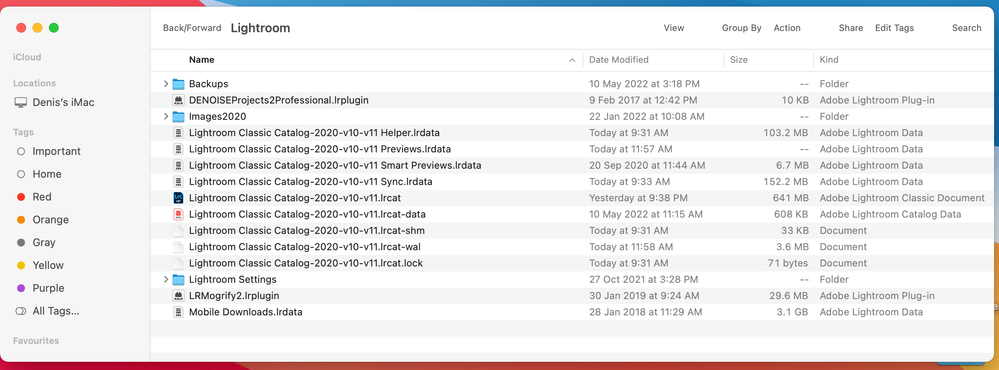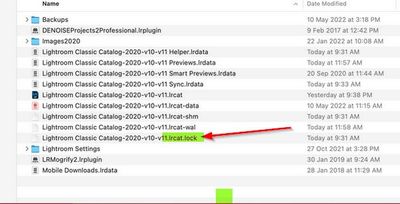- Home
- Lightroom Classic
- Discussions
- Cannot open LRC catalog after upgrade
- Cannot open LRC catalog after upgrade
Cannot open LRC catalog after upgrade
Copy link to clipboard
Copied
The last two upgrades seem to really screw up my LRC and Photoshop. I get the message that cannot open the catalog Lightroom Catalot-2-2-2-v10-v11.lrcat because another app is using it. Which it is not. I go to the files and find no lock catalog...I find one for previews and several zip files (which I assume are backups) and one that appears to be the main one. Dont know what to do...when I opened Photoshop it was as if it was brand new.
What is going on..I have Monterey 12.5..on my 2018 imac.
Copy link to clipboard
Copied
Post a screen capture like the one below so we can see what is in the Lightroom sub-folder.
Copy link to clipboard
Copied
Thank you for your help. When I saw your screen capture, I realized I was looking in the wrong place. I feel so stupid. Anyway found the locked file and deleted it. Seems to be working now.
Thanks so much
Copy link to clipboard
Copied
where is the locked file? im having the same problem. i cant open my lrc backup files. says other file is in use. tia
Copy link to clipboard
Copied
As an example I have illustrated a .LOCK file in the screen-clip from @DdeGannes
It will be found next to your other Catalog companion files-
You should NOT try to open files in a Backup location. If your LrC is saying a Catalog is corrupt, you need to extract a catalog from a backup .ZIP file and copy it to another location (eg. the Pictures folder) where you can 'open' it by a [Double-Click].
LOCK FILE DELETION - LR-CLASSIC
Copy link to clipboard
Copied
Next time your catalog needs to be upgraded, please note that you can actually rename the new catalog in the upgrade dialog, so you won't get something as useless as 'Lightroom Catalog-2-2-2-v10-v11-v12.lrcat', but can change that to 'Lightroom Catalog-v12.lrcat'.
Get ready! An upgraded Adobe Community experience is coming in January.
Learn more