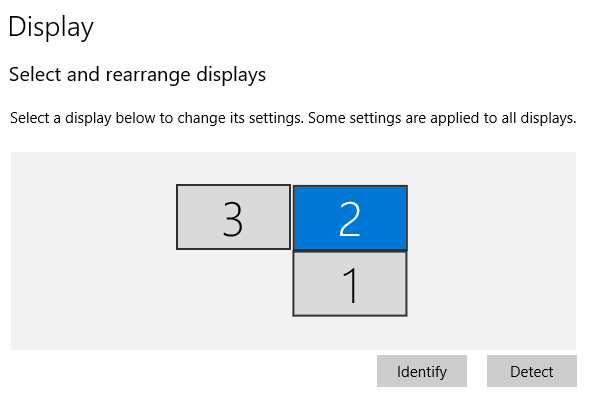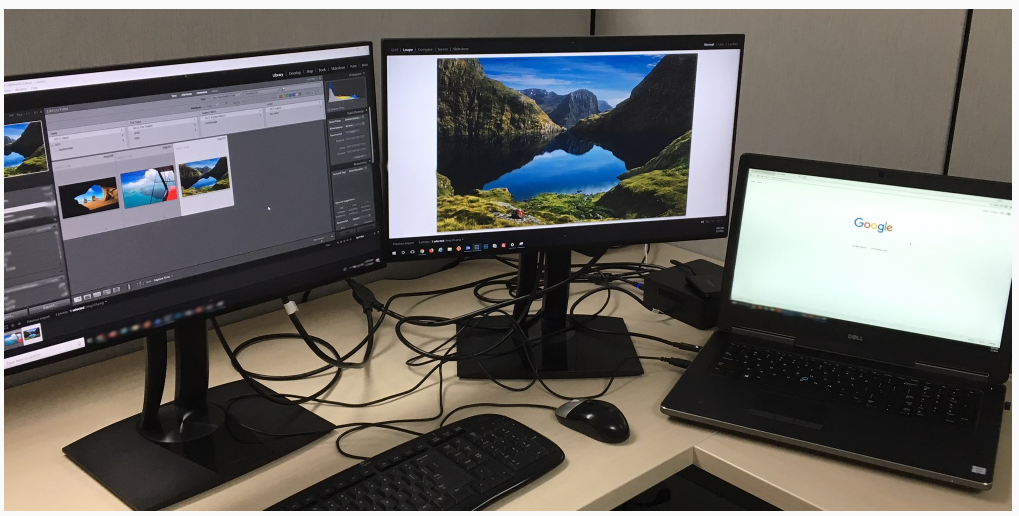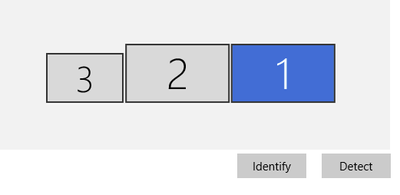- Home
- Lightroom Classic
- Discussions
- Choosing a second monitor in Preferences:Display w...
- Choosing a second monitor in Preferences:Display w...
Copy link to clipboard
Copied
I have 3 monitors attached to a Mac Pro running Lightroom 2.7.
When I enable the Secondary Monitor view feature of Lightroom, it uses the monitor far to my left when I want it to use my calibrated monitor to my right. Any idea how to tell Lightroom to use the other monitor as the Secondary Monitor?
Thanks,
-Ryan.
 1 Correct answer
1 Correct answer
If you have three or more displays, LR 9.2 finally lets you choose which to use as the secondary display. Go to Preferences > Display.
[Use the reply button under the first post to ensure replies sort properly.]
Copy link to clipboard
Copied
I stopped using three monitors. It was useful to have an old, smaller standard-gamut monitor as well as my two newer wide-gamut monitors. However, I can't get Lightroom to use the two wide-gamut monitors (rather than the old one) unless I order the three in a manner that is pretty illogical for my setup.
I wonder how much development is actually happening in Lightroom? The last major improvement in image processing was Process 2012 with Lightroom 4. That was more than 5 years ago. More local processing and some nice specific features since then, but it's not clear to me that there has been any improvement in image processing. It would be nice to think that there will be some really transformative changes coming this year in Lightroom 2017/7.
Copy link to clipboard
Copied
In frustration, when I'm mostly in Lightroom, I will switch off my third monitor so it doesn't mess up the window displays. Like Don Whiteside said, even with two monitors, sometimes LR still does its own thing and doesn't show or shows up un-maximized. Still, it's easier than wrangling three monitors. Still considering the amount of updates and it's now 2017 - LR has been looking stagnant lately with few improvements. Even supporting the MacBook Pro's touchbar is not there but its there is all Office 2016 apps, Adobe's own PS and now Premiere have added support already!
Copy link to clipboard
Copied
Ultra265 wrote:
Many of us
Many of us?
Oh, I sincerely doubt that. My suspicion is that three monitor usage amounts to a tiny subset of Lr's user base, and that your use-case is a tiny subset of that subset. Adobe is rightly concentrating its resources where it can do most good to most users.
As Bob says - just calibrate two monitors, then you don't need the third.
Copy link to clipboard
Copied
Ultra265 schrieb:
Why won't anybody from Adobe Lightroom CC 2015 comment on this problem? ... at least acknowledge that it exits and suggest some 'workaround'.
Many of us do our edit and finesse work on two large PC monitors and have a third calibrated color accurate monitor to see the results of our changes ... we need to be able to EASILY assign the Secondary Window to whatever monitor works best for us.
Come on Adobe ... fix this problem .... your product is called CC 2015 after all ... OP first posted the issue in 2010 .... that's five years ago btw 😞
yep... it´s really sad.
Copy link to clipboard
Copied
This is a very frustrating issue to persist so long.
Copy link to clipboard
Copied
Done that but it's ridiculous not for LR to support more than 2 monitors...
I have a 27", 27" and 24 (vertical)... and the secondary display has to open in monitor 3 (portrait 24")... I want it on my 27" (Monitor 2)
Copy link to clipboard
Copied
this is another sign that adobe cares a sh*t what users want.
others, including myself, reported this issue years ago.
nothing changes.
i mean... how complicated is it?
i know shareware programs that have better multi-monitor support then adobes applications. ![]()
Copy link to clipboard
Copied
Wow. I just searched for this problem because I just set up a new monitor arrangement. I now have 3 identical, color calibrated monitors. I have LR in the middle, and the "2nd" according to Adobe is to the left. I suppose I will use the not-quite-full-screen method mentioned, I suppose that is a reasonable workaround--to a pretty silly bug. I also concur with the person that wants the main workspace on one monitor and just tools and such on the other. It seems that Adobe put in 2 monitor support in to say it is an additional feature, but hasn't really updated it since its inception.
I don't understand the comment about "just have 2 color calibrated monitors and you don't need a 3rd." Why does that remove the requirement for an additional monitor?
For other reasons I think I will be going back to Capture One anyway, which I started using a long time ago. I just have to watch some tutorials on the new version (which I have) and play with it to figure out my workflow.
BTW, the other issue is when using the second monitor as a live loupe it doesn't always focus the image (like it never quite finishes loading the higher resolution preview). It seems to be random. I've almost discarded images before permanently from this (I use this to quickly evaluate focus on many images). Obviously I don't use that for the delete decision any more (and thankfully I discovered the problem before I actually deleted anything permanently). I contacted Adobe about that and they blamed my video card. Huh? That doesn't even make sense. Plus, now I've seen it on 3 very different systems with 3 very different video cards. I will probably open the ticket again, but don't have really high hopes.
Copy link to clipboard
Copied
If anyone still cares in 2016:
1. Use the F11 method to make it into a window
2. Download Borderless Gaming (Releases · Codeusa/Borderless-Gaming · GitHub)
3. Set "Lightroom - Secondary Display" to Favorites (automatic) / fullscreen.
4. Win, you can now put it on any monitor. =]
Edit: interestingly shift+F11 now swaps the full-screen window between my two monitors (two alternate monitors of three). Restarting lightroom fixes this. Either way works well enough for me.
Copy link to clipboard
Copied
Thank you. I still care. I have had to work around this too long.
Copy link to clipboard
Copied
I just had this problem also. It seemed to help if I went into the Display preference panel and put the menu bar on the display I want to be primary. Strangely I had never had this problem before now, but there you have it.
Copy link to clipboard
Copied
It's not a problem if you have 2 monitors -- whichever is primary, the other becomes secondary. It's only when you have 3 or more that LR doesn't let you specify. I've resorted to have a non-full screen secondary monitor that at least sticks to the secondary monitor that I prefer.
Copy link to clipboard
Copied
I am having some problems with a 2 screen setup. Occasionally after switching to another app, when Lightroom returns to focus it will get the windows switched. Moving the menubar to the monitor I want to be primary has reduced the problem, but not entirely eliminated it.
Copy link to clipboard
Copied
I can't believe it's been 5 years and 2 full versions of LR + however many "continuous" releases of CC and STILL this is a problem.
Hell, I could write the code for this feature in 3 minutes.
Adobe? Are. You. Listening?!
Copy link to clipboard
Copied
Today, 11/09/2016, the problem is still live. In the meanwhile, 3 or more monitor setup are more common than ever. Seriously Adobe, are you listening?
Copy link to clipboard
Copied
Yes, that's the unbelievable thing. Even people with laptops and displayport passthru is able to have 3 monitors and for LR CC not to have this feature is appalling.
Copy link to clipboard
Copied
+1!
Copy link to clipboard
Copied
It seems like Adobe dropped the ball here...
-No option for switching what monitor has the secondary window.
-No option for more than 2 monitors, like: 1-MAIN 2-REVIEW 3-GRID 4-SECONDARY GRID
-The "Secondary Monitor" option has no window memory so clicking on the desktop or another window causes the secondary widow to resize to what the default is and places it back over the main LR window.
-There is no option for "Maximize" in monitor 2 like all other normal applications.
For someone like me that has 4 monitors + laptop display + 65 inch TV connected, this makes it hard to use the second monitor option, thus impacting my workflow.
I have 4x4 monitor config:
- If bottom left display is LR main, top right is "secondary" (it should be on the bottom right)
- if bottom right display is LR main, top left becomes "secondary" (it should be bottom left)
- Sometimes the laptop screen becomes the secondary, can't tell what it uses as it's basis..
- top monitors are not design-quality monitors, used only to keep track of design options and checklists.
And to see it has been reported for years is even worse, I'd think by 2016 @ADOBE would have figured out some basic UI interface improvements. UGGGH... This just seems like poor & lazy programming.
Copy link to clipboard
Copied
This setup worked for me. I set monitor #3 as my main display (select monitor #3 and check the box under the "Multiple Displays" section to "make this my main display"). Then drag monitor #1 below monitor #2. Now the primary Lightroom window is displayed on monitor #3 and the secondary LR window is displayed on monitor #2. The only catch, and it's a very tiny catch, is that to get to monitor #1, you'll move your mouse DOWN to monitor #1 instead of directly to the right, from monitor #2, just as shown in the diagram below, because your monitors are no longer configured in a straight line. Hope this helps.
Copy link to clipboard
Copied
Why is this still an issue - its been YEARS!
Copy link to clipboard
Copied
I agree. Either time for Adobe for resolve this or have everyone switch to OnOne PhotoRaw. They seem to be interested in fixing issues.
Copy link to clipboard
Copied
It's December 2019, and still no activity on Adobe's side.
It's really kind of ridiculous. Yes, you can drag a floating Window to another monitor, but if that's e.g. the grid you lose the header which would allow you to filter for keywords or metadata.
As I want my grid on the secondary monitor on the right of my primary monitor for loupe/development, I have to resort to the workaround mentioned before:
Arrange the secondary display on the left in OS-X display preferences and train my brain to move the cursor out the left side of the main monitor to have it appear on my right monitor. Sure, it's possible, but why bother the user that way?
BTW: Putting a monitor underneath the "primary" monitor in display arrangement preferences is not a great idea, as this will place the OS-X dock onto that display, so you don't have access to it on you main screen.
Copy link to clipboard
Copied
If you have three or more displays, LR 9.2 finally lets you choose which to use as the secondary display. Go to Preferences > Display.
[Use the reply button under the first post to ensure replies sort properly.]
Copy link to clipboard
Copied
Choosing a second monitor in Preferences:Display works...but LR forgets my choice from time to time. Why is that? I cannot come up with a pattern...or prevent the forgetting from happening.
I have 3 set as my main work screen, 2 for Lightroom on startup and 1 is set in LR preferences for the second LR screen. But often the second screen image appears on 3 and I have to go into LR preferences and specify 1 again - and again - and again. Why is it not sticking?
Copy link to clipboard
Copied
This apparently was acknowledged in the spring by Adobe as a bug. We have had a number of Classic updates but this issue persists. Admittedly it is not probably high on the priority list - how many of us use 3 or even 2 monitors? - but still, it will be nice some day not to have to deal with this!
Find more inspiration, events, and resources on the new Adobe Community
Explore Now