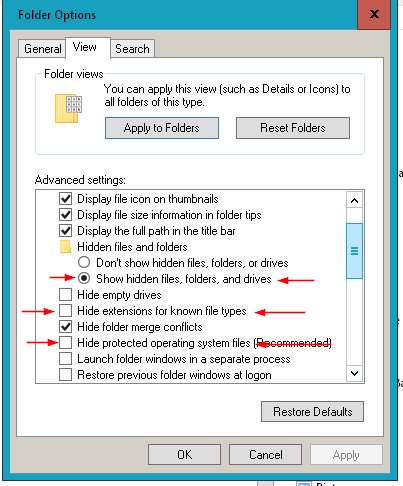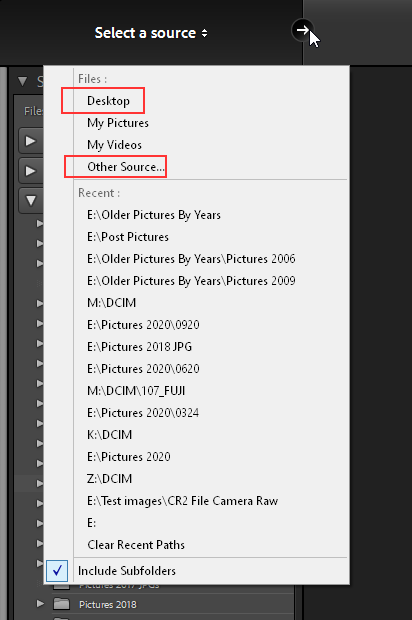- Home
- Lightroom Classic
- Discussions
- Re: Cant Access Desktop from lightroom in Source
- Re: Cant Access Desktop from lightroom in Source
Cant Access Desktop from lightroom in Source
Copy link to clipboard
Copied
I just got a new computer and installed lightroom. In Source, my desktop is not there under Users like it is on my other computer. How do I fix this? It is a HP PC. I tried following "full disk access" but I cant find that anywhere. It seems like that is a Mac thing
Copy link to clipboard
Copied
Your post was moved over from the "Using the Community" forum, which is for getting help using this forum system, to a better forum.
I hope this helps. Best of luck to you.
Then youre username doesn't have the proper Rights, Permissions, to access that folder.
Also make sure the files are in the Users\YourUserName\Desktop folder and not in Users\Default\Desktop folder.
You might also have to go into folder options and set it to Not Hide System folder.
Copy link to clipboard
Copied
I don't have any problem finding photos in the Desktop under Source. Windows 10.
Can you show us a screen capture of what you do see?
I point out that for Lightroom, the Desktop is a particularly poor place to locate a photo, why don't you put the photo(s) somewhere else?
Copy link to clipboard
Copied
Are you talking about source? Or more likely ?/source/devices as opposed to source/Files?
Screen shot would help
Copy link to clipboard
Copied
Source is Source in the import dialog. If there is no memory card detected then you never get the Device option.
To the OP
Try clickiing the right facing Arrow and selecting either Desktop, If It Is Listed, or Other source as shown in my Screen Shots above.
Other Source will open a Win File Explorer window. See if you can get to the Desktop folder in your UserName folder from there.
Copy link to clipboard
Copied
I am having the same trouble with a new MAC OS Catalina V 10.15.7 with Adobe Photoshop Lightroom Classic v 10.1.1.
None of my desktop folders are showing up.
Hoping someone can help.
Find more inspiration, events, and resources on the new Adobe Community
Explore Now