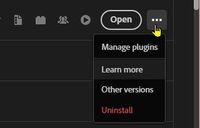Adobe Community
Adobe Community
- Home
- Lightroom Classic
- Discussions
- Re: Catalina 10.15.7 is too old ?
- Re: Catalina 10.15.7 is too old ?
Catalina 10.15.7 is too old ?
Copy link to clipboard
Copied
I have Creative Cloud and I am member. In my computer I have Catalina 10.15.7.
Lightroom Classic is not working because Catalina 10.15.7. is too old ( 2013 ) but still I must pay over 12 e every month and it is not possible to have new version to my computer. Why ? So I must have new computer ( iMac, 24 inch ) It is very expensive to have new computer. I want my money back.

Copy link to clipboard
Copied
We are all merely users like yourself. It will be necessary for you to contact Adobe to see if something can be done. Here is a link, and if you click on the circle in the lower right-hand corner it is possible to initiate a live chat with Adobe.
Copy link to clipboard
Copied
We can't help you with your subscription or money back, only Adobe can do this directly (this is mainly a user-to-user support forum, and we have no control over your funds going to Adobe). Start by contacting Adobe directly:
https://www.adobe.com/about-adobe/contact.html
Copy link to clipboard
Copied
Mac OS 10.15 will support Lightroom-Classic v11.xx
https://helpx.adobe.com/lightroom-classic/system-requirements/2022.html
If you cannot upgrade your Mac iOS (for whatever reason) then you must be satisfied with LrC v11.
V11 can be installed from the Creative Cloud Desktop App by searching for 'other versions'