- Home
- Lightroom Classic
- Discussions
- Re: Catalog Folder Titles Can't be Seen Completely
- Re: Catalog Folder Titles Can't be Seen Completely
Catalog Folder Titles Can't be Seen Completely
Copy link to clipboard
Copied
This just came up: Before I could read the complete names of sub-folder titles. Now I cannot. Can anyone help? I'm running the latest Creative Cloud version of Lightroom with the latest version of iMac OS.
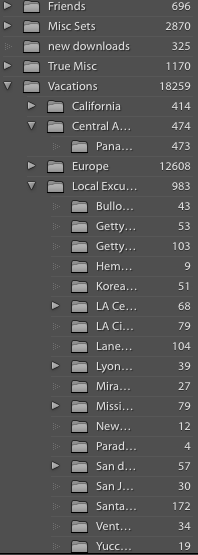
Copy link to clipboard
Copied
Click on the right-hand edge of the folder panel and drag to expand it.
Copy link to clipboard
Copied
Thanks for the quick response but unfortunately it's expanded as much as it can be.
Copy link to clipboard
Copied
It doesn't look nearly as wide as the panel on my screen. But I'm on Windows. Not familiar at all with the Mac..
Copy link to clipboard
Copied
It doesn't look as wide as on my mac either
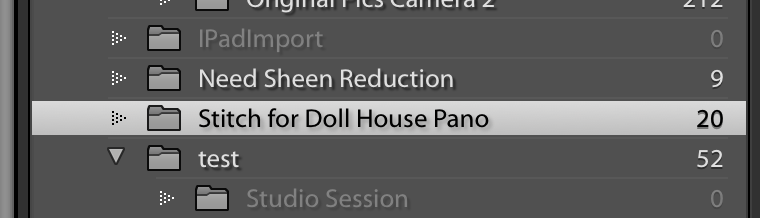
Copy link to clipboard
Copied
Mine is ridiculously stacked with sub-folders on subfolders. Yesterday this wasn't so! Maybe I need to reorganize what I have.
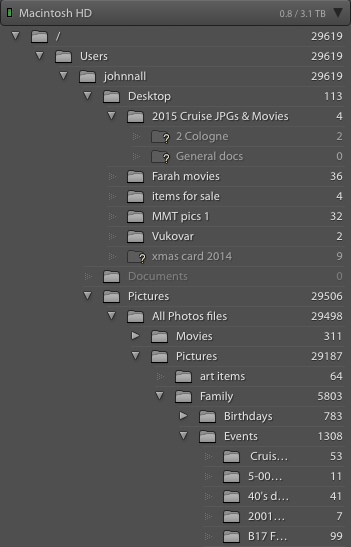
Copy link to clipboard
Copied
You could hide ALL the parent folders above the "All Photos files" folder as you don't need to see those in the folder panel. Put the STRAY movies and stuff above pictures in the pictures folder so you can get rid of all the structure above "All Photos files" Right click on a folder name and this dialog will come up.
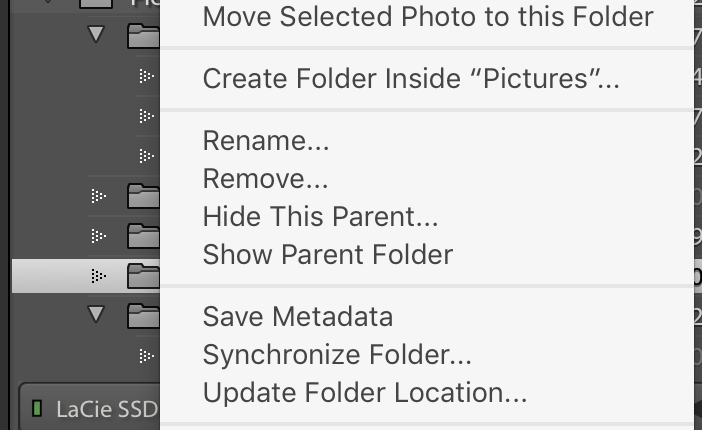
Copy link to clipboard
Copied
Also, hold down Option as you click and drag the right border, and you can make the Folders panel as wide as you want.
Copy link to clipboard
Copied
I think it can be handy to be showing Pictures and Desktop, so I'd suggest right clicking on and hiding the following parents: /, then Users, then johnall. If you decide to move folders around, be sure to do so using the Folders panel (drag and drop folders) - if you go outside of Lightroom to Finder to do it, you'll end up with question marks on them since Lightroom won't know where they went.

