 Adobe Community
Adobe Community
- Home
- Lightroom Classic
- Discussions
- Re: Catalog size warning is not correct.
- Re: Catalog size warning is not correct.
Copy link to clipboard
Copied
I consider this a MINOR glitch only. Using Lightroom 2015.8, OS X 10.11.6. When saving the catalog this warning comes up but the catalog is actually only 12MB. This is a small test catalog I use. This is not a significant problem because you can check "don't show again".
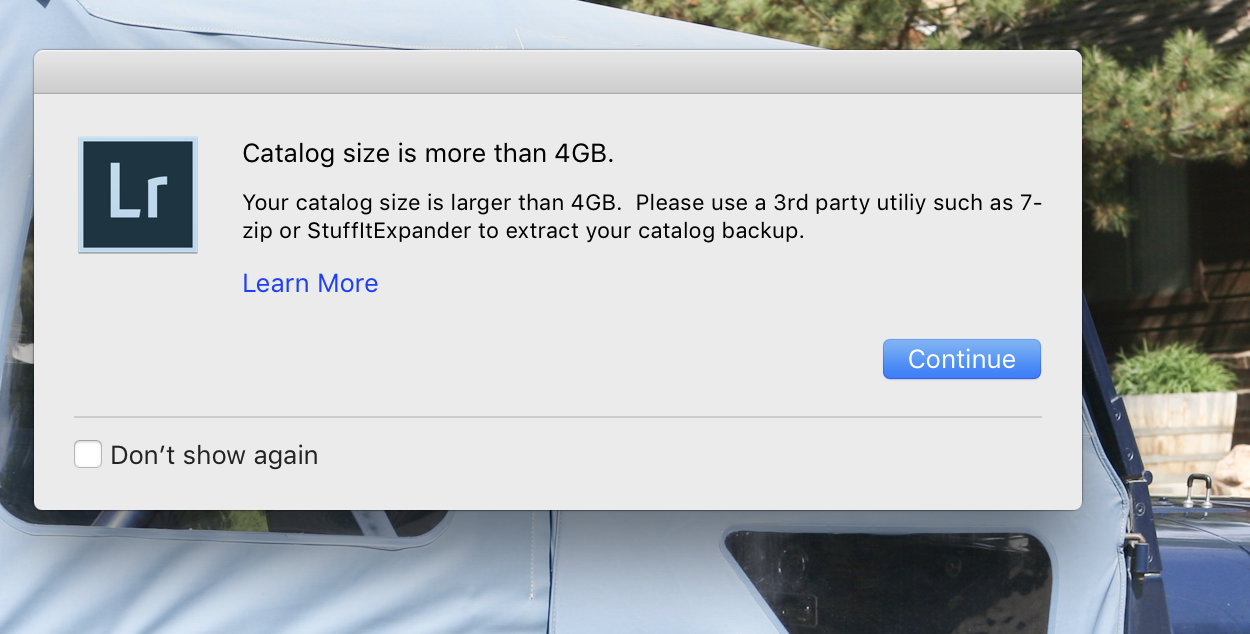
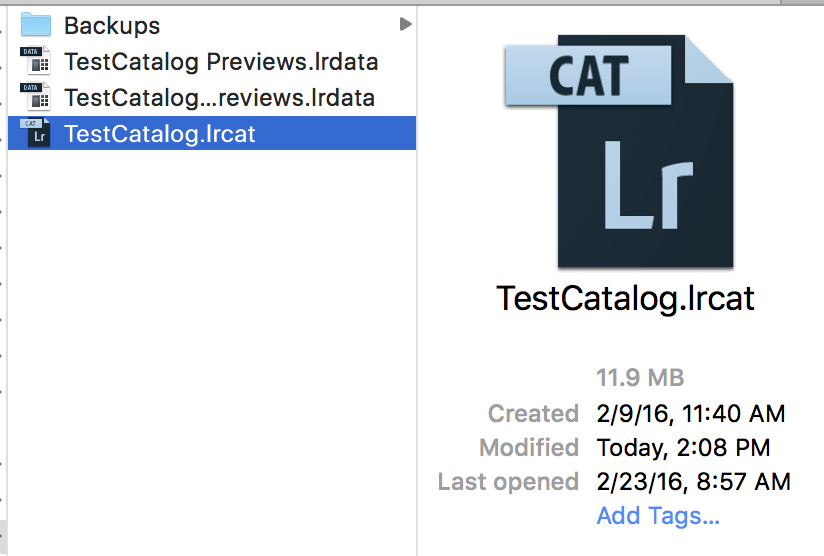
 1 Correct answer
1 Correct answer
Agreed, I get the warning on a completely empty catalog! So it is a strange bug, but as you say it can be disregarded. I would presume just a Mac problem given the learn more link?
However is it just a warning rather than a bug?
Copy link to clipboard
Copied
Agreed, I get the warning on a completely empty catalog! So it is a strange bug, but as you say it can be disregarded. I would presume just a Mac problem given the learn more link?
However is it just a warning rather than a bug?
Copy link to clipboard
Copied
Same issue on OSX 10.12.1 and LR CC 2015.8
Just click and ignore

Copy link to clipboard
Copied
Well, it's a "bug" in that it should not be showing this warning. I too am experiencing this, however in the following support article ( Extracting compressed Lightroom catalog backups larger than 4 GB on Mac ) it actually says:
Catalog compression in Lightroom CC 2015.8/Lightroom 6.8
Beginning with this release, Lightroom compresses all the catalogs when creating a back up — including the ones that are larger than 4 GB.
Copy link to clipboard
Copied
Thanks guys. I've already reported it, but too late to get the fix into 6.8. It is just cosmetic, so click Don't Show Again to stop it showing up.
Victoria - The Lightroom Queen - Author of the Lightroom Missing FAQ & Edit on the Go books.
Copy link to clipboard
Copied
Thanks to all of you for your replies. I feel much better!