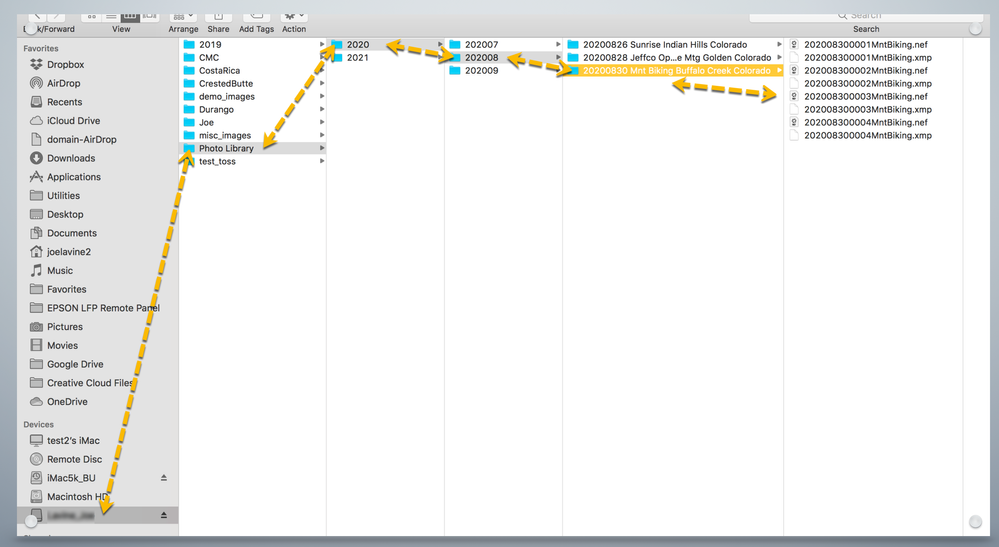Catalog structure advice?
Copy link to clipboard
Copied
Hi All,
Im looking for some tips, advice and inspiration, on how best I should organise/file/structure my images to be used in a single catalog workflow.
Im only a weekend hobbiest of wildlife & bird images, including some macro of the same subject and then aside from that the occasion holidays so in the grand scheme of things not a large amount of images as say a full time hobbiest or a professional. But im trying to see what others do in terms of organising/file structure, in a similar circumstance.
Currently I have been using the default structure on import, as described below:
Catalog --> 'Year' Master folders > 'Month' sub folders > 'Date (Day)' sub folders > image files. And then utilise key wording/collections ect to group certain subjects, species or genre, e.g 'garden birds', 'garden macro' or ‘Robins’...
But I’m thinking whether for my type of low level hobby I’d be better of creating a broader categories structer as described below:
Catalog --> 'Year' Master folders > then broad categories Sub folders like 'Garden Birds' or 'Garden Macro' > then 'Month' subfolders within each category. And then use keyboarding ect.. to filter even more like species?
Am I better of sticking with the top structure? Is so why or does the second structure sound feasible and is anyone else already using that structure or what other structures do people use in a similar situation?
Many Thanks
Copy link to clipboard
Copied
Folder are your friends and/or folders may confuse you.
There are some in these forums who rely entirely upon keywords. Others use no keywords but rely upon folders.
I do sort of both: the folder structure to me is basic: UK -> Wales, UK -> Scotland, California -> San Fransisco, California -> San Diego, etc. or Family -> John's wedding, Family -> Thanksgiving, etc.
But with keywords I can also pull up every photo of Aunt Maude who was at Thanksgiving and we visited in San Diego.
Does that make sense?
Copy link to clipboard
Copied
Thank you, yes that does make sense and very helpful. Gives me something to think about for sure 🙂
Copy link to clipboard
Copied
Putting some of the keywording into the folder structure on disk only helps when you are searching for images outside of Lightroom. How often do you do that?
Keywording and collections (or nested collection sets) should get you to the same place without physically moving the files.
Copy link to clipboard
Copied
Thank you, that makes sense actually and your right whenever I wish to view an image, I always use the software anyways. So with that in mind you say stick with the automated date structure and focus on keywordin and collections.
🙂
Copy link to clipboard
Copied
I would recommend sticking with what you're already doing. It's simple, doesn't get into a tangle with subject crossover, and most important - doesn't require that you start again, which often ends in tears.
Copy link to clipboard
Copied
Thank you for your thoughts, your right date order definitely does ensure simplicity of structure 🙂
Copy link to clipboard
Copied
Oh, is that all? 😉
Some thoughts:
- Try not duplicate attributes assigned to images. For example, I name all my photos by YYYYMMDD_HHMMSS.*. To me, I don't need to have a folder structure reflecting date/time.
- If I'm looking for a picture, I will likely remember 'where' and not 'when' the picture was taken. For that reason, I organize my folders by geography. Sometimes sub locations within that.
- Make sure you understand the ways to use all of the 'tagging' features of LR Classic. Keyword (hierarchial or not?), colors, flags, rating. These will make finding pictures easier.
- Understand collections to know how you can make use of those. For example, you could define a smart collection for each yeat and month. Do you need a folder for that?
- Be displinced in tagging your pictures. If you shoot a lot, maybe only spend time keywording those with some sort of rating to save yourself some time.
Copy link to clipboard
Copied
Thank you, some really good thoughts there for me to think about, really helpful indeed.
I think I need to take everyone's advice and really think what would work best form what I do, which ultimately is just takes image of various wildlife over the weekends mainly at home and then occasional days out or holidays. For me I don't have specific shoots as it were it purely just is a small trickle of images each week so eaither I just have the date structure then use keyword/collections ect as some have said. Or I got with say 2021 Garden birds & 2021 Macro and so on, then just put the relevant images in each folder...
Decisions desitions aha 😊
Copy link to clipboard
Copied
Let me again point out the value in mixing folders and keywords.
Let's say you travel for a weekend trip to some large National or State Park. While there you saw 100 spieces of birds. By putting all of those photos in one folder, it's easy to see all of the images on that trip.
But then you want to see all of the barn owls you've seen. So you click on the Barn Owl keyword button and there they are. Or you are in your Park folder and see a bird that you now recognize and note the keyword for that bird and then go into your Collection or keyword of "unknown" birds. Scroll through them, find that bird, give it the keyword, and done.
My point is that with a little organization (and follow through in the process), you, as an amature, will have a great database of birds.
Make sense?
Copy link to clipboard
Copied
Hello Gary, thank you for this, I think it does actually and if I may confirm my understanding in an example for my situation;
So for example I would create & file my images using the following file structure (which could be done outside of LrC or on Import, haveing a Master folder '2021' > (then sub folder e.g.) 'Garden Birds' or 'Spain Holiday' ect... but ensuring I add keywords when I add images to each subfolder.
And then use those keywords to search for images or to create collections within the software only to further filter my images?
Hope my understanding is correct?
Copy link to clipboard
Copied
Hi Joe,
A couple of things: DO NOT move images around in the Finder/Explorer that you've already been working on in LRC. LRC is a database and only knows where an image is within LRC. If you move an image outside of LRC, it will not know where the image is and you'll see an exclamation point in the image. To find "lost" images, follow these instructions.
https://www.lightroomqueen.com/lightroom-photos-missing-fix/
Next: Here's several guides for assigning keywords:
https://jkost.com/blog/2020/03/working-with-keywords-in-lightroom-classic.html
https://www.lightroomqueen.com/clean-keyword-list/
Lastly, when you get to "Lightroomqueen.com" site, do sign up for her emails that will also let you have access to her free Lightroom ebook which is very good.
Copy link to clipboard
Copied
Thankyou, very much appreciated 🙂
Copy link to clipboard
Copied
The attached screen captures show how I maintain my Catalogs and folder structure.
warmly/j
Copy link to clipboard
Copied
Thank you very much for this! This is very much like the kind of set up I have gone with, with the inclusion of using smart collections & keywords now too 🙂
Find more inspiration, events, and resources on the new Adobe Community
Explore Now