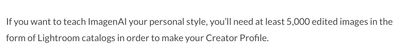- Home
- Lightroom Classic
- Discussions
- Re: Change Editing status in Lightroom for ImagenA...
- Re: Change Editing status in Lightroom for ImagenA...
Change Editing status in Lightroom for ImagenAI
Copy link to clipboard
Copied
Hi!
anyone know how to do this? I have a TON of JPG photos I edited in elements (over 3000). I made a catalog and dropped them all in lightroom. I flagged them and rated them 5-stars but Imagen still detects the editing status as not edited. Anyone have a clue on how I can make this happen?
Copy link to clipboard
Copied
Apparently ImagenAI plugin expects the edits to be done in Lightroom. You did not do any edits in Lightroom but just flagged and rated them.
Copy link to clipboard
Copied
You could make a small adjustment to all the images, that sets the editing status and flag as "Edited", then reverse the change (NOT by using Undo) which does not reverse the editing status and flag.
Copy link to clipboard
Copied
Great idea! Do you have any suggestions for what to do? You know if I can do this to all 3000 photos at the same time?
Copy link to clipboard
Copied
I am not sure which ImagenAI the op is using or how many different ones there are but the one for Lr apparently LEARNS from your Lr edit settings in the catalog. The edits done in Photoshop Elements do not count as the edits are "baked into" the imported JPG files so the JPG files essentially have no edits. Doing a single edit will not help.
Copy link to clipboard
Copied
Aw man! I was hoping this wouldnt be the case. I appreciate you getting back to me on this!
Find more inspiration, events, and resources on the new Adobe Community
Explore Now