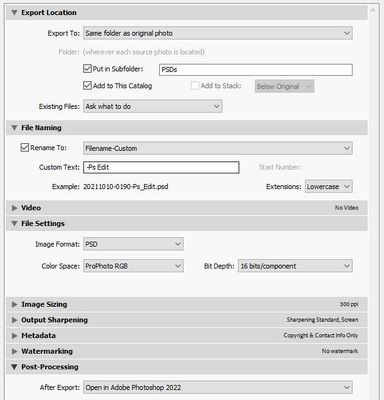- Home
- Lightroom Classic
- Discussions
- Re: Change location of PSD files
- Re: Change location of PSD files
Change location of PSD files
Copy link to clipboard
Copied
Is it somehow possible to move PSDs into a separate folder or to a different location besides next to the original image?
When I open an image from Lightroom into Photoshop and save that file, a .psd will be created but (as far as I see it) it is in the same folder as the original image I opened in Photoshop.
Can I change that location to have an extra folder only for .psd files? Or move that .psd and still keep the connection to lightroom?
Currently it's like this:
My folder
Image_01.jpg
Image_01.raw
Image_01.psd
Image_02.jpg
Image_02.raw
Image_02.psd And I want it to be like this:
My folder
Image_01.jpg
Image_01.raw
Image_02.jpg
Image_02.raw
PSD (this is a folder)
Image_01.psd
Image_02.psd
I work on mac if this is important.
Thank you very much for your help!
Copy link to clipboard
Copied
Generally not necessary with Lightroom Classic. The Filter Bar can segregate the .PSD files from the rest when you want to access the .PSD files.
Copy link to clipboard
Copied
Yes, that is true. But I want to have a filesystem that works outside of Lightroom. So everybody who doesn't have the Lightroom catalog or doesn't want to open Lightroom or whatsoever can access the PSDs
Copy link to clipboard
Copied
Yes, of course this is possible. Just select the PSD files in Lightroom and then drag & drop them onto the PSD folder in the folder panel. You can't do this automatically, however.
Copy link to clipboard
Copied
But isn't the link broken then? I tried it an there was no indicator on the raw file that a psd exists of that image
Copy link to clipboard
Copied
An "indicator on the raw file that a psd exists"? Not sure what you're talking about with that. There's no indicator that I'm aware of. They're completed separate unrelated files at that point.
Copy link to clipboard
Copied
I'm talking about stacks. Normally when I edit a raw from Lightroom in Photoshop it will create a stack for me and tells me that there are two files of the same image.
Two unrelated files make no sense for me, that's easy to achieve 😄
I need something that I can still notice by looking at the raw that a photoshop version exists. Yes, collections would be an idea, but it would get pretty out of hand I think.
Copy link to clipboard
Copied
You can make a stack for any combination of images in a folder, so just because you have a stack doesn't mean that there are two files of the same image. One stack can contain completely unrelated images of a dog, a cat and a bird.
If you want to stack the files, they need to be in the same folder. If you move your psds to another folder, the original stack will be gone and you'd have to put the files in collections and stack them there.
Copy link to clipboard
Copied
@jonalange.de wrote:
I'm talking about stacks. Normally when I edit a raw from Lightroom in Photoshop it will create a stack for me and tells me that there are two files of the same image.
If you want the images to remain stacked, then you'll have to keep them in the same folder.
Copy link to clipboard
Copied
You will make it less evident whether a PS-edited derived version exists - relating to a given Raw file - if you physically separate any such PSD from this Raw file. At least in the same folder, as they are by default, they will naturally tend to appear alongside each other - whether sorted by capture date and time, or by filename.
This is the case both inside the LrC Catalog, and also when directly viewed on disk (though in the latter case, any additional LrC virtual-copy treatments or proofing copies will not be apparent).
Also not visible externally, for any file type, is the presence or the effect of your current, live, nondestructive LrC editing. And that may equally well be applied onto a PSD as onto a Raw, or else a TIFF, or a JPG.
To see that editing externally, as of a certain moment, will require either an Export flattening this editing into a newly saved standard bitmap file; or else the external writing of Catalog edits by LrC, followed by opening up the respective file via ACR so as to actively interpret and implement that Adobe proprietary editing, into what is then seen.
Copy link to clipboard
Copied
@jonalange.de wrote:
But isn't the link broken then? I tried it an there was no indicator on the raw file that a psd exists of that image
You can't keep the butter and the cash for the butter.
How do you think that a relationship can exist if there is no connection via the file name. Lightroom does not maintain such a relation, because there is no need for. I'm even going a step further. How can others see that there is a relation between a raw file and a psd file?
Even in our multi user environment (Bridge, no Lightroom...) we keep files at their source directory, because otherwise we won't find the originals or the edits back. Filters are your best friend. All OS allow for filters.
If you (or someone else) move a file, you need to do it inside of Lr, else, you will break the link in the database.
BTW: you can also use collections to put together files from different directories in a "virtual" directory. I, however, never tested stacking within such a construct.
Copy link to clipboard
Copied
I'm not understanding why you'd actually want to do this, but the bottom line is you can make as much of a mess as you'd like. If you want to move the psd files to another folder, there's nothing stopping you from doing that. As long as you do it from inside of Lightroom, you'll keep the "connection". If you create folders and move files outside of Lightroom in Finder, Lightroom won't know where they are. That's when your "connection" will be broken.
Copy link to clipboard
Copied
Sorry for the late response.
As I said in another comment, I want to have a filesystem that works outside of Lightroom. So everybody who doesn't have the Lightroom catalog or doesn't want to open Lightroom or whatsoever can access the PSDs if needed and don't have to dig into a folder with hundreds of images if only a few of them are PSDs.
I we talk about connection in a way that LR knows where the file is, then this is true, just move it.
But I want something similar to a stack, where I see that a psd version of a (for example) raw file exists.
Copy link to clipboard
Copied
Sorry for the late response.
As I said in another comment, I want to have a filesystem that works outside of Lightroom. So everybody who doesn't have the Lightroom catalog or doesn't want to open Lightroom or whatsoever can access the PSDs if needed and don't have to dig into a folder with hundreds of images if only a few of them are PSDs.
I we talk about connection in a way that LR knows where the file is, then this is true, just move it.
But I want something similar to a stack, where I see that a psd version of a (for example) raw file exists.
By @jonalange.de
There are plenty of operating system tools to let users find .PSD files quickly, even if they are in a large folder that contains many other non-.PSD files. So, again I question the need to perform this move to a different folder using LrC.
Copy link to clipboard
Copied
I think you're seeing pretty consistent responses, so I'm not sure what else you're looking for here. What you want and what you can get are two different things.
- Move the psds to another folder and you'll lose the ability to stack in LrC folders, but can still stack in collections.
- Leave the psds in the same folder and you can stack in both LrC folders and collections. Outside of LrC, you'd just use the OS tools for filtering/sorting to limit what you're seeing.
Copy link to clipboard
Copied
Ignore what everyone else says. In Photoshop, don't Save the file, Save As and pick a different folder. That simple.
I have been doing this since I started using Lightroom and it works perfectly. I apply labels to show the disposition of my RAW files- red is retouched, purple is my select, yellow a model's select, and so on.
If the target folder is already in the LR catalog, saved images should be added automatically. You can always sync the folder if there are unrecognized images.
Copy link to clipboard
Copied
That's incorrect. Unfortunately you missed the point that the OP wants the PSD to be stacked with the original in folder view.
Copy link to clipboard
Copied
@Lumigraphics Not sure you read through all the posts. I don't think anyone said the OP couldn't store their psd files in a different folder.
Doesn't matter whether the psd's get moved after the fact or put in a different folder using Save As in Ps. What they want to do is store them in a separate folder AND have LrC create and show them in a stack. Can't do that if the files aren't in the same folder. The only way to accomplish that would be to do it in a collection.
Copy link to clipboard
Copied
I did read through the thread. He was told that he has to choose one or the other.
Copy link to clipboard
Copied
@Lumigraphics wrote:
I did read through the thread. He was told that he has to choose one or the other.
And that is the only correct answer to his question. He can either store the PSD files in another folder but lose the stacks, or he can keep the stacks but then both files need to be in the same folder. You cannot stack two images in folder view if those images are in two different folders, like he asked. You can only do this in a collection.
Copy link to clipboard
Copied
There is a 'work-around' that the OP could use, if 'Stacking' is NOT required.
ie. Instead of [Edit-In] - Use the 'Export' dialog to 'send' the original file to Photoshop and a sub-folder. With a suitable rename the original and PSD files can sort by filename when [Show photos in sub-folders] is selected.
Find more inspiration, events, and resources on the new Adobe Community
Explore Now