- Home
- Lightroom Classic
- Discussions
- Re: Color images don't print in color
- Re: Color images don't print in color
Copy link to clipboard
Copied
Problem with High Sierra and Lightroom 5.
Color images do not print in color with my Canon Pixma Pro 100 printer. Instead, they print in black and white tones. Does LR 5 have a printer driver for a Canon Pixma Pro 100?
 1 Correct answer
1 Correct answer
Much good advice above Mike in Colorado: it looks like a system error firstly . . .
Copy link to clipboard
Copied
Lightroom uses the system print driver, it doesn't have its own driver. Check that your print driver isn't set to B&W.
In the Print Job section, choose the correct paper profile, and in the print driver, turn off color management.
Copy link to clipboard
Copied
Option to turn off color management does not appear under Page Setup or Print Settings. I'm confused.
Copy link to clipboard
Copied
What are your settings in the Printer dialog?
Page 333 in the Printer Manual PDF-
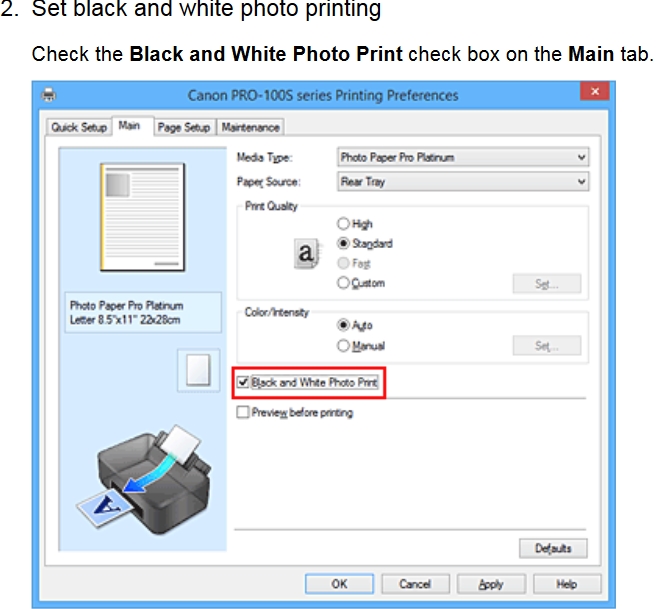
Copy link to clipboard
Copied
I have that printer, and have printed with it using Lightroom since version 5. As was suggested, check the page set up in Lightroom. That will call the printer driver. Make sure it isn't set to print black and white. I have printed hundreds of color images with my Canon Pixma Pro-100.
Copy link to clipboard
Copied
I'll defer to you on this JimHess as I'm an Epson user!
Copy link to clipboard
Copied
Much good advice above Mike in Colorado: it looks like a system error firstly . . .
Find more inspiration, events, and resources on the new Adobe Community
Explore Now
