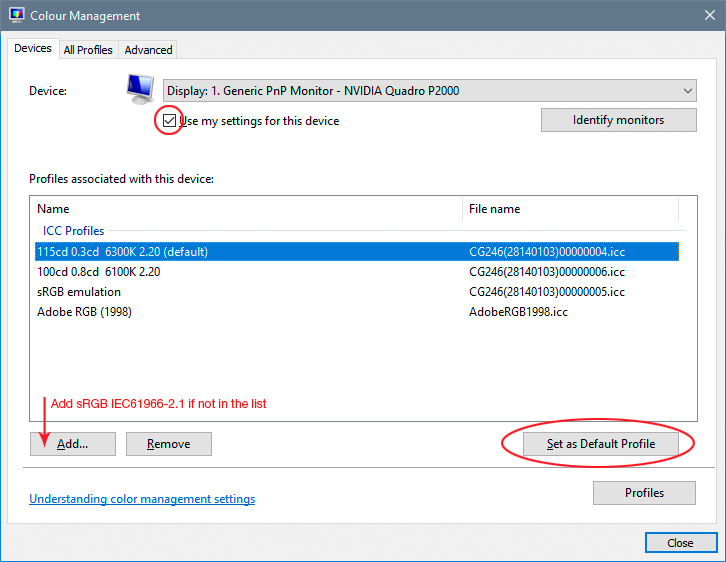Adobe Community
Adobe Community
Color management
Copy link to clipboard
Copied
Hey,
Can you explain me:
why the colors change - when I bring my RAW picture (Canon, sRGB)
from Library -> to Develop ?
Shouldn't the pictures be the same before editing ??
Ottoelli
Copy link to clipboard
Copied
Per Berntsen has a post for this problem at-
Copy link to clipboard
Copied
Hey WobertC,
Thank you very much for your kind help.
I am 70 years young lady, and I'm trying to learn how to use Lightroom. I've been wondering this; color differences between Library and Develop modules.
Thanks again - I believe this will be of help.
Best regards,
Ottoelli
Copy link to clipboard
Copied
That's usually a red flag for a defective monitor profile. Yes, they should be the same.
Try to replace your current monitor profile with sRGB IEC61966-2.1. If the difference disappears, you know it's the profile and you should use a calibrator to make a new one. Monitor/laptop manufacturers distribute profiles through Windows Update, and many of them just can't get it right. But you should use a calibrator in any case.
It can also happen that a buggy video driver doesn't handle the profile conversion correctly. To test that, uncheck "use graphics processor" in Lr Preferences. If that corrects the problem you can keep it unchecked for now.
Copy link to clipboard
Copied
Hi D_Fosse,
Thank you kindly for your help.
I really appreciate this!
I've been wondering this; color differences between library and develop modules - right from the beginning. I am 70 yrs young lady, and I'm trying to learn how to use Lightroom.
Best regards,
Ottoelli
Copy link to clipboard
Copied
Another very common reason for the color change that hasn't been mentioned yet is that with raw files, right after import, you often see the jpeg file that was embedded by the camera in Library. This is especially true if you chose "embedded+sidecar" for the rpeviews upon importing. It takes Lightroom a while to generate new previews. However, when you go into develop, Lightroom renders the actual raw data. In general Lightroom's rendering is different from the rendering the camera did when you shot the image depending on the camera profile you choose. If this is the issue, when you now go back to Library, the colors should not change anymore. This would only happen the very first time.
Copy link to clipboard
Copied
Jao_vdL,
Good morning from sunny Finland. My thanks and appreciation and sorry for my late reply !
I have learned/used to Lightroom for six months, this has been a problem from the beginning. I am 70 yrs young lady - but I would like to learn a lot of new things.
Thank you so much again.
Best regards,
Ottoelli