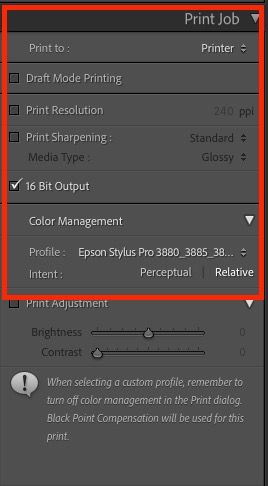- Home
- Lightroom Classic
- Discussions
- Colour Management has disappeared in the Print mod...
- Colour Management has disappeared in the Print mod...
Copy link to clipboard
Copied
Colour Management has disappeared in the Print Module of Lightroom Classic on my OS Mac using an Epson ET-7750 printer (drivers are up to date)
 1 Correct answer
1 Correct answer
I uninstalled the printer driver and reinstalled the whole package from the Epson site and the dialog box reappeared. Thanks for all your help.
Copy link to clipboard
Copied
Can we see a screen capture of that area of the Print Module?
Did you update from Epson or Apple? Always the former, never the later.
Copy link to clipboard
Copied
Thanks for comming back so quickly. The printer drive was updated from Epson and I have checked it again with them and they say that it is up to date. Sorry I'm not very OS savvy, how can I do a sceen grabof Lightroom classic?
Copy link to clipboard
Copied
See: https://support.apple.com/en-us/HT201361
This is the area we need to see:
Copy link to clipboard
Copied
Copy link to clipboard
Copied
OK, the color management area INSIDE of LR is there.
So you're asking about the Epson Print driver yes? That isn't a part of LR whatsoever.
On (one of) my printers, a similar all in one, I can access what I think you're asking about:
There's nothing 'wrong' in LR but you again may have some incorrect driver and at this point, you need to ask Epson support what's going on.
Copy link to clipboard
Copied
I uninstalled the printer driver and reinstalled the whole package from the Epson site and the dialog box reappeared. Thanks for all your help.
Get ready! An upgraded Adobe Community experience is coming in January.
Learn more