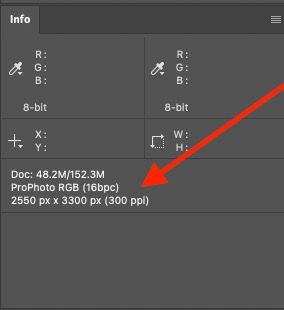- Home
- Lightroom Classic
- Discussions
- Re: Colour Representation: Uncalibrated
- Re: Colour Representation: Uncalibrated
Colour Representation: Uncalibrated
Copy link to clipboard
Copied
Im still quite new to photography, but everytime i exported an image from Lightroom using Adobe RGB colour space, it always shows Uncalibrated in the properties of the file. Im wondering how to actually export it properly? Fyi, my camera shoots in Adobe RGB.
Copy link to clipboard
Copied
Don't worry about it. Lightroom always embeds a color profile on export. Apparently 'uncalibrated' means 'not sRGB' in most cases, which is completely correct.
Copy link to clipboard
Copied
Open that exported image in say Photoshop, it should open in Adobe RGB (1998) and you can see this in a number of ways (set your Info Palette to show the embedded profile for one):
Get ready! An upgraded Adobe Community experience is coming in January.
Learn more