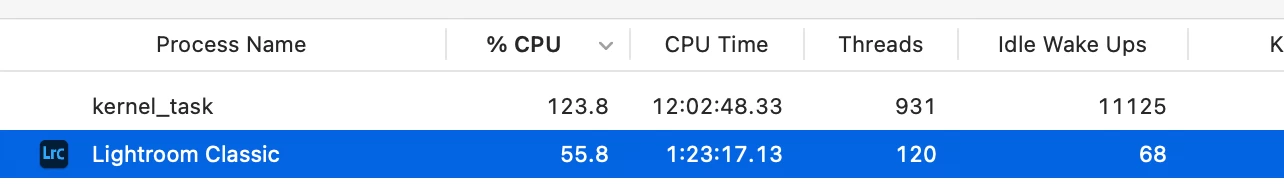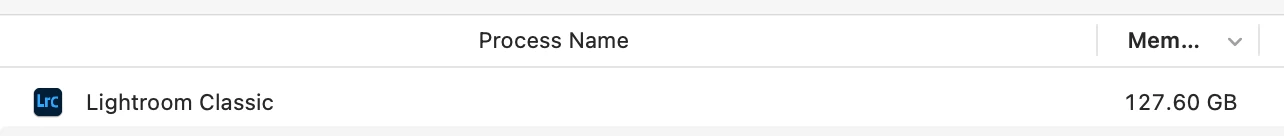Consuming large amounts of memory
With the latest update, running on a M3 Max Macbook with 64gb ram running Sonoma 14.6.1, I open Lightroom classic and immediately ram starts being consumed until my computer runs out of disk space due to memory swap. I left it open for an hour and 20 minutes and was at 127gb of ram consumed. I don't even have to do anything before it runs away with the ram consumption.
Please fix this so I don't have to quit every 30 minutes.