Copy Crop (only crop)
Copy link to clipboard
Copied
Would be great to have a copy crop option, i.e. next to 'Reset' and 'Close' there could be a copy & paste option for crops only.
On Photo Mechanic you can do this.
I know you can copy and paste settings in Lr but if you just want to copy crop you need to deselect everything else.
Copy link to clipboard
Copied
Synchronizing photos and just choosing the crop as the option to synchronize won't do it for you, right?
Copy link to clipboard
Copied
It will work sure, but then I have to deselect all my other options that I have ticked already. And when it comes back to wanting to sync those options, I have to retick them which is a bit of a pain, compared to if there was a dedicated copy and paste option for crops
Copy link to clipboard
Copied
In my situation, every time I use the synchronize feature I need a different set of things copied anyway. I wonder how many other features people feel a need for a special button.
Copy link to clipboard
Copied
Suppose it depends on the work you are doing and your workflow. The only thing I'd like to see separate is crop, for now ![]()
Copy link to clipboard
Copied
Why do you have to deselect all your other options? Can you not simply "Check All" or Check None" in the lower left corner?
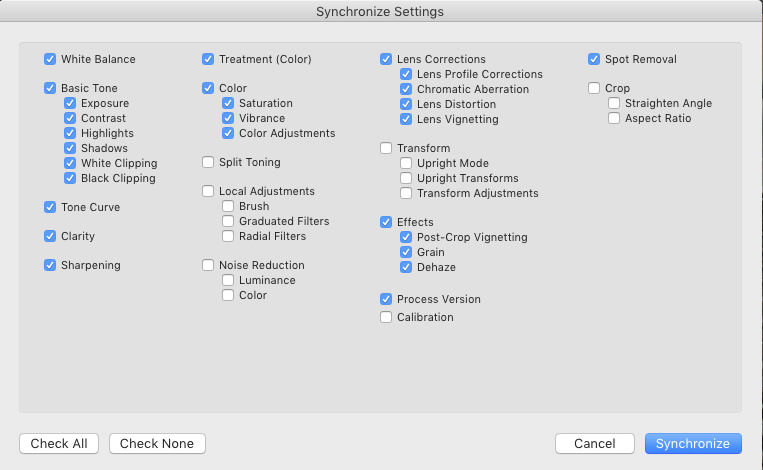
Copy link to clipboard
Copied
Sure! But then you have to go in and select crop. Then if you want to go back to your usual settings, you have to reselect them all (or Check All and then manually deselect the ones you dont want). I personally find this process a bit tedious and time consuming....
Copy link to clipboard
Copied
S what there should be is a Sync preset that can hold all your other settings.
Copy link to clipboard
Copied
Yes I agree, a great idea for sure! Like a list of favourites (or presets), for example like you would have with printing....
Copy link to clipboard
Copied
Take a look at this article and see if it helps.
https://photofocus.com/2016/12/03/be-a-lightroom-crop-master/
Copy link to clipboard
Copied
This is how it is in Photo Mechanic. With an option to copy and paste crops....

Find more inspiration, events, and resources on the new Adobe Community
Explore Now