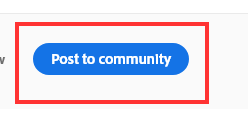- Home
- Lightroom Classic
- Discussions
- Re: Copy setting shows up all the time
- Re: Copy setting shows up all the time
Copy link to clipboard
Copied
Copy setting shows up all the time
Whenever I do a little adjustment then the copy setting window will pop up automatically. So I have to close it all the time. It's so annoying.
Anyone can help figure it out
Thanks!
 1 Correct answer
1 Correct answer
As a first step, try resetting LR's preferences: https://www.lightroomqueen.com/articles-page/how-do-i-reset-lightrooms-preferences/ . LR sometimes soils its preferences, and resetting them can fix a surprising range of misbehavior.
Copy link to clipboard
Copied
Hi lushunl,
We're really sorry for all the hassle. Please share the screenshot of the copy settings window which you are getting repeatedly.
Could you please let us know the exact version of Lightroom you are using now? Also, you may try resetting the Lightroom preferences back to defaults and check if that helps.
To know more about resetting Lightroom preferences, please refer the following link: How to set Lightroom Classic CC preferences
Thanks,
Mohit
Copy link to clipboard
Copied
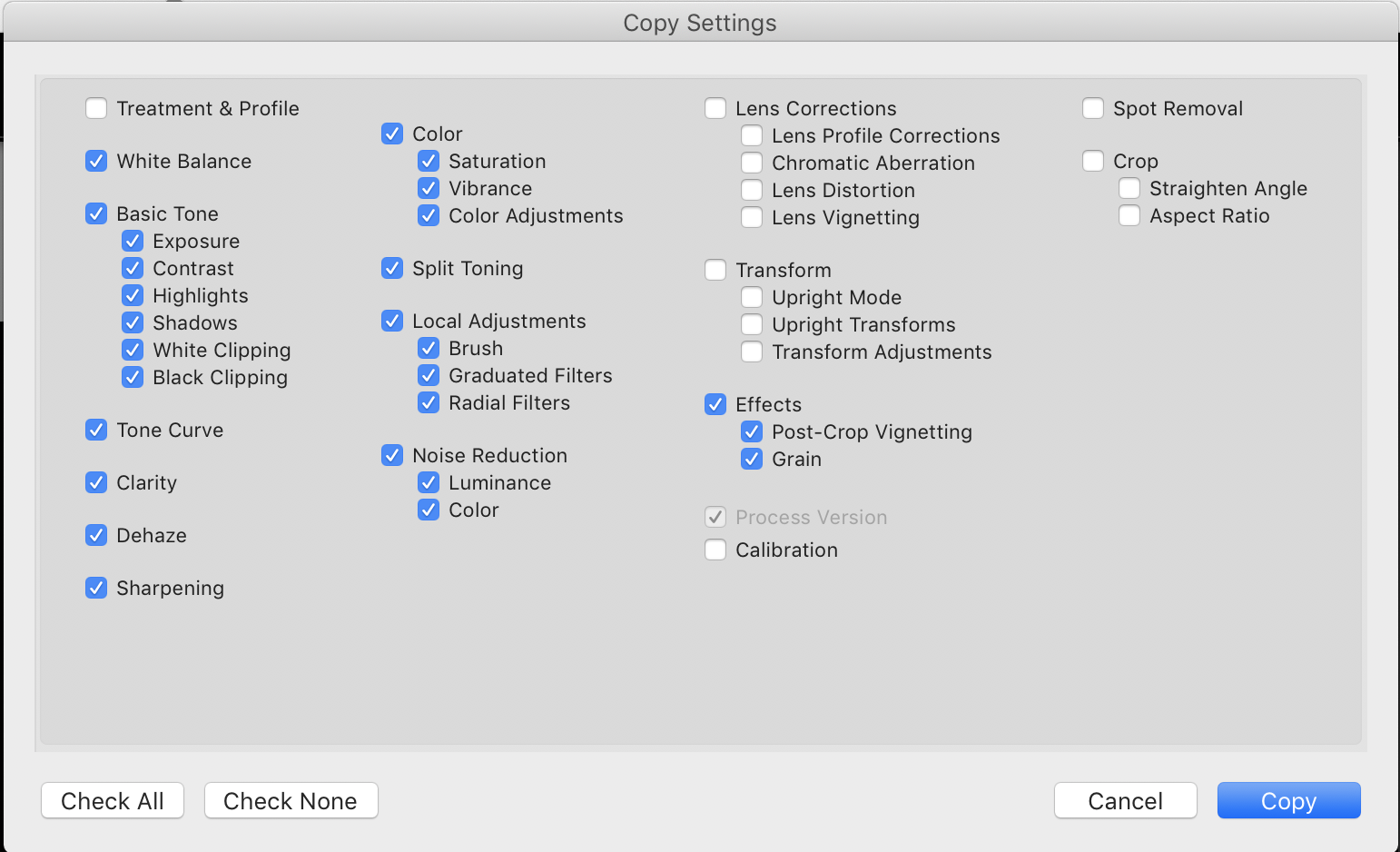
Here is the screenshot.
Thanks
Copy link to clipboard
Copied
As a first step, try resetting LR's preferences: https://www.lightroomqueen.com/articles-page/how-do-i-reset-lightrooms-preferences/ . LR sometimes soils its preferences, and resetting them can fix a surprising range of misbehavior.
Copy link to clipboard
Copied
Can anyone help? Resetting preferences doesn't work. I tried reinstall the app, doesn't work either.
Copy link to clipboard
Copied
I have the same problem. but the preferences pages can not be found.
Copy link to clipboard
Copied
I got same problem here. Already tried resetting preferences but it doesn't work.
I tried several times. The problem came back everytime. Any action involves click and drag will trigger the copy settings pop up window.
Copy link to clipboard
Copied
I got same problem here. Already tried resetting preferences but it doesn't work. The problem is coming back.
Copy link to clipboard
Copied
You have replied several times to a conversation that was started in 2018, OLD.
Start your own, NEW, conversation by using the Post to Community button in the upper right hand side of the LrC forum.
I am going to Lock this thread.
Find more inspiration, events, and resources on the new Adobe Community
Explore Now