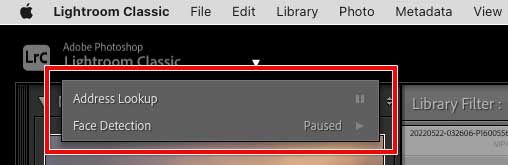Copy link to clipboard
Copied
Hi
Since installing the new LRc today the CPU usage whenever LRc is open, including when I'm doing nothing, is 50%+/- 3%. This is on up to date W10 when no previous issues existed in the older version. .
Investigating via Task Managewr shows only the task under the overall LR banner labelled with the new catalouge version and so far I can get no further information of a more speceif nature.
I will see if Resource Monitor tells me more and add any informatuion if there is something of value.
regards
 1 Correct answer
1 Correct answer
Some more ideas…
Another possible cause of excessive background CPU use is over-zealous scanning by anti-malware software. Typically third-party software, I don’t think there’s a problem with anti-malware software built into Windows or macOS.
Is the Generate Previews in Parallel option enabled? If it is, during idle time Lightroom Classic will use spare CPU power to build previews in advance, for more responsive display when you browse images.
If you click the identity plate at the top,
...Copy link to clipboard
Copied
I have been looking around and I wonder if I have found a possible explanation. I have Excire Searh installed and looking at resource monitor it coukld be that it is scanning the new catalouge verision and hence loading LRc. Not certain this is the case but it is a candidate.
For now I am just letting it run to see if whatever is happening completes sucessfully.
Copy link to clipboard
Copied
Your catalog was updated when LrC 12 was installed. This update process effectively created a new catalog. So, yes, Excire Search is most likley the reason for the high CPU useage.
Copy link to clipboard
Copied
Hi again
I allowed Excire to finish it's search/reinitialise which completed overnight. However the problem persists so I have force ended Excire to see if that was infact tyhe problem. Infact it makes no difference whatsoever and lightroom.exe still sits there consuming approx 50% CPU and 3.5GB to 4GB of memory. Occasionally CPU drops to mid 30% but increases again after some time.
At the m,oment I am simply allowing it to run in the hope that what ever it is resolves itself but it is in hope rather than expactation of success. However this is not a sustainable situation.
regards
Copy link to clipboard
Copied
Some more ideas…
Another possible cause of excessive background CPU use is over-zealous scanning by anti-malware software. Typically third-party software, I don’t think there’s a problem with anti-malware software built into Windows or macOS.
Is the Generate Previews in Parallel option enabled? If it is, during idle time Lightroom Classic will use spare CPU power to build previews in advance, for more responsive display when you browse images.
If you click the identity plate at the top, are any background operations in progress? The picture below shows an example of no processing going on there, although Address Lookup is enabled.
Copy link to clipboard
Copied
Thank you for your superbl;y helpful suggestions. The pointer to the actib-vity bar/area was the key. I discovered that face detection was running, not sure how but that is a mystery for anaother day, and when I paused it the problem was resolved.
Notwithstanding how I managed to switch it on, the big learning point here is that if you have a large catalouge as I have don't switch face detection on unless you are prepared for days of eneormous machine activity whilst LR indexes faces.
Many tyhankjs again for your knowledge which pointed me in the right direction. A huge help.
cheers
A not so Grumpy Hec
Copy link to clipboard
Copied
I discovered that face detection was running, not sure how but that is a mystery for anaother day, and when I paused it the problem was resolved.
By @Grumpy Hec
That is good to hear. You’ll notice Face Detection is paused in my screen shot…I think I turned it off for the same reason. I only need to tag faces in a few folders, so I don’t need it running all the time. But I think Adobe turns it on by default.
If you do occasionally want to run Face Detection on the current folder/collection, you still don’t have to turn on background Face Detection. Just put the current source into People view (choose View > People), and Lightroom Classic will run Face Detection on just those images and then stop. So I don’t really have a reason to keep background Face Detection on, and maybe you don’t either.
Copy link to clipboard
Copied
Excellent information which is noted for use on images of the grandchildren!
Many thanks again for your assistence and sage advice.
Grump Hec
Find more inspiration, events, and resources on the new Adobe Community
Explore Now