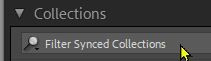- Home
- Lightroom Classic
- Discussions
- Create a Smart Collection in LRC that contains all...
- Create a Smart Collection in LRC that contains all...
Copy link to clipboard
Copied
Hello: Is there a way to create a Smart Collection on LRC that contains all the Collections that are Synced with LR Mobile? That way it would be easier to view in one place in LRC all the Collections (albums) that are using cloud space making it easier to administer storage.
 1 Correct answer
1 Correct answer
You can show by filtering for only 'Synced Collections' in the Collection Panel. Click on the magnifier icon.
And you could, assemble, or move selected synced Collections into one Parent Collection SET, enabling a Grid view of all photos in the Set. (Specifically only the Collections that you create to sync Proxy/Smart Preview UP to the Cloud.)
Copy link to clipboard
Copied
The special collection All Synced Photographs (in the Catalog panel in the left column of Library) contains all the synced photos.
Copy link to clipboard
Copied
I don't mean "individual' synced photos. I mean all synced "Collections"
Copy link to clipboard
Copied
Not sure what you are trying to administer if you are referring to collections synced from Lightroom Classic. Those collections don't take up any of your allotted cloud space because the images that are synchronized are smart previews. While it's true that a "standard" subscription only provides 20 GB of cloud storage, that storage is only used when you import images directly into Lightroom (the cloud version). Collections synchronized from LrC have no impact on that allocation whatsoever.
Copy link to clipboard
Copied
You can show by filtering for only 'Synced Collections' in the Collection Panel. Click on the magnifier icon.
And you could, assemble, or move selected synced Collections into one Parent Collection SET, enabling a Grid view of all photos in the Set. (Specifically only the Collections that you create to sync Proxy/Smart Preview UP to the Cloud.)
Copy link to clipboard
Copied
That was what I was looking for!!! Thanks a lot!!
Copy link to clipboard
Copied
Hello: Is there a way to create a Smart Collection on LRC that contains all the Collections that are Synced with LR Mobile? That way it would be easier to view in one place in LRC all the Collections (albums) that are using cloud space making it easier to administer storage.
By @balizachile
Remember that anything synced from Classic Lightroom does not use up your cloud space.
What does count is anything synced from the various mobile apps. So if you use the Lightroom Mobile app to take photos, or use the phone/tablet to import photos from other apps or from a card reader, these originals count against your allocation. If you unsync them in LRC and sync them again, that frees up the space.
Also empty the Deleted Items bin - found in LrWeb.
To be certain which originals may be using up your space, the best way is to use the so-called Lightroom on your computer (one good use for it). It lets you filter synced photos using the status "Synced and Backed Up" which means originals are in the cloud.
Cloud space usage also includes anything in the Creative Cloud Files folder, including in its trash bin. You can manage it here.
Copy link to clipboard
Copied
Find more inspiration, events, and resources on the new Adobe Community
Explore Now