- Home
- Lightroom Classic
- Discussions
- Denoise takes several minutes to complete
- Denoise takes several minutes to complete
Copy link to clipboard
Copied
I posted this on a Youtube message board and apparently I'm not alone...so posting here.
I have a relatively fast Win 11 desktop, with 32Gb of RAM, and plenty of free disk space on both my cache and program SSD drives. Lightroom's new denoise takes 360 seconds (6 minutes) to process a single 50Mb file from my Sony a1. Topaz deNoise AI takes 80 seconds for the same file. Another user with a similar Win11, SSD setup with 64Gb RAM reported 5 minutes to process a 52MB Pentax file.
The Youtube creator 'showed' a processing time of 7 seconds. While it's unclear whether he used a technical trick to speed that view on his video, he did suggest reporting our long processing times to Adobe/Adobe Community to see if there's something other than Lightroom causing these long times?
 3 Correct answers
3 Correct answers
So you have a 3 year old GPU with 4GB of memory. Eric Chan says you probably ought to use 8GB for Denoise.
My processing times for 45 MP raw files (Nikon Z7) are between 15 and 20 seconds. Very consistent and much faster for smaller MP raw files. Youtube guy absolutely didn't cheat. This is just how fast this technology has evolved over the last years and for any Mac since the M1 machines and any recent windows machine with a good video card) this is what you should expect. Older intel Macs and mobile GPUs, expect processing times around a minute. If you are seeing 10 minutes or more for reasonably r
...It's not lack of ram or hard drive space and my graphics card was updated so I'm stumped.
By @frankt98015343
Copy link to clipboard
Copied
I'd be happy if denoise took 6 minutes. My sony a99ii files take 20 minutes each, compared to just about 4 minutes for Photolab DeepPrime, and I'm not sure that the result is any better. My machine is:
Intel(R) Core(TM) i7-8700T CPU @ 2.40GH
64 bit windows 10
32G RAM
Intel UHD Graphics 630
The GPU is on 100% for that 20mins.
Software problem I reckon - hopefully Adobe will fix it.
Copy link to clipboard
Copied
Integrated GPUs, such as the UHD 630, have never worked well for Adobe applications. They certainly don't measure up in Photoshop, and now Lightroom.
That's the weak link in your hardware.
For those trying to stay on a reasonable budget, I can recommend the Nvidia RTX 3060, finishing up 60 megapixels in 33 seconds here. That seems comparable to any of the other best results posted so far. It would be very interesting to see if the higher RTX numbers do significantly better (3070/80/90).
Copy link to clipboard
Copied
Six minutes? I wish! Just tried my first file, and what took 16 seconds with Topaz took ~35 minutes with Adobe. Yeah, you can point to my weak GPU, but I think it's the software. While running, my CPU is 13%, memory is 75%, and GPU is 1% utilized. Ugh.
Copy link to clipboard
Copied
I'm with you guys on the problem. My files are listing as more than 15 minutes, yet I can get the denoised in Topaz in less than a minute. This has happened on both my systems. It's not lack of ram or hard drive space and my graphics card was updated so I'm stumped.
I was on line with Adobe Help but they weren't any help.
I'm hoping Adobe reads these posts and puts out a solution to the problem. At first I thought it was just my computer, but judging by the traffic on this site, my system is not the problem.
Come on Adobe - Fix this thing.
Copy link to clipboard
Copied
It's not lack of ram or hard drive space and my graphics card was updated so I'm stumped.
By @frankt98015343
Copy link to clipboard
Copied
from seconds to minutes. Sounds like a software bug to me. This is more
like a beta release of denoise than a finished product. Also, no support
of tiff, hdr, or panoramic images. This is a half release. They should
have waited to get it right.
Copy link to clipboard
Copied
Update:
- One of the other people with the 'slow processing' problem upgraded his graphics card from a 4G to 12G and reports that processing times are now at least, tolerable. Topaz deNoise is still 9x faster, but the 6-minute processing for LRC is now under a minute. I'm going to do the same upgrade and will report back. (Of course, we shouldn't have to spend hundreds of dollars on new hardware to make this new feature work - especially if the competition can do it faster on the same cards we have now.)
- Another user corrected me to say that LRC DOES allow batch processing of denoise files. It's a different process (not the "sync settings" that we're used to, but instead one selects the group of files, moves the slider as desired, then processes. Still 6+ minutes per file, but hopefully the new graphics card will make that tolerable.
- After processing another 20+ files in Topaz and LRC, I've concluded that LRC does a very good job and is comparable to Topaz. One apparent advantage that LRC has (over just the Topaz RAW model) is that you can make some adjustments before denoising, which you can't do with the Topaz RAW model (you CAN do it with the other models). Note, we always want to do denoise early in the workflow - certainly before texture, curves, dehaze, clarity or sharpening.
- The LRC DNG output files remain about 1/2 the size of the Topaz DNG output files my original 50Mb RAW file becomes 160Mb after processing in LRC and 291Mb with Topaz deNoise. That IS significant, although after giving to my clients and waiting some time, I'll probably want to save in a format that takes less space.
Copy link to clipboard
Copied
Update:
- One of the other people with the 'slow processing' problem upgraded his graphics card from a 4G to 12G and reports that processing times are now at least, tolerable. Topaz deNoise is still 9x faster, but the 6-minute processing for LRC is now under a minute.
By @hofendisasd
Those of us with modern hardware have reported speeds, so yes, older GPUs are the issue if 'time is important**
You can't compare this with another product like Topaz; apples, and oranges. "We" don't know how that product uses CPU or GPU (or both), but it is known that Adobe pushes GPUs hard for many new features like DeNoise etc.
You can wait for the processing on older equipment or update your older equipment. You can use another product. But there isn't anything here for Adobe 'to fix'; it is what it is.
** Middle of 1990 or so, Photoshop 1.0.7, Mac IIci with 8MB of ram. Opened a 15MB document that needed to be rotated 1 degree clockwise. Took 15 minutes! And yes, MB is the correct size above. We've come a long way in terms of hardware and software functionality. What took 15 minutes to accomplish back then (and why at the time I asked Adobe for the 'Beep when done" option), couldn't be accomplished at all a year earlier.
Copy link to clipboard
Copied
Yes, things have come a long way. My first computer was a mainframe we were coding with Fortran 4 and my first home computer had 4Mb of RAM and a $250 hard drive, also with 4MB of storage (that's Mb not Gb). I now have 8T of storage on a RAID drive, with SSDs and tons of RAM. My 4G graphics card, while not reaching current gaming standards, is not a dinosaur either. All together, not really legacy "older" equipment.
I get your point that Adobe doesn't do things the way that competitors do, so "nothing to fix." Yet I'm the past president of a photography club with 150 members, probably more than 3/4 of whom use Lightroom and almost all the other 1/4 use ACR. My computer is probably in the fastest/newest 10% of theirs. So for our members to use this new feature - the way that Adobe engineers CHOSE to build it - our members would likely spend $60k+ on new graphics cards, if not new computers. Can a case be made that the Adobe engineers could have chosen to make the feature backwards compatible to comparably run in the same time zone as the competition?
Copy link to clipboard
Copied
PS I'm a former IT Director. If we'd rolled out a product that had our customers choosing between waiting 6+ minutes for a feature vs buying new computers/graphics cards, we'd have been out of business. 🙂
Copy link to clipboard
Copied
PS I'm a former IT Director. If we'd rolled out a product that had our customers choosing between waiting 6+ minutes for a feature vs buying new computers/graphics cards, we'd have been out of business. 🙂
By @hofendisasd
A mere 5-year history below is not bad. Can you show us yours? 🤔
Copy link to clipboard
Copied
Can a case be made that the Adobe engineers could have chosen to make the feature backwards compatible to comparably run in the same time zone as the competition?
By @hofendisasd
No, as the only people who can accurately answer such a hypothetical question (Adobe engineering) will not.
Based on my hardware and the raws provided, I can tell you and others how long the feature took (again, 12 seconds). YMMV
I can't tell you how long it would or should take with the same raw on a 2-year-old or 3-year-old, or fill-in-the-blank system would take. I can point you to the minimum system requirements of the current version, and we should be able to agree that anything that doesn't meet that requirement will not run. Anything that falls into the requirement should run, and the time it takes is all over the map.
If this takes too long, the options are getting a faster system, waiting, not using the feature, or using another product.
The DeNoise speed-to-benefit ratio for me is pretty straightforward. I'm amazed at the processing quality of images I've tested while very happy with the current hardware I paid for. YMMV.
- (Of course, we shouldn't have to spend hundreds of dollars on new hardware to make this new feature work - especially if the competition can do it faster on the same cards we have now.)
By @hofendisasd
What isn't working?
Copy link to clipboard
Copied
Sorry, can't, but not really sorry that I can't. We were a 30-year-old very successful privately held company, now sold to another privately held, larger international company. Happily retired and able to afford a new graphics card. 🙂
Copy link to clipboard
Copied
Happily retired and able to afford a new graphics card. 🙂
By @hofendisasd
That's the right answer since this Denoise feature apparently actually does run for you (albeit not as fast as others here or that you want).
Your question here: did the Youtube video guy cheat, and more importantly, is there something other than Lightroom causing these long times? Yes: old, less than modern, optimal hardware (specifically GPU).
From what you saw on Youtube, the process of Denoise taking 7 seconds isn't at all fantastic, depending on the size of his/her raw and the hardware. In fact, I can beat that by nearly 2 seconds if I process an old Canon 5D raw on my excellent fast hardware.
Others have reported similar speeds too.
Victoria: 9 seconds. (16MP)
D. Fosse: 33 seconds (60 MP)
Conrad: 36 seconds/28 seconds/27 seconds (16-24MP)
Me: 12 and 5 seconds. (12.7MP and 24.2MP).
You asked about the processing times of Denoise in a user-to-user forum; you got several accurate and factual answers from other users. Again, YMMV depends on your hardware, but getting that new (ideal) graphic card will get you into the above ballpark.
Question answered.
Copy link to clipboard
Copied
My processing times for 45 MP raw files (Nikon Z7) are between 15 and 20 seconds. Very consistent and much faster for smaller MP raw files. Youtube guy absolutely didn't cheat. This is just how fast this technology has evolved over the last years and for any Mac since the M1 machines and any recent windows machine with a good video card) this is what you should expect. Older intel Macs and mobile GPUs, expect processing times around a minute. If you are seeing 10 minutes or more for reasonably recent video cards I would guess these are actually video card driver bugs or they were really underpowered to start with.
Copy link to clipboard
Copied
I have a similar problem on my computer. One picture estimates 10 seconds, but usually takes 15 to 20. I can do a similar image next and it says 10 seconds, but takes 5 or more minutes. I will continue to use Topaz.
Copy link to clipboard
Copied
Adobe denoise is unuseable for those of us with "older hardware". I refuse to spend hundreds or (alot) more dollars on a new system when Topaz does the same thing in a fraction of the time.
Copy link to clipboard
Copied
You do realize that absolutely nobody is forcing you to upgrade your hardware? Lightroom will work just fine if you don't use its denoise. I think it is a wonderful new tool but you really don't have to use it. Nobody forces you.
I use Topaz' tools all the time especially the motion blur recovery in Sharpen AI for wildlife images that I used too slow a shutter speed on and it is great (but finicky) for that. I also like gigapixel quite a bit better than Lightroom's super resolution tool. It is very clear however there is a big difference in quality in the denoise results with the new tool in Lightroom being quite a bit better than Topaz. Topaz' denoise creates lots of artifacts that are very hard to get rid of even when working directly from the raw files. I often have to do lots of manual recovery from the bad job the Topaz denoise tool does so I am elated with the new AI denoise in Lightroom.
Copy link to clipboard
Copied
Totally agree with your second paragraph re Topaz Sharpen AI and have been happy until now with Topaz deNoise. After quite a bit of testing -and spending almost $400 on a new(er) graphics card -I will likely transition to LRC denoise.
That being said, your first paragraph (which echoes an Adobe rep on this thread) is hard to accept. Adobe is rolling out -with some fanfare - a new tool that users will generally have to spend hundreds of dollars to effectively use. Already paying for a subscription service, most users that I've heard from are saying the same thing that Chris states: no way are they going to open their pocketbooks to upgrade to use this and will stick with Topaz or other denoise software. This was a topic of discussion locally here today. Virtually everyone said they were disappointed to have a new tool that they can't use (although they said they'd very much appreciate being able to use a single piece of software, IF they could.) Aside from me, no one was planning to upgrade their computers/cards and a couple talked about switching to Luminar (ugh) or On1, etc.
So, rather than have happy users that are excited about this new tool, Adobe overwhelmingly is going to have disappointed users looking to see what other options are out there. From a business point of view, you really don't want your users even thinking their are other options. And there are several.
But hey, not my call on either side. The market will speak for itself.
Copy link to clipboard
Copied
That being said, your first paragraph (which echoes an Adobe rep on this thread) is hard to accept. Adobe is rolling out -with some fanfare - a new tool that users will generally have to spend hundreds of dollars to effectively use.
By @hofendisasd
Expect for all of us that do not have to!
It so seems your question here: "he did suggest reporting our long processing times to Adobe/Adobe Community to see if there's something other than Lightroom causing these long times?" was correctly answered.
@hofendisasd wrote:
But hey, not my call on either side. The market will speak for itself.
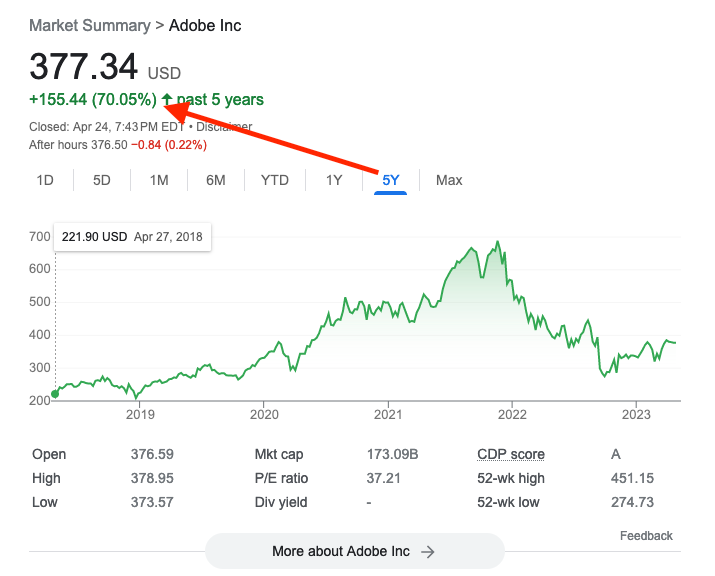
Copy link to clipboard
Copied
Big deal. Adobe beat the market by a whole four points over those five years. In the grand scheme of things that's pretty much statistically insignificant.
Copy link to clipboard
Copied
Big deal. Adobe beat the market by a whole four points over those five years. In the grand scheme of things that's pretty much statistically insignificant.
By @hofendisasd
What is your question here that wasn't already correctly answered above?
From Adobe (community forums):
"Currently, the community on community.adobe.com is used as a destination for customers to ask questions and engage in peer-to-peer conversations. IOW, this is a user-to-user support forum. The Adobe Support Community is a place to ask questions, find answers, learn from experts, and share your knowledge. Because we are a community used by people of all ages, cultures, and people at work, we carefully moderate its content".
If you have problems or need answers from other users who volunteer their time to help, do so in a discussion topic and message body, whereby you post specifics (what's the problem or issue, or the question) and provide some information about your operating system, version of the software you're asking about and steps to illustrate your problem.
If you want Adobe to be viewing what you post, there are two ways based on what you are hoping to report:
If you wish to report what you believe is a bug, you do so by following these guidelines:
https://community.adobe.com/t5/photoshop-ecosystem-bugs/how-do-i-write-a-bug-report/idi-p/12373403
If you wish to provide a feature request, you do so by following these guidelines (then make a request in the product forum):
The original question asked was again correctly answered for you.
Copy link to clipboard
Copied
Adobe denoise is unuseable for those of us with "older hardware". I refuse to spend hundreds or (alot) more dollars on a new system when Topaz does the same thing in a fraction of the time.
By @Chris27939122vio0
Explain unusable. The product doesn't provide Denoise for you whatsoever???
Do you understand there is a minimum system requirement for these (actually all) products right?
https://helpx.adobe.com/camera-raw/system-requirements.html
https://helpx.adobe.com/lightroom-classic/system-requirements.html
Either way, go ahead and refuse to spend money for that; no one is forcing you to do so.
-
- 1
- 2
Find more inspiration, events, and resources on the new Adobe Community
Explore Now

