 Adobe Community
Adobe Community
- Home
- Lightroom Classic
- Discussions
- Develop module does not start in Lightroom 6.13
- Develop module does not start in Lightroom 6.13
Copy link to clipboard
Copied
I have finally managed to install Lightroom 6.13 (Windows). I can see my pictures in the "Library" and I can move one picture to "Developer" by the D-key. But when I want to ajust something, like contrast, the "Developer" says "doesn´t answer", see picture below. What shall I do? What is missing? I have unstalled Lightroom two times now but with the same result. I have bought Lightroom.
Can I replace the Develop.lrmodule?
 1 Correct answer
1 Correct answer
If you reset your Preferences file, the obvious settings that you lose are those in the Preferences dialog, but it also includes other details such as your View Options settings, last used settings, FTP server details, some plug-in settings, your country, etc.
Your original photos, Develop settings, Develop defaults, collections, presets and other important settings aren’t affected by deleting the Preferences file. Please check this link for more information: https://www.lightroomqueen.com/articles-page/how-do-i-reset-lightrooms-preferences/
...Copy link to clipboard
Copied
Moving to Lightroom Classic CC
Copy link to clipboard
Copied
What do you mean? I have just bought Lightroom 6.13 because I want a stand-alone version.
Copy link to clipboard
Copied
Hi Fotografixa,
I have moved your thread to the Lightroom community as members here are experts in Lightroom and will be able to assist you with your query better.
Copy link to clipboard
Copied
ok, thanks. I might have two questions out here now...sorry!
Copy link to clipboard
Copied
Hi Fotografixa,
Could you please let us know which operating system are you working on?
Also, what happens when you try to edit an image in the develop module?
You can try resetting the preferences of Lightroom and let us know if it helps :https://www.lightroomqueen.com/articles-page/how-do-i-reset-lightrooms-preferences/
Regards,
Sahil
Copy link to clipboard
Copied
Hi Sahil, thank you for helping me.
I have Windows10.
Nothing happens when I try to edit an image. The hourglass is spinning forever...
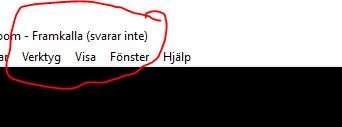
Copy link to clipboard
Copied
I´m not sure if I want to reset the preferences. What happens when I do that? What will happen with Lightroom?
Copy link to clipboard
Copied
If you reset your Preferences file, the obvious settings that you lose are those in the Preferences dialog, but it also includes other details such as your View Options settings, last used settings, FTP server details, some plug-in settings, your country, etc.
Your original photos, Develop settings, Develop defaults, collections, presets and other important settings aren’t affected by deleting the Preferences file. Please check this link for more information: https://www.lightroomqueen.com/articles-page/how-do-i-reset-lightrooms-preferences/