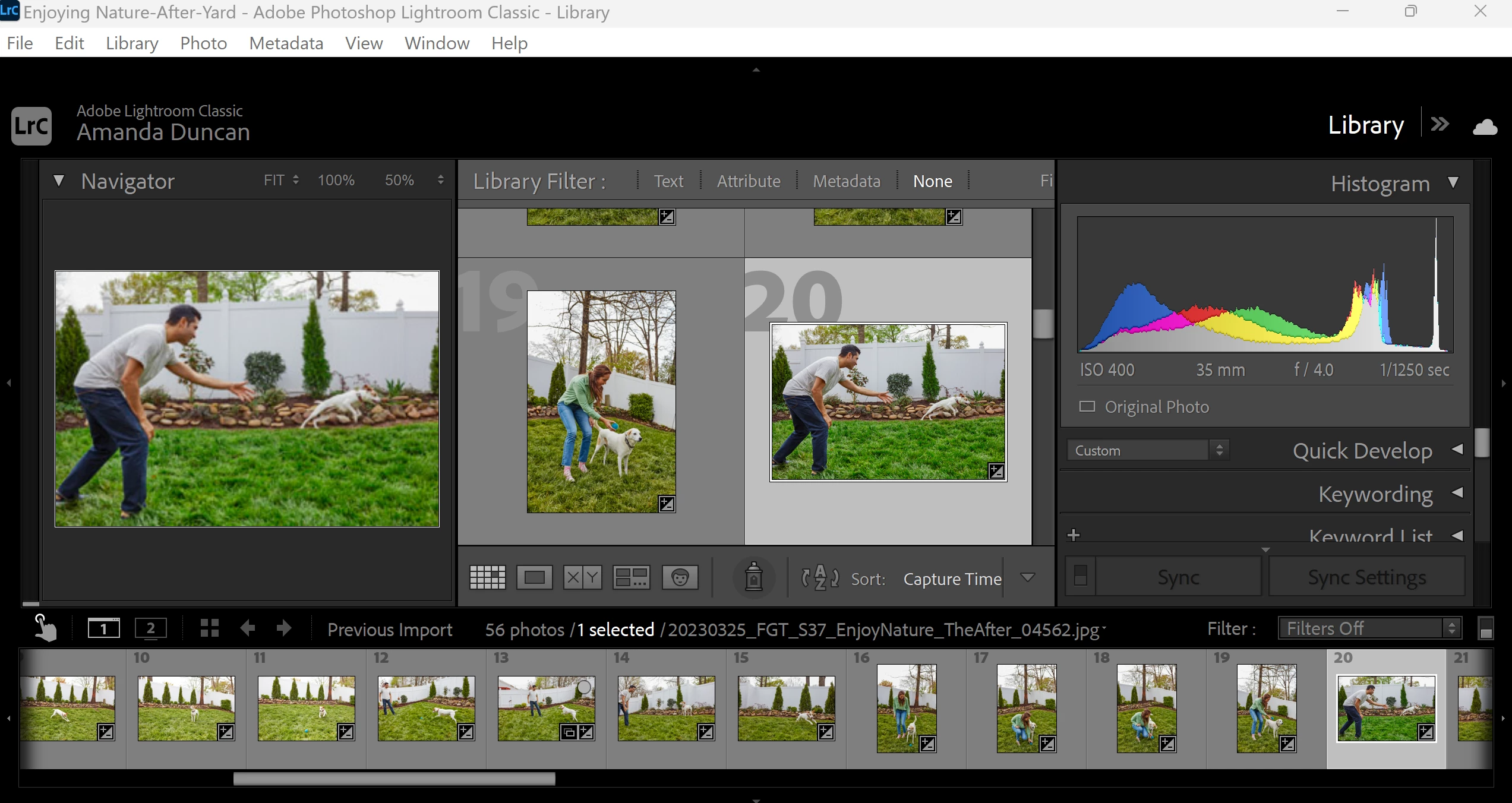Display not matching monitor resolution
Hi--New to lightroom --I have an 24" external monitor set to 2560x1440 recommended resolution, connected to my 15" laptop. I don't need it to be on both monitors but I would like to have the software open on the large monitor for easier viewing. However when I do this it doesn't fit the screen properly. It displays like it is on a much smaller screen instead of larger. Notice how it turns the library-line into a drop down to select any options like develop. It doesn't display like this on my laptop. Is there a setting somewhere to make it fit properly, it really is useless like this on the large monitor. (WIndows 11)