- Home
- Lightroom Classic
- Discussions
- Re: Dng turns black after importing
- Re: Dng turns black after importing
Dng turns black after importing
Copy link to clipboard
Copied
I recently took some photos with my DJI Inspire 1. The files are DNG. When I try to import them into LR, I can see the preview, then one by one the all turn black. Any help????
Copy link to clipboard
Copied
The one-by-one change is the embedded JPG preview being replaced by the Adobe rendering from the raw data.
Is the black caused by settings that have a large negative exposure or brightness applied upon import -- you should be able to see non-zero settings, easily, or is there something wrong with the GPU compatibility and the image is ok (the histogram looks normal) but its display is messed up via GPU issues where you can disable the Graphics Processor in Preferences / Performance, or is the DNG wildly underexposed and while the drone camera did some sort of auto-fix to the image, the raw data Adobe is rendering doesn't have an auto-fix applied. You can click the Auto in the Basic panel up top and see if an image appears even slightly.
You also might try uploading one of these DNGs to dropbox or onedrive or google-drive and post a public download link to it here so someone else can try, which would help narrow down if the issue is on your computer or with the image data.
Copy link to clipboard
Copied
I have tried on two different computers. One mac with Lr and one Pc with another program and same issue. I can view a preview of the image but when I try to save to jpeg it is a black photo with no details. Here is a link to sample files if anyone wants to take a look.
Copy link to clipboard
Copied
The small preview thumbnails show an image but the raw image data is entirely zeros using RawDigger raw analysis software. The minimum, maximum, average and standard-deviation for all three million pixels is zero, so there's no image in the raw data in the files you just shared on dropbox.
If these are virgin files out of your drone and haven't been processed with anything that might have changed the image data, then something is wrong with the drone camera or memory card. If these have been processed or have sat on a hard drive or DVD for years, then maybe there is something wrong with the processing software or storage media. Looking at the EXIF data, the camera is from 2014 while the images are 3 days old. I can't tell if you've; processed these with any software or not. It might be worth taking a new image and uploading it directly to dropbox without opening it in any software to make sure we're analyzing untouched images.
Here is what I'm seeing for the camera-embedded thumbnail preview and for raw data in RawDigger for the first image on DropBox:

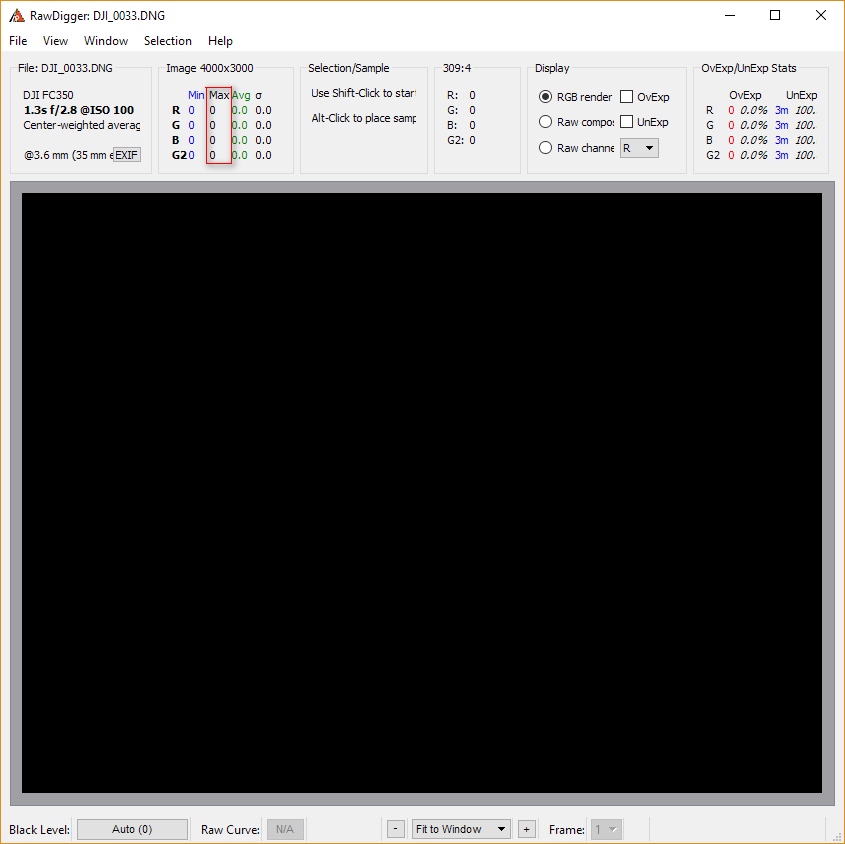
Each DNG is 22.5MB for the 12 megapixels of 4-colors-per-pixel image data. Is that the normal size when things were ok and not black?
Copy link to clipboard
Copied
So have I lost these photos, or is there a way to recover?
Copy link to clipboard
Copied
There is no raw data; however, you can extract the 960x720 reduced-size embedded preview jpg from each DNG using Phil Harvey's ExifTool by doing the following:
- Download exiftool-(newestversion).zip from ExifTool by Phil Harvey
- Extract exiftool(-k).exe from that zip and put it in the folder with the DNGs.
- Open a command prompt and cd to the folder with the DNGs
- Then: rename exiftool(-k).exe to exiftool.exe
- And enter the following command in the folder with the DNGs to extract the JPG previews:
- exiftool -b -PreviewImage -w .jpg *.DNG
- Then enter another command to copy the EXIF data from the DNGs to the JPGs:
- exiftool -tagsfromfile %f.DNG -makernotes -make -model -all *.jpg
This is what it looked like on my computer using the 3 DNGs I downloaded from Dropbox:
C:\Users\saspr\Downloads\DJI Inspire Photos>ren "exiftool(-k).exe" exiftool.exe
C:\Users\saspr\Downloads\DJI Inspire Photos>exiftool -b -PreviewImage -w .jpg *.DNG
3 image files read
3 output files created
C:\Users\saspr\Downloads\DJI Inspire Photos>exiftool -tagsfromfile %f.DNG -makernotes -make -model -all *.jpg
3 image files updated
And I got three JPGs next to their corresponding DNGs:
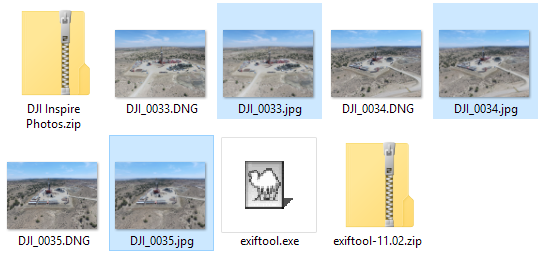
The JPGs aren't that big but larger than the tiny thumbnail.
Here is the size for the first one as viewed in Windows Photos. Click on it to see the full size:

Copy link to clipboard
Copied
Thank you for this. I am not that tech savvy and can not figure out the exiftool. Is there any chance I could add the other 16 photos to dropbox and you could convert to jpeg for me???
Copy link to clipboard
Copied
FYI
There is a nice simple program that can extract JPG from raw with a simple Right-Click of the mouse.
Edit: Just visited the link- versions also available for other OS.
INSTANT JPG FROM RAW
Download Site:
http://michaeltapesdesign.com/instant-jpeg-from-raw.html
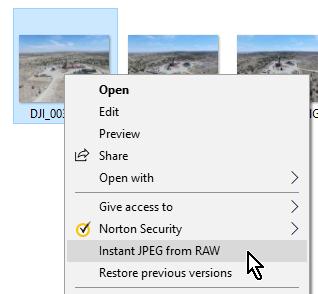
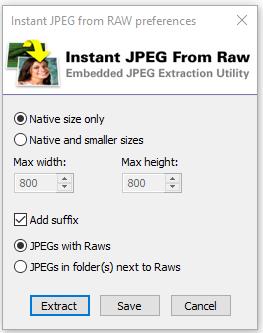
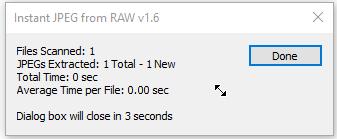

Copy link to clipboard
Copied
Although IJFR is MUCH easier to use, the setup MSI is from November 2014 and the EXIF metadata appears to be misinterpreted, at least for the DNGs uploaded and compared to Lightroom:
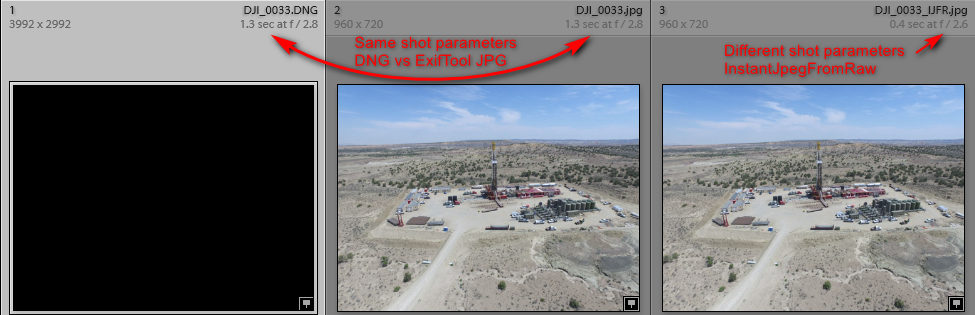
Copy link to clipboard
Copied
ssprengel wrote
the EXIF metadata appears to be misinterpreted, at least for the DNGs uploaded and compared to Lightroom:
Thanks, never noticed this problem, as never needed to use UFR in desperation.
ExifTool is next on my learning list.![]()
Copy link to clipboard
Copied
The following assumes you've already downloaded the ExifTool-whatever.zip and double-click-opened-the-zip/copy/pasted the exiftool(-k).exe into the folder with the DNGs. You can move the DNGs to your C: drive if it would make things easier.
To open a command prompt on Windows 10, you can click on the Cortana search circle, type cmd, then click on Command Prompt:

Once the command prompt is opened you need to change directory into the folder with the DNGs In the first example I do it on my C: drive down in my Users folder where I actually downloaded your DNGs to from Dropbox. The " is because there are spaces in the folder name path I'm typing in:

In a second example, I'm pretending the photos are not on the C: drive, but on another drive and in a folder q:\Pictures\home. Here is the change current drive followed by the change folder, this time in two steps as a variation of how to do it:
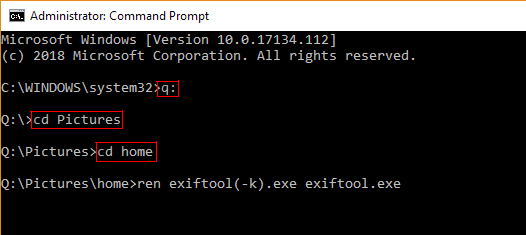
Once you've copied exiftool(-k).exe into the DNG folder, and opened a command prompt and CDed into the folder, then you're ready to rename the exiftool(-k).exe to exiftool.exe and continue on with the instructions in the previous reply.
If something doesn't work how I've illustrated, then reply back.
Copy link to clipboard
Copied
Are you able to alter the DJI app image file output format (and test exporting a jpg from LR) or are you limited to only DNG format with jpg preview file?
I'm seeing this as resting more with the drone camera / drone app / SD card rather than Lightroom, but it would be good if your could confirm this thanks