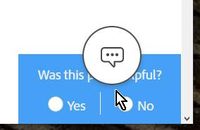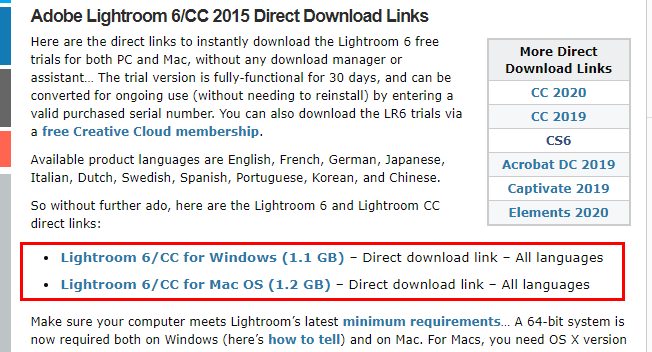- Home
- Lightroom Classic
- Discussions
- Download Lightroom 6.14 on macOS
- Download Lightroom 6.14 on macOS
Copy link to clipboard
Copied
Hi. Ich benötige nach see Neuinstallation von lr6 auf meinem mac unbedingt das letzte Update auf 6.14 (aufgrund der letzten Kamera Unterstützungen). Leider finde ich keinerlei Downloads hierzu. Bitte, bitte um Hilfestellung!
{Thread renamed by moderator}
 1 Correct answer
1 Correct answer
PERPETUAL v6 DOWNLOAD
ProDesign Tools kindly offers a download link that is for Lr v6.14 (Perpetual)- There is no telling how much longer Adobe will allow this to work. It is the only source now for v6.14
https://prodesigntools.com/adobe-lightroom-6-cc-direct-download-links.html
Time you considered the Photography Plan that will upgrade you to v11 of Lightroom-Classic. ($9.99 PHOTOGRAPHY PLAN (USA)
Lr v6.14 is now well past End-of-Life! No support is available from Adobe. Lr v6.14 cannot be
...Copy link to clipboard
Copied
Hi there,
As you're looking to download Lightroom 6.14, please have a look here and let us know if it helps: https://community.adobe.com/t5/get-started/issue-downloading-6-14-update-to-lightroom-6-0/td-p/10438...
Regards,
Sahil
Copy link to clipboard
Copied
It doesn't. I know this is almost 2 years later, but the link doesn't lead to any installer for macOS that can run on Catalina or later.
And if I login to my account, I'm told it's no longer available.
None of the donload links lead to something useful.
Copy link to clipboard
Copied
@hfiguiere Lightroom v6.14 (Perpetual) cannot be installed on ANY Mac OS later than Mojave.
So there is no purpose in you searching for a download. You cannot install!
Copy link to clipboard
Copied
and even if I have Mojave or High Sierra? I can't since I can't get the installer, which is the gist of the problem.
Copy link to clipboard
Copied
PERPETUAL v6 DOWNLOAD
ProDesign Tools kindly offers a download link that is for Lr v6.14 (Perpetual)- There is no telling how much longer Adobe will allow this to work. It is the only source now for v6.14
https://prodesigntools.com/adobe-lightroom-6-cc-direct-download-links.html
Time you considered the Photography Plan that will upgrade you to v11 of Lightroom-Classic. ($9.99 PHOTOGRAPHY PLAN (USA)
Lr v6.14 is now well past End-of-Life! No support is available from Adobe. Lr v6.14 cannot be installed on any Mac OS later than Mojave. Windows-11 unknown compatability! Several functions in Lr6.14 now do not work- (Maps, Face recognition).
Activation reset (for maximum 2 installs) is becoming very difficult and can only be done by Adobe Staff via a Chat box. You need to be logged in and allow cookies in your Browser. You must ask ONLY for “Activations Reset”. If you ask for “Support” there is no answer.
https://helpx.adobe.com/contact.html?rghtup=autoOpen
v6 is Falling Apart- Petapixel article
Copy link to clipboard
Copied
Much has changed since the posts in the link by Sahil were written!
As of December 2019 there is only two legitimate ways you might get v6.14 download-
1) If you Purchased AND Downloaded v6.0 direct from Adobe, then follow the directions at this link-
https://helpx.adobe.com/download-install/kb/downloaded-older-app.html
or-
2) Contact Customer Care and ask the agent for a v6.14 Download link-
Click the 'Chat' icon at base of the page link above-
Copy link to clipboard
Copied
Take a look here: https://prodesigntools.com/adobe-lightroom-6-cc-direct-download-links.html
Scroll down on the linked site to the section "Adobe Lightroom 6/CC 2015 Direct Download Links"
Copy link to clipboard
Copied
What MACOS do you have?
If Catalina, V6.14 will not install. Oh v6.14 is 64bit, but the installer is 32bit, Catalina absolutly forbids 32bit.
see: https://www.lightroomqueen.com/lightroom-macos-catalina-compatibility/
Find more inspiration, events, and resources on the new Adobe Community
Explore Now