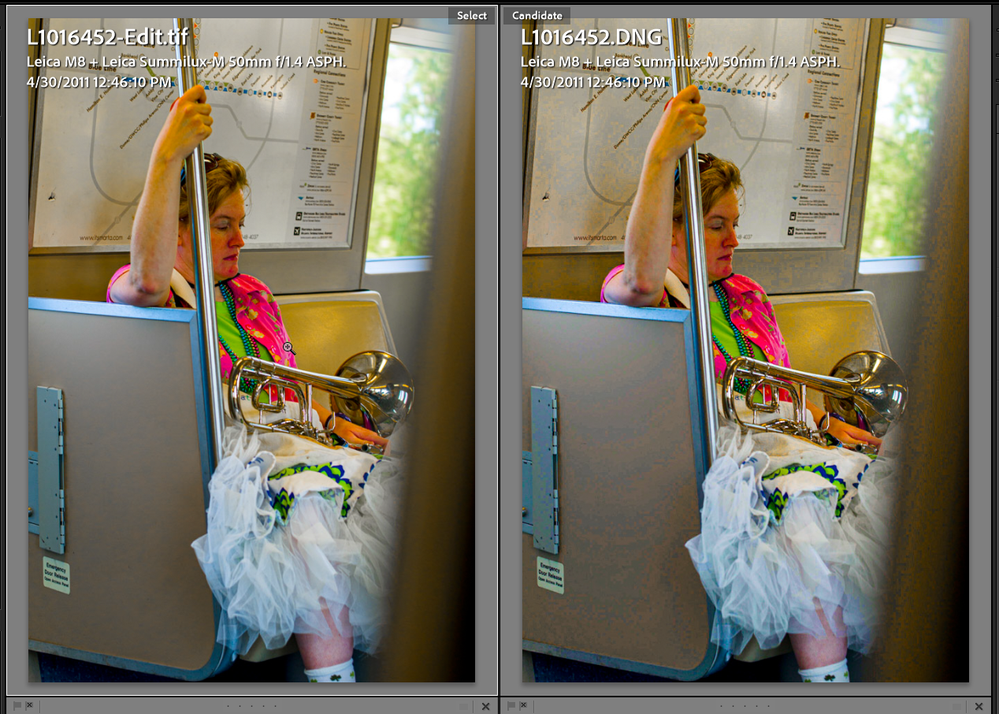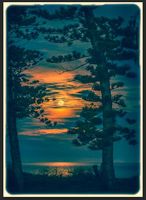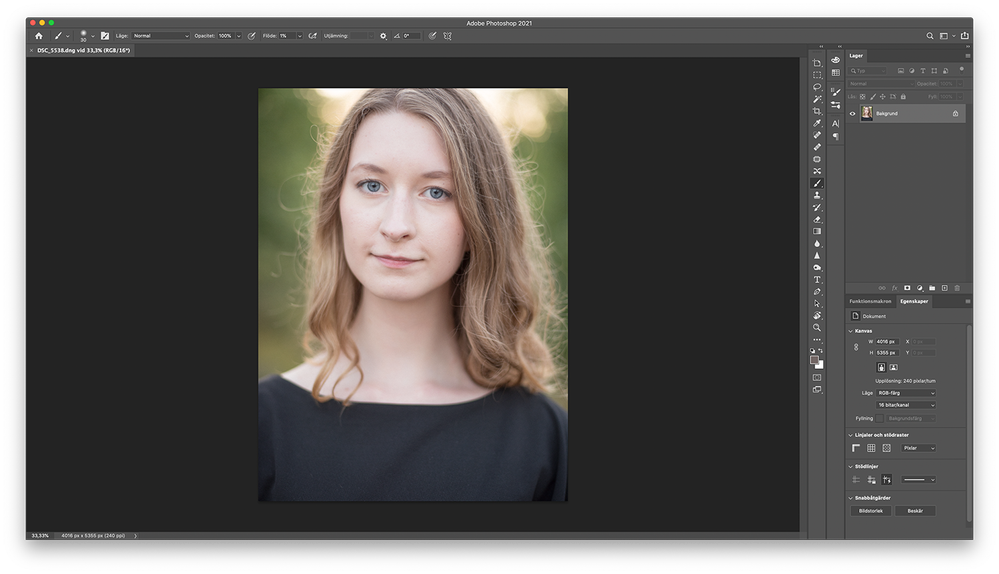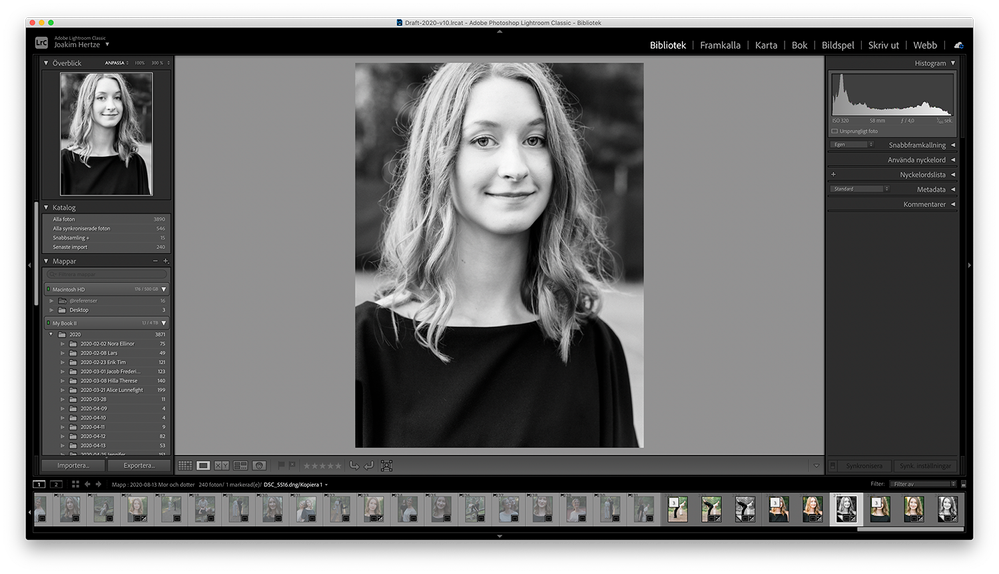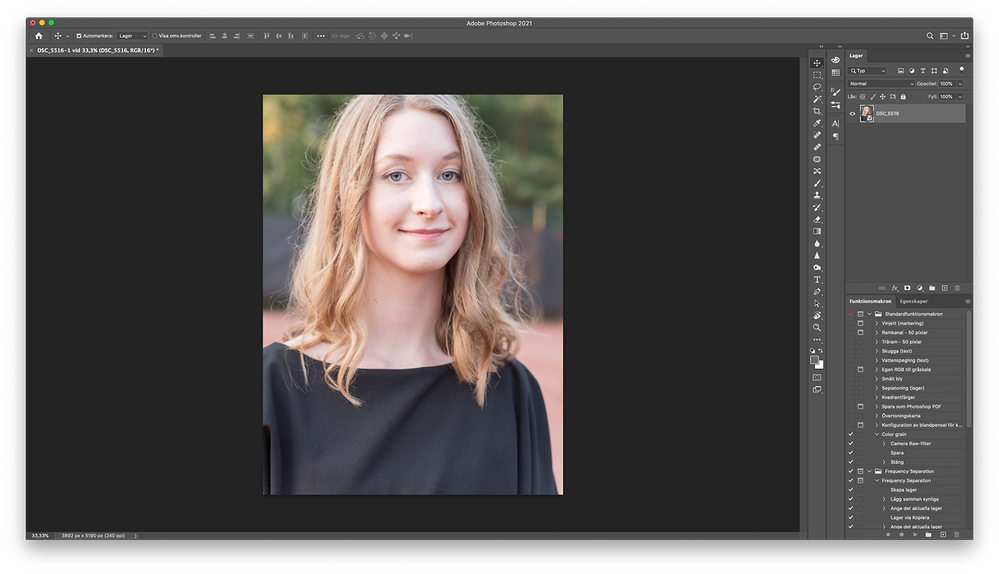- Home
- Lightroom Classic
- Discussions
- Re: Edit in Photoshop no longer includes Lightroom...
- Re: Edit in Photoshop no longer includes Lightroom...
Copy link to clipboard
Copied
Hi! I just upgraded to Lightroom Classic 10 (for Mac OS) and suddently Lightroom adjustments aren't applyed when sending a file to Photoshop using "edit in Photoshop". Specifically, the profile I've applied in Lightroom is removed and replaced with the regular Adobe color profile. Has anyone else seen this? Is there a solution? I'm on Mac OS 10.15.7.
 1 Correct answer
1 Correct answer
So, after looking at this, Adobe's engineering team concluded that this is an intermittent issue affecting Mac users. They're working on a patch to be pushed out with a future update. Until then they simply suggested rolling back to the previous version.
Copy link to clipboard
Copied
And youndid update PS as well?
Copy link to clipboard
Copied
I sure did!
Copy link to clipboard
Copied
Working fine on my system.
What happens exactly when you right click on the image you want to send to PS and select Edit in > PS 2021?
Copy link to clipboard
Copied
When I click Edit in Lightroom, no dialog pops up (it shouldn't, I guess) and I'm taken directly to PS, where the image opens. Instead of the custom profile I've applied in LR, the default Adobe color profile is applied in PS. I can apply my custom profile using ACR as a filter in PS. This behaviour is new since upgrading to LR Classic 10 and PS21.
Copy link to clipboard
Copied
I should add, Adobe RAW profiles work for me, but not third-party profiles. It seems I'm not alone, since I've read cries of help from a handful of others experiencing the same. I tried re-installing the profiles, not it didn't help.
Copy link to clipboard
Copied
What Custom Profile?
Right PS will use the Color (That is COLOR) Profile that YOU have Set for it to use.
I think you are confusing the Default Color Profile with your Preset settings or the Camera Profile you have used in the editing of the image.
3 completely different things.
LrC (and Lr V1 through V6. Before it was called Lr CC then Lr Classic) has always used the ProPhoto RGB COLOR Profile. That is not a Camera profile or a included or custom made Preset.
I set Ps to use the Prophoto COLOR Profile so both programs are on the same page to start with.
To my knowledge there are No 3rd party Camera Profiles. There are 3rd party Presets which may specify a certain Camera Profile that Adobe has included as either an Adobe or something that matched the Camera Manufactures included Camera Profiles.
Copy link to clipboard
Copied
Also working fine in my system!
If you send [Ctrl+E] a raw file to edit in Photoshop-
1) there is no "pop up" dialog for 'raw' images. Only JPG, TIFs, PSD, will offer the pop-up.
2) And also for 'raw', LrC is in effect the ACR (raw renderer), and there is no requirement for ACR to appear.
3) Any Profile set in LrC is then 'applied' by LrC to the file and 'burnt in' to the RGB image that Ps edits and saves back to LrC.
You will create a 'new' original TIF/PSD file and the LrC raw Image-profile is no longer relevant to this new Ps RGB image that will display quite OK with a standard 'Adobe Color' profile (Or you can change it again if you wish!)
eg. My image in LrC- Two previews: First with Adobe Color, the second (Virtual Copy) with a 'Creative' Profile.
And if the Virtual Copy version is editied in Ps to make a TIF - I get this in Ps: the Profile has been applied!
Copy link to clipboard
Copied
Yes, this is how it worked for me until yesterday, when I upgraded.
Copy link to clipboard
Copied
Ok. Have you Restarted your computer lately? Try that first.
Copy link to clipboard
Copied
Yes, I tried rebooting!
Copy link to clipboard
Copied
This is normal. When you edit in Photoshop, a new RGB file is created and sent back to Lightroom. Lightroom will 'start from scratch' with this new RGB file. All the edits you made on the image before it was sent to Photoshop are 'baked into the pixels' of the new image, including the choice of profile. Because the returned file is a TIFF or PSD, not a raw file, you also do not get the choice of raw profiles for this image. This is nothing new for Lightroom Classic 10, by the way. It has always been this way.
Copy link to clipboard
Copied
Yes, but now the profile is no longer baked into the dng when sent over to PS. This is new (for me, and a few others it seems) since upgrading.
Copy link to clipboard
Copied
Ps can't actually open DNG files and when Ps returns either a PSD ot TIF image all of the Edits you have done to the DNG file are Baked Into that New file.
Copy link to clipboard
Copied
With all your replies you have noth bothered showing us Screen Shots of what you are actually taking about.
That would help to either Solve your problem, Which I think doesn't really exist, or show you where you have things confused. See my other Recent Reply to your post about "I should Add, Adobe RAW Profiles work for me".
You are confusing Camera Profiles and Color profile and Presets.
Copy link to clipboard
Copied
Ok, this is what the image looks like in LrC:
and this is how it looks in Photoshop immediately after clicking "Edit in Lightroom":
Copy link to clipboard
Copied
Sorry, for not being clear! I've attatched screen shots below. I'm talking about camera profiles not carrying over to PS.
Copy link to clipboard
Copied
If anyone else comes across this thread in a search: I chatted with Adobe support about this. Apparently they've had quite a few customer reports about this issue and they're collecting data to investigate the issue.
Copy link to clipboard
Copied
They can count me in on this one. This is the pits!!! I work in B&W and in Ps, there is all kinds of color distortion in my photos. I need to be able to see the work I did in LR to adjust in PS. Their little glitch is messing with the work I need to do before printing for shows. I use a PC so it is NOT just happening with Mac. We need this fixed now.
Copy link to clipboard
Copied
Please do not post a “me too” message to a thread that is several years old. Your problem may seem the same as the one discussed here, but the chance that it is really the same as a problem that occurred many years ago is very slim. Find a recent thread, or create a new thread explaining in detail what your problem is. Do not forget to give information about your OS (Windows or MacOS? What version?) and give the Lightroom version number as well.
Copy link to clipboard
Copied
Try this: instead of using Edit in Photoshop, use the menu further down to open the image in Photoshop as a smart object. Then you can open the smart object in Camera Raw by double clicking the layer. Camera Raw should show you the exact same edits as you applied in Lightroom, so it should become more obvious what is going on.
Copy link to clipboard
Copied
Ok, I've tried what you suggested, but the issue is the same. The BW photo is what it looks like in LrC, the color one how it opens. It looks the same (color) when I open the smart object in ACR.
It seems Adobe is aware of the issue and is investigating, but support had no work-around for now.
Copy link to clipboard
Copied
So double-click on the smart object and check what's missing in Camera Raw compared to Lightroom. If it's just the profile that didn't come over, then this is a workaround you can use until Adobe solves this: Open as smart object, open the smart object in Camera Raw and apply the profile. Done. You can flatten the image if you no longer want the smart object.
Copy link to clipboard
Copied
@JohanElzenga It seems only the profile is different (all adjustments look the same), but there're still subtle differences in color when I (re)apply the profile in question. Weird! Thank you for your suggestion, though. For the moment I'll simply use a workflow not involving roungtripping images to PS.
Copy link to clipboard
Copied
@JohanElzenga I must correct myself! After having my morning coffe I tried opening an image as a smart object again in PS. When I open that object i ACR everything (including the profile) looks exactly the same as in LR, BUT its still rendered without that profile (I assumed it was Adobe color, but I don't know). When in ACR, I can temporarily switch to another profile, and then back to whatever I had applied in LR. It then renders correctly.
-
- 1
- 2